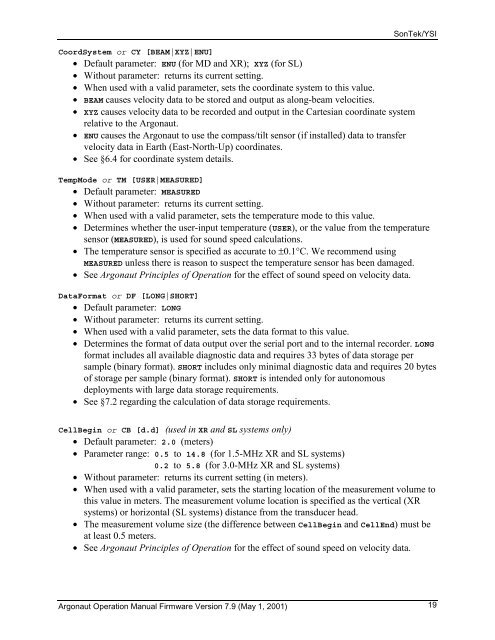SonTek/YSI Argonaut-XR Technical Manual - HydroScientific West
SonTek/YSI Argonaut-XR Technical Manual - HydroScientific West
SonTek/YSI Argonaut-XR Technical Manual - HydroScientific West
You also want an ePaper? Increase the reach of your titles
YUMPU automatically turns print PDFs into web optimized ePapers that Google loves.
<strong>Argonaut</strong> Operation <strong>Manual</strong> Firmware Version 7.9 (May 1, 2001)<br />
<strong>SonTek</strong>/<strong>YSI</strong><br />
CoordSystem or CY [BEAM|XYZ|ENU]<br />
• Default parameter: ENU (for MD and <strong>XR</strong>); XYZ (for SL)<br />
• Without parameter: returns its current setting.<br />
• When used with a valid parameter, sets the coordinate system to this value.<br />
• BEAM causes velocity data to be stored and output as along-beam velocities.<br />
• XYZ causes velocity data to be recorded and output in the Cartesian coordinate system<br />
relative to the <strong>Argonaut</strong>.<br />
• ENU causes the <strong>Argonaut</strong> to use the compass/tilt sensor (if installed) data to transfer<br />
velocity data in Earth (East-North-Up) coordinates.<br />
• See §6.4 for coordinate system details.<br />
TempMode or TM [USER|MEASURED]<br />
• Default parameter: MEASURED<br />
• Without parameter: returns its current setting.<br />
• When used with a valid parameter, sets the temperature mode to this value.<br />
• Determines whether the user-input temperature (USER), or the value from the temperature<br />
sensor (MEASURED), is used for sound speed calculations.<br />
• The temperature sensor is specified as accurate to ±0.1°C. We recommend using<br />
MEASURED unless there is reason to suspect the temperature sensor has been damaged.<br />
• See <strong>Argonaut</strong> Principles of Operation for the effect of sound speed on velocity data.<br />
DataFormat or DF [LONG|SHORT]<br />
• Default parameter: LONG<br />
• Without parameter: returns its current setting.<br />
• When used with a valid parameter, sets the data format to this value.<br />
• Determines the format of data output over the serial port and to the internal recorder. LONG<br />
format includes all available diagnostic data and requires 33 bytes of data storage per<br />
sample (binary format). SHORT includes only minimal diagnostic data and requires 20 bytes<br />
of storage per sample (binary format). SHORT is intended only for autonomous<br />
deployments with large data storage requirements.<br />
• See §7.2 regarding the calculation of data storage requirements.<br />
CellBegin or CB [d.d] (used in <strong>XR</strong> and SL systems only)<br />
• Default parameter: 2.0 (meters)<br />
• Parameter range: 0.5 to 14.8 (for 1.5-MHz <strong>XR</strong> and SL systems)<br />
0.2 to 5.8 (for 3.0-MHz <strong>XR</strong> and SL systems)<br />
• Without parameter: returns its current setting (in meters).<br />
• When used with a valid parameter, sets the starting location of the measurement volume to<br />
this value in meters. The measurement volume location is specified as the vertical (<strong>XR</strong><br />
systems) or horizontal (SL systems) distance from the transducer head.<br />
• The measurement volume size (the difference between CellBegin and CellEnd) must be<br />
at least 0.5 meters.<br />
• See <strong>Argonaut</strong> Principles of Operation for the effect of sound speed on velocity data.<br />
19