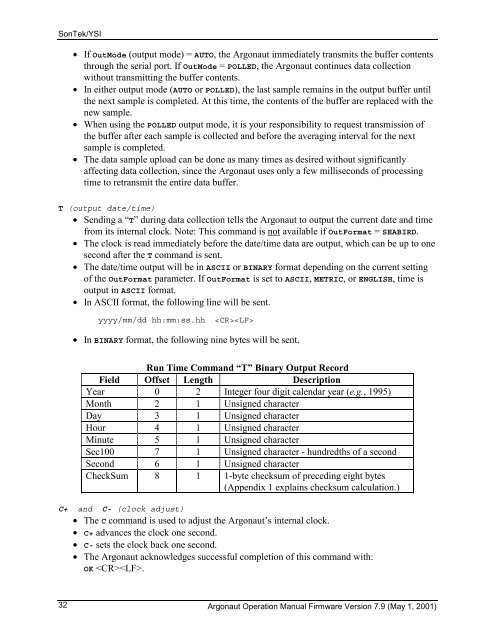SonTek/YSI Argonaut-XR Technical Manual - HydroScientific West
SonTek/YSI Argonaut-XR Technical Manual - HydroScientific West
SonTek/YSI Argonaut-XR Technical Manual - HydroScientific West
You also want an ePaper? Increase the reach of your titles
YUMPU automatically turns print PDFs into web optimized ePapers that Google loves.
<strong>SonTek</strong>/<strong>YSI</strong><br />
32<br />
• If OutMode (output mode) = AUTO, the <strong>Argonaut</strong> immediately transmits the buffer contents<br />
through the serial port. If OutMode = POLLED, the <strong>Argonaut</strong> continues data collection<br />
without transmitting the buffer contents.<br />
• In either output mode (AUTO or POLLED), the last sample remains in the output buffer until<br />
the next sample is completed. At this time, the contents of the buffer are replaced with the<br />
new sample.<br />
• When using the POLLED output mode, it is your responsibility to request transmission of<br />
the buffer after each sample is collected and before the averaging interval for the next<br />
sample is completed.<br />
• The data sample upload can be done as many times as desired without significantly<br />
affecting data collection, since the <strong>Argonaut</strong> uses only a few milliseconds of processing<br />
time to retransmit the entire data buffer.<br />
T (output date/time)<br />
• Sending a “T” during data collection tells the <strong>Argonaut</strong> to output the current date and time<br />
from its internal clock. Note: This command is not available if OutFormat = SEABIRD.<br />
• The clock is read immediately before the date/time data are output, which can be up to one<br />
second after the T command is sent.<br />
• The date/time output will be in ASCII or BINARY format depending on the current setting<br />
of the OutFormat parameter. If OutFormat is set to ASCII, METRIC, or ENGLISH, time is<br />
output in ASCII format.<br />
• In ASCII format, the following line will be sent.<br />
yyyy/mm/dd hh:mm:ss.hh <br />
• In BINARY format, the following nine bytes will be sent.<br />
Run Time Command “T” Binary Output Record<br />
Field Offset Length Description<br />
Year 0 2 Integer four digit calendar year (e.g., 1995)<br />
Month 2 1 Unsigned character<br />
Day 3 1 Unsigned character<br />
Hour 4 1 Unsigned character<br />
Minute 5 1 Unsigned character<br />
Sec100 7 1 Unsigned character - hundredths of a second<br />
Second 6 1 Unsigned character<br />
CheckSum 8 1 1-byte checksum of preceding eight bytes<br />
(Appendix 1 explains checksum calculation.)<br />
C+ and C- (clock adjust)<br />
• The C command is used to adjust the <strong>Argonaut</strong>’s internal clock.<br />
• C+ advances the clock one second.<br />
• C- sets the clock back one second.<br />
• The <strong>Argonaut</strong> acknowledges successful completion of this command with:<br />
OK .<br />
<strong>Argonaut</strong> Operation <strong>Manual</strong> Firmware Version 7.9 (May 1, 2001)