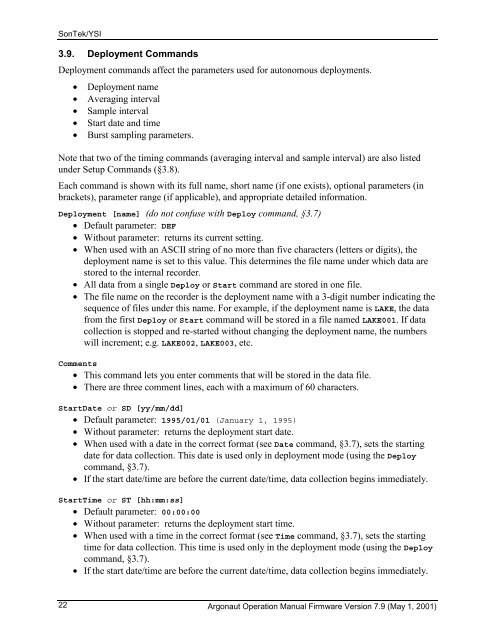SonTek/YSI Argonaut-XR Technical Manual - HydroScientific West
SonTek/YSI Argonaut-XR Technical Manual - HydroScientific West
SonTek/YSI Argonaut-XR Technical Manual - HydroScientific West
Create successful ePaper yourself
Turn your PDF publications into a flip-book with our unique Google optimized e-Paper software.
<strong>SonTek</strong>/<strong>YSI</strong><br />
3.9. Deployment Commands<br />
Deployment commands affect the parameters used for autonomous deployments.<br />
22<br />
• Deployment name<br />
• Averaging interval<br />
• Sample interval<br />
• Start date and time<br />
• Burst sampling parameters.<br />
Note that two of the timing commands (averaging interval and sample interval) are also listed<br />
under Setup Commands (§3.8).<br />
Each command is shown with its full name, short name (if one exists), optional parameters (in<br />
brackets), parameter range (if applicable), and appropriate detailed information.<br />
Deployment [name] (do not confuse with Deploy command, §3.7)<br />
• Default parameter: DEF<br />
• Without parameter: returns its current setting.<br />
• When used with an ASCII string of no more than five characters (letters or digits), the<br />
deployment name is set to this value. This determines the file name under which data are<br />
stored to the internal recorder.<br />
• All data from a single Deploy or Start command are stored in one file.<br />
• The file name on the recorder is the deployment name with a 3-digit number indicating the<br />
sequence of files under this name. For example, if the deployment name is LAKE, the data<br />
from the first Deploy or Start command will be stored in a file named LAKE001. If data<br />
collection is stopped and re-started without changing the deployment name, the numbers<br />
will increment; e.g. LAKE002, LAKE003, etc.<br />
Comments<br />
• This command lets you enter comments that will be stored in the data file.<br />
• There are three comment lines, each with a maximum of 60 characters.<br />
StartDate or SD [yy/mm/dd]<br />
• Default parameter: 1995/01/01 (January 1, 1995)<br />
• Without parameter: returns the deployment start date.<br />
• When used with a date in the correct format (see Date command, §3.7), sets the starting<br />
date for data collection. This date is used only in deployment mode (using the Deploy<br />
command, §3.7).<br />
• If the start date/time are before the current date/time, data collection begins immediately.<br />
StartTime or ST [hh:mm:ss]<br />
• Default parameter: 00:00:00<br />
• Without parameter: returns the deployment start time.<br />
• When used with a time in the correct format (see Time command, §3.7), sets the starting<br />
time for data collection. This time is used only in the deployment mode (using the Deploy<br />
command, §3.7).<br />
• If the start date/time are before the current date/time, data collection begins immediately.<br />
<strong>Argonaut</strong> Operation <strong>Manual</strong> Firmware Version 7.9 (May 1, 2001)