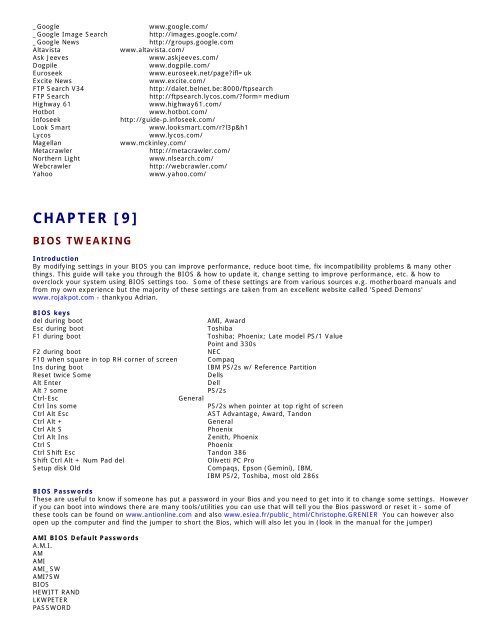Tweaking Optimizing Windows.pdf - GEGeek
Tweaking Optimizing Windows.pdf - GEGeek
Tweaking Optimizing Windows.pdf - GEGeek
Create successful ePaper yourself
Turn your PDF publications into a flip-book with our unique Google optimized e-Paper software.
_Google<br />
_Google Image Search<br />
_Google News<br />
Altavista<br />
Ask Jeeves<br />
Dogpile<br />
Euroseek<br />
Excite News<br />
FTP Search V34<br />
FTP Search<br />
Highway 61<br />
Hotbot<br />
Infoseek<br />
Look Smart<br />
Lycos<br />
Magellan<br />
Metacrawler<br />
Northern Light<br />
Webcrawler<br />
Yahoo<br />
www.google.com/<br />
http://images.google.com/<br />
http://groups.google.com<br />
www.altavista.com/<br />
www.askjeeves.com/<br />
www.dogpile.com/<br />
www.euroseek.net/page?ifl=uk<br />
www.excite.com/<br />
http://dalet.belnet.be:8000/ftpsearch<br />
http://ftpsearch.lycos.com/?form=medium<br />
www.highway61.com/<br />
www.hotbot.com/<br />
http://guide-p.infoseek.com/<br />
www.looksmart.com/r?l3p&h1<br />
www.lycos.com/<br />
www.mckinley.com/<br />
http://metacrawler.com/<br />
www.nlsearch.com/<br />
http://webcrawler.com/<br />
www.yahoo.com/<br />
CHAPTER [9]<br />
BIOS TWEAKING<br />
Introduction<br />
By modifying settings in your BIOS you can improve performance, reduce boot time, fix incompatibility problems & many other<br />
things. This guide will take you through the BIOS & how to update it, change setting to improve performance, etc. & how to<br />
overclock your system using BIOS settings too. Some of these settings are from various sources e.g. motherboard manuals and<br />
from my own experience but the majority of these settings are taken from an excellent website called 'Speed Demons'<br />
www.rojakpot.com - thankyou Adrian.<br />
BIOS keys<br />
del during boot<br />
AMI, Award<br />
Esc during boot<br />
Toshiba<br />
F1 during boot<br />
Toshiba; Phoenix; Late model PS/1 Value<br />
Point and 330s<br />
F2 during boot<br />
NEC<br />
F10 when square in top RH corner of screen Compaq<br />
Ins during boot<br />
IBM PS/2s w/ Reference Partition<br />
Reset twice Some<br />
Dells<br />
Alt Enter<br />
Dell<br />
Alt ? some<br />
PS/2s<br />
Ctrl-Esc<br />
General<br />
Ctrl Ins some<br />
PS/2s when pointer at top right of screen<br />
Ctrl Alt Esc<br />
AST Advantage, Award, Tandon<br />
Ctrl Alt +<br />
General<br />
Ctrl Alt S<br />
Phoenix<br />
Ctrl Alt Ins<br />
Zenith, Phoenix<br />
Ctrl S<br />
Phoenix<br />
Ctrl Shift Esc Tandon 386<br />
Shift Ctrl Alt + Num Pad del<br />
Olivetti PC Pro<br />
Setup disk Old<br />
Compaqs, Epson (Gemini), IBM,<br />
IBM PS/2, Toshiba, most old 286s<br />
BIOS Passwords<br />
These are useful to know if someone has put a password in your Bios and you need to get into it to change some settings. However<br />
if you can boot into windows there are many tools/utilities you can use that will tell you the Bios password or reset it - some of<br />
these tools can be found on www.antionline.com and also www.esiea.fr/public_html/Christophe.GRENIER You can however also<br />
open up the computer and find the jumper to short the Bios, which will also let you in (look in the manual for the jumper)<br />
AMI BIOS Default Passwords<br />
A.M.I.<br />
AM<br />
AMI<br />
AMI_SW<br />
AMI?SW<br />
BIOS<br />
HEWITT RAND<br />
LKWPETER<br />
PASSWORD