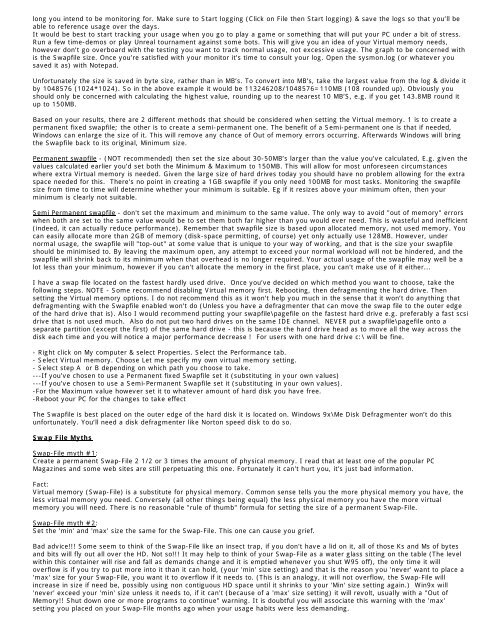Tweaking Optimizing Windows.pdf - GEGeek
Tweaking Optimizing Windows.pdf - GEGeek
Tweaking Optimizing Windows.pdf - GEGeek
You also want an ePaper? Increase the reach of your titles
YUMPU automatically turns print PDFs into web optimized ePapers that Google loves.
long you intend to be monitoring for. Make sure to Start logging (Click on File then Start logging) & save the logs so that you’ll be<br />
able to reference usage over the days.<br />
It would be best to start tracking your usage when you go to play a game or something that will put your PC under a bit of stress.<br />
Run a few time-demos or play Unreal tournament against some bots. This will give you an idea of your Virtual memory needs,<br />
however don’t go overboard with the testing you want to track normal usage, not excessive usage. The graph to be concerned with<br />
is the Swapfile size. Once you’re satisfied with your monitor it’s time to consult your log. Open the sysmon.log (or whatever you<br />
saved it as) with Notepad.<br />
Unfortunately the size is saved in byte size, rather than in MB’s. To convert into MB’s, take the largest value from the log & divide it<br />
by 1048576 (1024*1024). So in the above example it would be 113246208/1048576=110MB (108 rounded up). Obviously you<br />
should only be concerned with calculating the highest value, rounding up to the nearest 10 MB’S, e.g. if you get 143.8MB round it<br />
up to 150MB.<br />
Based on your results, there are 2 different methods that should be considered when setting the Virtual memory. 1 is to create a<br />
permanent fixed swapfile; the other is to create a semi-permanent one. The benefit of a Semi-permanent one is that if needed,<br />
<strong>Windows</strong> can enlarge the size of it. This will remove any chance of Out of memory errors occurring. Afterwards <strong>Windows</strong> will bring<br />
the Swapfile back to its original, Minimum size.<br />
Permanent swapfile - (NOT recommended) then set the size about 30-50MB’s larger than the value you’ve calculated, E.g. given the<br />
values calculated earlier you’d set both the Minimum & Maximum to 150MB. This will allow for most unforeseen circumstances<br />
where extra Virtual memory is needed. Given the large size of hard drives today you should have no problem allowing for the extra<br />
space needed for this. There's no point in creating a 1GB swapfile if you only need 100MB for most tasks. Monitoring the swapfile<br />
size from time to time will determine whether your minimum is suitable. Eg if it resizes above your minimum often, then your<br />
minimum is clearly not suitable.<br />
Semi Permanent swapfile - don't set the maximum and minimum to the same value. The only way to avoid "out of memory" errors<br />
when both are set to the same value would be to set them both far higher than you would ever need. This is wasteful and inefficient<br />
(indeed, it can actually reduce performance). Remember that swapfile size is based upon allocated memory, not used memory. You<br />
can easily allocate more than 2GB of memory (disk-space permitting, of course) yet only actually use 128MB. However, under<br />
normal usage, the swapfile will "top-out" at some value that is unique to your way of working, and that is the size your swapfile<br />
should be minimised to. By leaving the maximum open, any attempt to exceed your normal workload will not be hindered, and the<br />
swapfile will shrink back to its minimum when that overhead is no longer required. Your actual usage of the swapfile may well be a<br />
lot less than your minimum, however if you can't allocate the memory in the first place, you can't make use of it either...<br />
I have a swap file located on the fastest hardly used drive. Once you’ve decided on which method you want to choose, take the<br />
following steps. NOTE - Some recommend disabling Virtual memory first. Rebooting, then defragmenting the hard drive. Then<br />
setting the Virtual memory options. I do not recommend this as it won’t help you much in the sense that it won’t do anything that<br />
defragmenting with the Swapfile enabled won’t do (Unless you have a defragmenter that can move the swap file to the outer edge<br />
of the hard drive that is). Also I would recommend putting your swapfile\pagefile on the fastest hard drive e.g. preferably a fast scsi<br />
drive that is not used much. Also do not put two hard drives on the same IDE channel. NEVER put a swapfile\pagefile onto a<br />
separate partition (except the first) of the same hard drive - this is because the hard drive head as to move all the way across the<br />
disk each time and you will notice a major performance decrease ! For users with one hard drive c:\ will be fine.<br />
- Right click on My computer & select Properties. Select the Performance tab.<br />
- Select Virtual memory. Choose Let me specify my own virtual memory setting.<br />
- Select step A or B depending on which path you choose to take.<br />
---If you’ve chosen to use a Permanent fixed Swapfile set it (substituting in your own values)<br />
---If you’ve chosen to use a Semi-Permanent Swapfile set it (substituting in your own values).<br />
-For the Maximum value however set it to whatever amount of hard disk you have free.<br />
-Reboot your PC for the changes to take effect<br />
The Swapfile is best placed on the outer edge of the hard disk it is located on. <strong>Windows</strong> 9x\Me Disk Defragmenter won’t do this<br />
unfortunately. You’ll need a disk defragmenter like Norton speed disk to do so.<br />
Swap File Myths<br />
Swap-File myth #1:<br />
Create a permanent Swap-File 2 1/2 or 3 times the amount of physical memory. I read that at least one of the popular PC<br />
Magazines and some web sites are still perpetuating this one. Fortunately it can't hurt you, it's just bad information.<br />
Fact:<br />
Virtual memory (Swap-File) is a substitute for physical memory. Common sense tells you the more physical memory you have, the<br />
less virtual memory you need. Conversely (all other things being equal) the less physical memory you have the more virtual<br />
memory you will need. There is no reasonable "rule of thumb" formula for setting the size of a permanent Swap-File.<br />
Swap-File myth #2:<br />
Set the 'min' and 'max' size the same for the Swap-File. This one can cause you grief.<br />
Bad advice!!! Some seem to think of the Swap-File like an insect trap, if you don't have a lid on it, all of those Ks and Ms of bytes<br />
and bits will fly out all over the HD. Not so!!! It may help to think of your Swap-File as a water glass sitting on the table (The level<br />
within this container will rise and fall as demands change and it is emptied whenever you shut W95 off), the only time it will<br />
overflow is if you try to put more into it than it can hold, (your 'min' size setting) and that is the reason you 'never' want to place a<br />
'max' size for your Swap-File, you want it to overflow if it needs to. (This is an analogy, it will not overflow, the Swap-File will<br />
increase in size if need be, possibly using non contiguous HD space until it shrinks to your 'Min' size setting again.) Win9x will<br />
'never' exceed your 'min' size unless it needs to, if it can't (because of a 'max' size setting) it will revolt, usually with a "Out of<br />
Memory!! Shut down one or more programs to continue" warning. It is doubtful you will associate this warning with the 'max'<br />
setting you placed on your Swap-File months ago when your usage habits were less demanding.