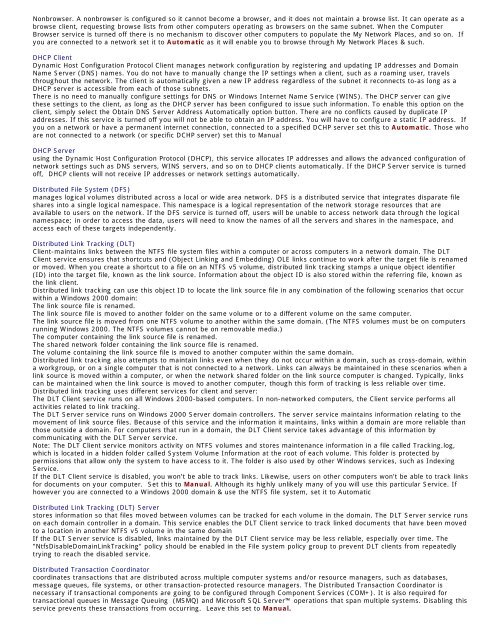Tweaking Optimizing Windows.pdf - GEGeek
Tweaking Optimizing Windows.pdf - GEGeek
Tweaking Optimizing Windows.pdf - GEGeek
You also want an ePaper? Increase the reach of your titles
YUMPU automatically turns print PDFs into web optimized ePapers that Google loves.
Nonbrowser. A nonbrowser is configured so it cannot become a browser, and it does not maintain a browse list. It can operate as a<br />
browse client, requesting browse lists from other computers operating as browsers on the same subnet. When the Computer<br />
Browser service is turned off there is no mechanism to discover other computers to populate the My Network Places, and so on. If<br />
you are connected to a network set it to Automatic as it will enable you to browse through My Network Places & such.<br />
DHCP Client<br />
Dynamic Host Configuration Protocol Client manages network configuration by registering and updating IP addresses and Domain<br />
Name Server (DNS) names. You do not have to manually change the IP settings when a client, such as a roaming user, travels<br />
throughout the network. The client is automatically given a new IP address regardless of the subnet it reconnects to-as long as a<br />
DHCP server is accessible from each of those subnets.<br />
There is no need to manually configure settings for DNS or <strong>Windows</strong> Internet Name Service (WINS). The DHCP server can give<br />
these settings to the client, as long as the DHCP server has been configured to issue such information. To enable this option on the<br />
client, simply select the Obtain DNS Server Address Automatically option button. There are no conflicts caused by duplicate IP<br />
addresses. If this service is turned off you will not be able to obtain an IP address. You will have to configure a static IP address. If<br />
you on a network or have a permanent internet connection, connected to a specified DCHP server set this to Automatic. Those who<br />
are not connected to a network (or specific DCHP server) set this to Manual<br />
DHCP Server<br />
using the Dynamic Host Configuration Protocol (DHCP), this service allocates IP addresses and allows the advanced configuration of<br />
network settings such as DNS servers, WINS servers, and so on to DHCP clients automatically. If the DHCP Server service is turned<br />
off, DHCP clients will not receive IP addresses or network settings automatically.<br />
Distributed File System (DFS)<br />
manages logical volumes distributed across a local or wide area network. DFS is a distributed service that integrates disparate file<br />
shares into a single logical namespace. This namespace is a logical representation of the network storage resources that are<br />
available to users on the network. If the DFS service is turned off, users will be unable to access network data through the logical<br />
namespace; in order to access the data, users will need to know the names of all the servers and shares in the namespace, and<br />
access each of these targets independently.<br />
Distributed Link Tracking (DLT)<br />
Client-maintains links between the NTFS file system files within a computer or across computers in a network domain. The DLT<br />
Client service ensures that shortcuts and (Object Linking and Embedding) OLE links continue to work after the target file is renamed<br />
or moved. When you create a shortcut to a file on an NTFS v5 volume, distributed link tracking stamps a unique object identifier<br />
(ID) into the target file, known as the link source. Information about the object ID is also stored within the referring file, known as<br />
the link client.<br />
Distributed link tracking can use this object ID to locate the link source file in any combination of the following scenarios that occur<br />
within a <strong>Windows</strong> 2000 domain:<br />
The link source file is renamed.<br />
The link source file is moved to another folder on the same volume or to a different volume on the same computer.<br />
The link source file is moved from one NTFS volume to another within the same domain. (The NTFS volumes must be on computers<br />
running <strong>Windows</strong> 2000. The NTFS volumes cannot be on removable media.)<br />
The computer containing the link source file is renamed.<br />
The shared network folder containing the link source file is renamed.<br />
The volume containing the link source file is moved to another computer within the same domain.<br />
Distributed link tracking also attempts to maintain links even when they do not occur within a domain, such as cross-domain, within<br />
a workgroup, or on a single computer that is not connected to a network. Links can always be maintained in these scenarios when a<br />
link source is moved within a computer, or when the network shared folder on the link source computer is changed. Typically, links<br />
can be maintained when the link source is moved to another computer, though this form of tracking is less reliable over time.<br />
Distributed link tracking uses different services for client and server:<br />
The DLT Client service runs on all <strong>Windows</strong> 2000-based computers. In non-networked computers, the Client service performs all<br />
activities related to link tracking.<br />
The DLT Server service runs on <strong>Windows</strong> 2000 Server domain controllers. The server service maintains information relating to the<br />
movement of link source files. Because of this service and the information it maintains, links within a domain are more reliable than<br />
those outside a domain. For computers that run in a domain, the DLT Client service takes advantage of this information by<br />
communicating with the DLT Server service.<br />
Note: The DLT Client service monitors activity on NTFS volumes and stores maintenance information in a file called Tracking.log,<br />
which is located in a hidden folder called System Volume Information at the root of each volume. This folder is protected by<br />
permissions that allow only the system to have access to it. The folder is also used by other <strong>Windows</strong> services, such as Indexing<br />
Service.<br />
If the DLT Client service is disabled, you won’t be able to track links. Likewise, users on other computers won’t be able to track links<br />
for documents on your computer. Set this to Manual. Although its highly unlikely many of you will use this particular Service. If<br />
however you are connected to a <strong>Windows</strong> 2000 domain & use the NTFS file system, set it to Automatic<br />
Distributed Link Tracking (DLT) Server<br />
stores information so that files moved between volumes can be tracked for each volume in the domain. The DLT Server service runs<br />
on each domain controller in a domain. This service enables the DLT Client service to track linked documents that have been moved<br />
to a location in another NTFS v5 volume in the same domain<br />
If the DLT Server service is disabled, links maintained by the DLT Client service may be less reliable, especially over time. The<br />
"NtfsDisableDomainLinkTracking" policy should be enabled in the File system policy group to prevent DLT clients from repeatedly<br />
trying to reach the disabled service.<br />
Distributed Transaction Coordinator<br />
coordinates transactions that are distributed across multiple computer systems and/or resource managers, such as databases,<br />
message queues, file systems, or other transaction-protected resource managers. The Distributed Transaction Coordinator is<br />
necessary if transactional components are going to be configured through Component Services (COM+). It is also required for<br />
transactional queues in Message Queuing (MSMQ) and Microsoft SQL Server operations that span multiple systems. Disabling this<br />
service prevents these transactions from occurring. Leave this set to Manual.