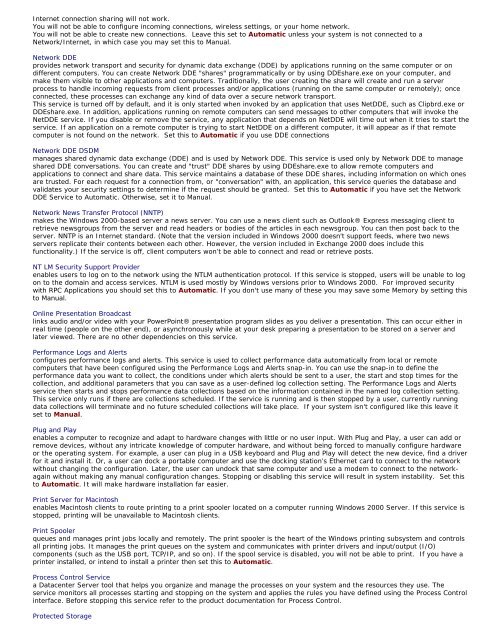Tweaking Optimizing Windows.pdf - GEGeek
Tweaking Optimizing Windows.pdf - GEGeek
Tweaking Optimizing Windows.pdf - GEGeek
Create successful ePaper yourself
Turn your PDF publications into a flip-book with our unique Google optimized e-Paper software.
Internet connection sharing will not work.<br />
You will not be able to configure incoming connections, wireless settings, or your home network.<br />
You will not be able to create new connections. Leave this set to Automatic unless your system is not connected to a<br />
Network/Internet, in which case you may set this to Manual.<br />
Network DDE<br />
provides network transport and security for dynamic data exchange (DDE) by applications running on the same computer or on<br />
different computers. You can create Network DDE "shares" programmatically or by using DDEshare.exe on your computer, and<br />
make them visible to other applications and computers. Traditionally, the user creating the share will create and run a server<br />
process to handle incoming requests from client processes and/or applications (running on the same computer or remotely); once<br />
connected, these processes can exchange any kind of data over a secure network transport.<br />
This service is turned off by default, and it is only started when invoked by an application that uses NetDDE, such as Clipbrd.exe or<br />
DDEshare.exe. In addition, applications running on remote computers can send messages to other computers that will invoke the<br />
NetDDE service. If you disable or remove the service, any application that depends on NetDDE will time out when it tries to start the<br />
service. If an application on a remote computer is trying to start NetDDE on a different computer, it will appear as if that remote<br />
computer is not found on the network. Set this to Automatic if you use DDE connections<br />
Network DDE DSDM<br />
manages shared dynamic data exchange (DDE) and is used by Network DDE. This service is used only by Network DDE to manage<br />
shared DDE conversations. You can create and "trust" DDE shares by using DDEshare.exe to allow remote computers and<br />
applications to connect and share data. This service maintains a database of these DDE shares, including information on which ones<br />
are trusted. For each request for a connection from, or "conversation" with, an application, this service queries the database and<br />
validates your security settings to determine if the request should be granted. Set this to Automatic if you have set the Network<br />
DDE Service to Automatic. Otherwise, set it to Manual.<br />
Network News Transfer Protocol (NNTP)<br />
makes the <strong>Windows</strong> 2000-based server a news server. You can use a news client such as Outlook® Express messaging client to<br />
retrieve newsgroups from the server and read headers or bodies of the articles in each newsgroup. You can then post back to the<br />
server. NNTP is an Internet standard. (Note that the version included in <strong>Windows</strong> 2000 doesn't support feeds, where two news<br />
servers replicate their contents between each other. However, the version included in Exchange 2000 does include this<br />
functionality.) If the service is off, client computers won’t be able to connect and read or retrieve posts.<br />
NT LM Security Support Provider<br />
enables users to log on to the network using the NTLM authentication protocol. If this service is stopped, users will be unable to log<br />
on to the domain and access services. NTLM is used mostly by <strong>Windows</strong> versions prior to <strong>Windows</strong> 2000. For improved security<br />
with RPC Applications you should set this to Automatic. If you don't use many of these you may save some Memory by setting this<br />
to Manual.<br />
Online Presentation Broadcast<br />
links audio and/or video with your PowerPoint® presentation program slides as you deliver a presentation. This can occur either in<br />
real time (people on the other end), or asynchronously while at your desk preparing a presentation to be stored on a server and<br />
later viewed. There are no other dependencies on this service.<br />
Performance Logs and Alerts<br />
configures performance logs and alerts. This service is used to collect performance data automatically from local or remote<br />
computers that have been configured using the Performance Logs and Alerts snap-in. You can use the snap-in to define the<br />
performance data you want to collect, the conditions under which alerts should be sent to a user, the start and stop times for the<br />
collection, and additional parameters that you can save as a user-defined log collection setting. The Performance Logs and Alerts<br />
service then starts and stops performance data collections based on the information contained in the named log collection setting.<br />
This service only runs if there are collections scheduled. If the service is running and is then stopped by a user, currently running<br />
data collections will terminate and no future scheduled collections will take place. If your system isn't configured like this leave it<br />
set to Manual.<br />
Plug and Play<br />
enables a computer to recognize and adapt to hardware changes with little or no user input. With Plug and Play, a user can add or<br />
remove devices, without any intricate knowledge of computer hardware, and without being forced to manually configure hardware<br />
or the operating system. For example, a user can plug in a USB keyboard and Plug and Play will detect the new device, find a driver<br />
for it and install it. Or, a user can dock a portable computer and use the docking station’s Ethernet card to connect to the network<br />
without changing the configuration. Later, the user can undock that same computer and use a modem to connect to the networkagain<br />
without making any manual configuration changes. Stopping or disabling this service will result in system instability. Set this<br />
to Automatic. It will make hardware installation far easier.<br />
Print Server for Macintosh<br />
enables Macintosh clients to route printing to a print spooler located on a computer running <strong>Windows</strong> 2000 Server. If this service is<br />
stopped, printing will be unavailable to Macintosh clients.<br />
Print Spooler<br />
queues and manages print jobs locally and remotely. The print spooler is the heart of the <strong>Windows</strong> printing subsystem and controls<br />
all printing jobs. It manages the print queues on the system and communicates with printer drivers and input/output (I/O)<br />
components (such as the USB port, TCP/IP, and so on). If the spool service is disabled, you will not be able to print. If you have a<br />
printer installed, or intend to install a printer then set this to Automatic.<br />
Process Control Service<br />
a Datacenter Server tool that helps you organize and manage the processes on your system and the resources they use. The<br />
service monitors all processes starting and stopping on the system and applies the rules you have defined using the Process Control<br />
interface. Before stopping this service refer to the product documentation for Process Control.<br />
Protected Storage