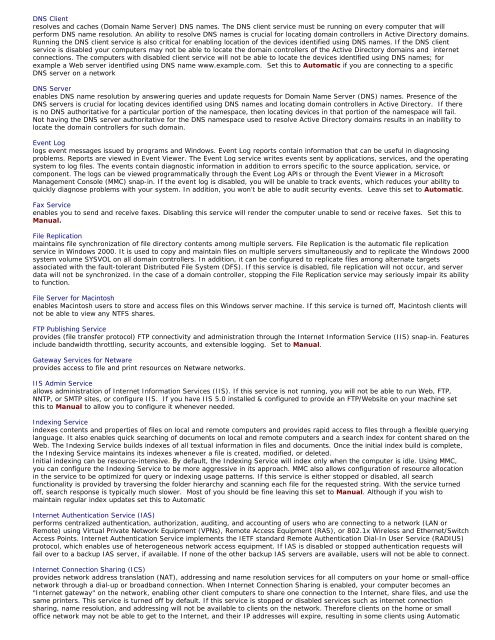Tweaking Optimizing Windows.pdf - GEGeek
Tweaking Optimizing Windows.pdf - GEGeek
Tweaking Optimizing Windows.pdf - GEGeek
Create successful ePaper yourself
Turn your PDF publications into a flip-book with our unique Google optimized e-Paper software.
DNS Client<br />
resolves and caches (Domain Name Server) DNS names. The DNS client service must be running on every computer that will<br />
perform DNS name resolution. An ability to resolve DNS names is crucial for locating domain controllers in Active Directory domains.<br />
Running the DNS client service is also critical for enabling location of the devices identified using DNS names. If the DNS client<br />
service is disabled your computers may not be able to locate the domain controllers of the Active Directory domains and internet<br />
connections. The computers with disabled client service will not be able to locate the devices identified using DNS names; for<br />
example a Web server identified using DNS name www.example.com. Set this to Automatic if you are connecting to a specific<br />
DNS server on a network<br />
DNS Server<br />
enables DNS name resolution by answering queries and update requests for Domain Name Server (DNS) names. Presence of the<br />
DNS servers is crucial for locating devices identified using DNS names and locating domain controllers in Active Directory. If there<br />
is no DNS authoritative for a particular portion of the namespace, then locating devices in that portion of the namespace will fail.<br />
Not having the DNS server authoritative for the DNS namespace used to resolve Active Directory domains results in an inability to<br />
locate the domain controllers for such domain.<br />
Event Log<br />
logs event messages issued by programs and <strong>Windows</strong>. Event Log reports contain information that can be useful in diagnosing<br />
problems. Reports are viewed in Event Viewer. The Event Log service writes events sent by applications, services, and the operating<br />
system to log files. The events contain diagnostic information in addition to errors specific to the source application, service, or<br />
component. The logs can be viewed programmatically through the Event Log APIs or through the Event Viewer in a Microsoft<br />
Management Console (MMC) snap-in. If the event log is disabled, you will be unable to track events, which reduces your ability to<br />
quickly diagnose problems with your system. In addition, you won’t be able to audit security events. Leave this set to Automatic.<br />
Fax Service<br />
enables you to send and receive faxes. Disabling this service will render the computer unable to send or receive faxes. Set this to<br />
Manual.<br />
File Replication<br />
maintains file synchronization of file directory contents among multiple servers. File Replication is the automatic file replication<br />
service in <strong>Windows</strong> 2000. It is used to copy and maintain files on multiple servers simultaneously and to replicate the <strong>Windows</strong> 2000<br />
system volume SYSVOL on all domain controllers. In addition, it can be configured to replicate files among alternate targets<br />
associated with the fault-tolerant Distributed File System (DFS). If this service is disabled, file replication will not occur, and server<br />
data will not be synchronized. In the case of a domain controller, stopping the File Replication service may seriously impair its ability<br />
to function.<br />
File Server for Macintosh<br />
enables Macintosh users to store and access files on this <strong>Windows</strong> server machine. If this service is turned off, Macintosh clients will<br />
not be able to view any NTFS shares.<br />
FTP Publishing Service<br />
provides (file transfer protocol) FTP connectivity and administration through the Internet Information Service (IIS) snap-in. Features<br />
include bandwidth throttling, security accounts, and extensible logging. Set to Manual.<br />
Gateway Services for Netware<br />
provides access to file and print resources on Netware networks.<br />
IIS Admin Service<br />
allows administration of Internet Information Services (IIS). If this service is not running, you will not be able to run Web, FTP,<br />
NNTP, or SMTP sites, or configure IIS. If you have IIS 5.0 installed & configured to provide an FTP/Website on your machine set<br />
this to Manual to allow you to configure it whenever needed.<br />
Indexing Service<br />
indexes contents and properties of files on local and remote computers and provides rapid access to files through a flexible querying<br />
language. It also enables quick searching of documents on local and remote computers and a search index for content shared on the<br />
Web. The Indexing Service builds indexes of all textual information in files and documents. Once the initial index build is complete,<br />
the Indexing Service maintains its indexes whenever a file is created, modified, or deleted.<br />
Initial indexing can be resource-intensive. By default, the Indexing Service will index only when the computer is idle. Using MMC,<br />
you can configure the Indexing Service to be more aggressive in its approach. MMC also allows configuration of resource allocation<br />
in the service to be optimized for query or indexing usage patterns. If this service is either stopped or disabled, all search<br />
functionality is provided by traversing the folder hierarchy and scanning each file for the requested string. With the service turned<br />
off, search response is typically much slower. Most of you should be fine leaving this set to Manual. Although if you wish to<br />
maintain regular index updates set this to Automatic<br />
Internet Authentication Service (IAS)<br />
performs centralized authentication, authorization, auditing, and accounting of users who are connecting to a network (LAN or<br />
Remote) using Virtual Private Network Equipment (VPNs), Remote Access Equipment (RAS), or 802.1x Wireless and Ethernet/Switch<br />
Access Points. Internet Authentication Service implements the IETF standard Remote Authentication Dial-In User Service (RADIUS)<br />
protocol, which enables use of heterogeneous network access equipment. If IAS is disabled or stopped authentication requests will<br />
fail over to a backup IAS server, if available. If none of the other backup IAS servers are available, users will not be able to connect.<br />
Internet Connection Sharing (ICS)<br />
provides network address translation (NAT), addressing and name resolution services for all computers on your home or small-office<br />
network through a dial-up or broadband connection. When Internet Connection Sharing is enabled, your computer becomes an<br />
"Internet gateway" on the network, enabling other client computers to share one connection to the Internet, share files, and use the<br />
same printers. This service is turned off by default. If this service is stopped or disabled services such as internet connection<br />
sharing, name resolution, and addressing will not be available to clients on the network. Therefore clients on the home or small<br />
office network may not be able to get to the Internet, and their IP addresses will expire, resulting in some clients using Automatic