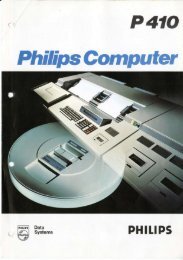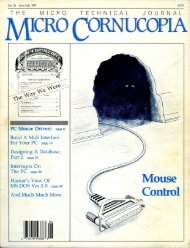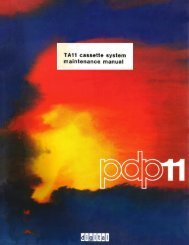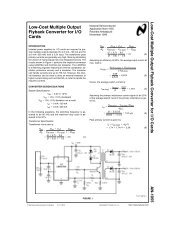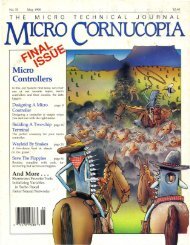- Page 1 and 2:
TOPS-10 Monitor Calls Manual Volume
- Page 3 and 4:
CONTENTS PREFACE CHAPTER 22 MONITOR
- Page 5 and 6:
22.32.37 FUNCTION 112 (.DIWCM) 22.3
- Page 7 and 8:
22.105 MTWAT. [MTAPE 0] .. 22.106 M
- Page 9:
APPENDIX A A.l .EXE FILES THE DIREC
- Page 13 and 14:
CHAPTER 22 MONITOR CALL DESCRIPTION
- Page 15 and 16:
ACCT. [CALLI 167] 22.2 ACCT. [CALLI
- Page 17 and 18:
APRENB [CALLI 16] 22 • 3 APRENB [
- Page 19 and 20:
ATTACH [CALLI 104] 22.4 ATTACH [CAL
- Page 21 and 22:
CALLI [OPCODE 047] 22.5 CALLI [OPCO
- Page 23 and 24:
CALLI [OPCODE 047] Symbol CALLI Fun
- Page 25 and 26:
CAL11. [CALLI 125] 22.6 CALlI. [CAL
- Page 27 and 28:
CALlI. [CALLI 125] 22.6.2 FUNCTION
- Page 29 and 30:
CHGPPN [CALLI 74] 22.7 CHGPPN [CALL
- Page 31 and 32:
CHKACC [CALLI 100] 3 . ACUPD Checks
- Page 33 and 34:
CHTRN. [CALLI 223] 22.9 CHTRN. [CAL
- Page 35 and 36:
CLOSE [OPCODE 070] 22.10 CLOSE [OPC
- Page 37 and 38:
CLRBFI [TTCALL 11,] 22.11 CLRBFI [T
- Page 39 and 40:
CLRST. [CALLI 134] 22.13 CLRST. [CA
- Page 41 and 42:
CMAND. [CALLI 211] 22.14 CHAND. [CA
- Page 43 and 44:
CMAND. [CALLI 211] On a successful
- Page 45 and 46:
CNECT. [CALLI 130] 22.15 CNECT. [CA
- Page 47 and 48:
CORE [CALLI 11] 22.16 CORE [CALLI 1
- Page 49 and 50:
CTLJOB [CALLI 65] 22.17 CTLJOB [CAL
- Page 51 and 52:
CTX. [CALLI 215] 3 .CTNAM 4 .CTRNO
- Page 53 and 54:
CTX. [CALLI 215] 22.18.11 FUNCTION
- Page 55 and 56:
DAEFIN (CALLI 105] 22.19 DAEFIN [CA
- Page 57 and 58:
DAEMON [CALLI 102] 22.20.3 FUNCTION
- Page 59 and 60:
DAEMON [CALLI 102] .DMERR is a priv
- Page 61 and 62:
DEBRK. [CALLI 137] 22.22 DEBRK. [CA
- Page 63 and 64:
DEQ. [CALLI 152] The error return i
- Page 65 and 66:
DEVCHR [CALLI 4] 22.24 DEVCHR [CALL
- Page 67 and 68:
DEVCHR [CALLI 4] NOTE To check for
- Page 69 and 70:
DEVLNM [CALLI 107] COMMON PROGRAMMI
- Page 71 and 72:
DEVOP. [CALLI 171] 22.27 DEVOP. [CA
- Page 73 and 74:
DEVOP. [CALLI 171] 22 .. 27.8 FUNCT
- Page 75 and 76:
DEVOP. [CALLI 171] 16 17 20 21 22 2
- Page 77 and 78:
DEVPPN [CALLI 55] 22.28 DEVPPN [CAL
- Page 79 and 80:
DEVSIZ [CALLI 101] RELATED CALLS 0
- Page 81 and 82:
DEVSTS [CALLI 54] COMMON PROGRAMMIN
- Page 83 and 84:
DEVTYP [CALLI 53] 18-26 TY.JOB 27-2
- Page 85 and 86:
DIAG. [CALLI 163] 22.32 DIAG. [CALL
- Page 87 and 88:
DIAG. [CALLI 163] 22.32.6 FUNCTION
- Page 89 and 90:
DIAG. [CALLI 163] 22.32.18 FUNCTION
- Page 91 and 92:
DIAG. [CALLI 163] 22.32.25 FUNCTION
- Page 93 and 94:
DIAG. [CALLI 163] The sub-function
- Page 95 and 96:
DISK. [CALLI 121] 22.33.1 FUNCTION
- Page 97 and 98:
DISK. [CALLI 121] 22.33.7 FUNCTION
- Page 99 and 100:
DISK. [CALLI 121] 22.33.14 FUNCTION
- Page 101 and 102:
DNET. [CALLI 207] 22.34.1 FUNCTION
- Page 103 and 104:
DNET. [CALLI 207] 4 . DNSTA Status
- Page 105 and 106:
DSKCHR [CALLI 45] 22.35 DSKCHR [CAL
- Page 107 and 108:
DSKCHR [CALLI 45] 30 .DCPSD 31 .DCB
- Page 109 and 110:
DSKCHR [CALLI 45] 5 DC.ZMT 6 DC.PRV
- Page 111 and 112:
DTE. [CALLI 170] 22.36 DTE. [CALLI
- Page 113 and 114:
DTE. [CALLI 170] In the argument wo
- Page 115 and 116:
DTE. [CALLI 170] 24 .DTELS Loads a
- Page 117 and 118:
DVPHY. [CALLI 164] 22.37 DVPHY. [CA
- Page 119 and 120:
DVRST. [CALI,I 122] 22.38 DVRST. [C
- Page 121 and 122:
ENQ. [CALLI 151] 22.40 ENQ. [CALLI
- Page 123 and 124:
ENQ. [CALLI 151] In the case of mul
- Page 125 and 126:
ENQ. [CALLI 151] -2 .EQFGL The lock
- Page 127 and 128:
ENQ. [CALLI 151] 3 .ENQMS 4 .ENQTB
- Page 129 and 130:
ENQ. [CALLI 151] ERROR RETURN One o
- Page 131 and 132:
ENQC. [CALLI 153] 22.41 ENQC. [CALL
- Page 133 and 134:
ENQC. [CALLI 153] In the argument w
- Page 135 and 136:
ENTER [OPCODE 077] EXAMPLES See Cha
- Page 137 and 138:
ERLST. [CALLI 132] 22.44 ERLST. [CA
- Page 139 and 140:
ERRPT. [CALLI 160] 22.45 ERRPT. [CA
- Page 141 and 142:
ETHNT. [CALLI 223] 22.46 ETHNT. [CA
- Page 143 and 144:
ETHNT. [CALLI 223] 3 .ETQRB Queues
- Page 145 and 146:
ETHNT. [CALLI 223] 10 .ETDMA Disabl
- Page 147 and 148:
ETHNT. [CALLI 223] 15 .ETRPL Return
- Page 149 and 150:
ETHNT. [CALLI 223] 21 .ETRKI Return
- Page 151 and 152:
EXIT [CALLI 12] 22.47 EXIT [CALLI 1
- Page 153 and 154:
FILOP. [CALLI 155] 22.48 FILOP. [CA
- Page 155 and 156:
FILOP. [CALLI 155] 22.48.1 FILOP. E
- Page 157 and 158:
FILOP. [CALLI 155] 1 .FOIOS 2 . FOD
- Page 159 and 160:
FILOP. [CALLI 155] 4 . FOSAU 5 . FO
- Page 161 and 162:
FILOP. [CALLI 155] 15 . FOPRE Preal
- Page 163 and 164:
FILOP. [CALLI 155] 33 .FOFIL Return
- Page 165 and 166:
FILOP. [CALLI 155] SKIP RETURN The
- Page 167 and 168:
FRCUUO [CALLI 106] 22.49 FRCUUO [CA
- Page 169 and 170:
GETLCH [TTCALL 6,] 22.50 GETLCH [TT
- Page 171 and 172:
GETLIN [CALLI 34] 22.51 GETLIN [CAL
- Page 173 and 174:
GETSEG [CALLI 40] 22.53 GETSEG [CAL
- Page 175 and 176:
GETSTS [OPCODE 062] 22.54 GETSTS [O
- Page 177 and 178:
GETTAB [CALLI 41] 22.55 GETTAB [CAL
- Page 179 and 180:
GOBSTR [CALLI 66] SKIP RETURN The m
- Page 181 and 182:
GTXTN. [CALLI 166] 22.58 GTXTN. [CA
- Page 183 and 184:
HIBER [CALLI 72] 11 HB.RIO 12 HB.RP
- Page 185 and 186:
IN [OPCODE 056] 22.61 IN [OPCODE 05
- Page 187 and 188:
INBUF [OPCODE 064] 22.62 INBUF [OPC
- Page 189 and 190:
INCHRS [TTCALL 2,] 22.63 INCHRS [TT
- Page 191 and 192:
INCHSL [TTCALL 5,] 22.65 INCHSL [TT
- Page 193 and 194:
INIT [OPCODE 041] 22.67 INIT [OPCOD
- Page 195 and 196:
IONDX. [CALLI 127] 22.69 IONDX. [CA
- Page 197 and 198:
IPCFM. [CALLI 217] 22.71 IPCFM. [CA
- Page 199 and 200:
IPCFQ. [CALLI 144] 22.72 IPCFQ. [CA
- Page 201 and 202:
IPCFR. [CALLI 142] SKIP RETURN On a
- Page 203 and 204:
IPCFR. [CALLI 142] PMBI PMBl+l PMBl
- Page 205 and 206:
IPCFS. [CALLI 143] Word o 1 2 3 Sym
- Page 207 and 208:
JOBPEK [CALLI 103] 22.76 JOBPEK [CA
- Page 209 and 210:
JOBPEK [CALLI 103] EXAMPLES ADDR: M
- Page 211 and 212:
JOBSTR [CALLI 47] ERROR RETURN One
- Page 213 and 214:
JOBSTS [CALLI 61] 8 9-10 11 JB.UBK
- Page 215 and 216:
KDP. [CALLI 200] 103 .KDLST 104 .KD
- Page 217 and 218:
LATOP. [CALLI 221] 6 7 10 11 12 13
- Page 219 and 220:
LATOP. [CALLI 221] 22.80.3 FUNCTION
- Page 221 and 222:
LATOP. [CALLI 221] The Short Connec
- Page 223 and 224:
LATOP. [CALLI 221] 3 4 . LAB FA .LA
- Page 226 and 227:
LATOP. [CALLI 221] 22.80.9 FUNCTION
- Page 228 and 229:
LATOP. [CALLI 221] 6 LASVC% 7 LAILR
- Page 230 and 231:
LLMOP. [CALLI 220] 22.81.2 FUNCTION
- Page 232 and 233:
LLMOP. [CALLI 220] 22.81.7 FUNCTION
- Page 234 and 235:
LLMOP. [CALLI 220] 22.81.14 FUNCTIO
- Page 236 and 237:
LLMOP. [CALLI 220] ERROR RETURN One
- Page 238 and 239:
LOCK [CALLI 60] 22.83 LOCK [CALLI 6
- Page 240 and 241:
LOCK [CALLI 60] o hiseg is set if t
- Page 242 and 243:
LOCK [CALLI 60] 5 6 7 LKNIA% LKNPU%
- Page 244 and 245:
LOGOUT [CALLI 17] 22.85 LOGOUT [CAL
- Page 246 and 247:
LOOKUP [OPCODE 076] For disk files,
- Page 248 and 249:
MERGE. [CALLI 173] COMMON PROGRAMMI
- Page 250 and 251:
MSTIME [CALLI 23] 22.89 MSTIME [CAL
- Page 252 and 253:
MTAPE [OPCODE 072] 22.91 MTAPE [OPC
- Page 254 and 255:
MTBSF. [MTAPE 17] 22.93 MTBSF. [MTA
- Page 256 and 257:
MTCHR. [CALLI 112] 22.95 MTCHR. [CA
- Page 258 and 259:
MTCHR. [CALLI 112] 15 .MTRTY Number
- Page 260 and 261:
MTEOF. [MTAPE 3] 22.97 MTEOF. [MTAP
- Page 262 and 263:
MTIND. [MTAPE 101] 22.99 MTIND. [MT
- Page 264 and 265:
MTREW. [MTAPE 1] 22.101 MTREW. [MTA
- Page 266 and 267:
MTSKR. [MTAPE 6] 22.103 MTSKR. [MTA
- Page 268 and 269:
MTUNL. [MTAPE 11] To prevent this m
- Page 270 and 271:
MVHDR. [CALLI 131] 22.106 MVHDR. [C
- Page 272 and 273:
NETOP. [CALLI 226] SKIP RETURN Info
- Page 274 and 275:
NODE. [CALLI 157] In the argument w
- Page 276 and 277:
NODE. [CALLI 157] 22.108.9 FUNCTION
- Page 278 and 279:
NODE. [CALLI 157] 17 ND.CTJ Returns
- Page 280 and 281:
NSP. [CALLI 205] SKIP RETURN The sp
- Page 282 and 283:
NTMAN. [CALLI 206] 3 .NTFCN Contain
- Page 284 and 285:
OPEN [OPCODE 050] 22.111 OPEN [OPCO
- Page 286 and 287:
OPEN [OPCODE 050] 26 IO.PTM 26 IO.B
- Page 288 and 289:
OPEN [OPCODE 050] EXAMPLES iSubrout
- Page 290 and 291:
OUT [OPCODE 057] 22.113 OUT [OPCODE
- Page 292 and 293:
OUTBUF [OPCODE 065J 22.114 OUTBUF [
- Page 294 and 295:
OUTPUT [OPCODE 067] 22.116 OUTPUT [
- Page 296 and 297:
PAGE. [CALLI 145] 22.118 PAGE. [CAL
- Page 298 and 299:
PAGE. [CALLI 145] 22.118.3 FUNCTION
- Page 300 and 301:
PAGE. [CALLI 145] 22-35 PA.GPN 25-3
- Page 302 and 303:
PAGE. [CALLI 145] In the argument,
- Page 304 and 305:
PAGE. [CALLI 145] ERROR RETURN On a
- Page 306 and 307:
PATH. [CALLI 110] 18-35 PT.FCN Func
- Page 308 and 309:
PATH. [CALLI 110] 30 PT.DTL 31 PT.
- Page 310 and 311:
PATH. [CALLI 110] Offset 2 3 4-10 1
- Page 312 and 313:
PATH. [CALLI 110] 3 .PTLSB First wo
- Page 314 and 315:
PEEK [CALLI 33] 22.120 PEEK [CALLI
- Page 316 and 317:
PERF. [CALLI 162] The argument list
- Page 318 and 319:
PERF. [CALLI 162] SKIP RETURN For t
- Page 320 and 321:
PIFLG. [CALLI 216] 22.123 PIFLG. [C
- Page 322 and 323:
PIINI [CALLI 135] 2 .PSVFL Control
- Page 324 and 325:
PIJBI [CALLI 175] 22.125 PIJBI. [CA
- Page 326 and 327:
PIRST. [CALLI 141] 22.126 PIRST. [C
- Page 328 and 329:
PISAV. [CALLI 140] ERROR RETURN One
- Page 330 and 331:
PISYS. [CALLI 136] The function fla
- Page 332 and 333:
PIS Y S. [CALL I 136] -32 .PCOOB An
- Page 334 and 335:
PITMR. [CALLI 203] 22.129 PITMR. [C
- Page 336 and 337:
PJOB [CALLI 30] 22.130 PJOB [CALLI
- Page 338 and 339:
QUEUE. [CALLI 201] 22.132 QUEUE. [C
- Page 340 and 341:
QUEUE. [CALLI 201] 3 . QUTIM 4 .QUP
- Page 342 and 343:
QUEUE. [CALLI 201] 13 .QBPTP Print
- Page 344 and 345:
QUEUE. [CALLI 201] 25 .QBNOD Specif
- Page 346 and 347:
QUEUE. [CALLI 201] 41 .QBTYP Contai
- Page 348 and 349:
QUEUE. [CALLI 201] 55 .QBEVT Specif
- Page 350 and 351:
REASSI [CALLI 21] 22.133 REASSI [CA
- Page 352 and 353:
RECON. [CALLI 202] 22.134 RECON. [C
- Page 354 and 355:
RECON. [CALLI 202] In the argument
- Page 356 and 357:
RECON. [CALLI 202] 16 . RCCDF Clear
- Page 358 and 359:
RELEAS [OPCODE 071] 22.135 RELEAS [
- Page 360 and 361:
REMAP [CALLI 37] ERROR RETURN The m
- Page 362 and 363:
RENAME [OPCOOE 055] RESTRICTION If
- Page 364 and 365:
RESDV. [CALLI 117] 22.139 RESDV. [C
- Page 366 and 367:
RESET [CALLI 0] o o o o Removes and
- Page 368 and 369:
RUN [CALLI 35] 22.142 RUN [CALLI 35
- Page 370 and 371:
RUNTIM [CALLI 27] 22.143 RUNTIM [CA
- Page 372 and 373:
SCHED. [CALLI 150] 22.145 SCHED. [C
- Page 374 and 375:
SCHED. [CALLI 150] 5 .SCRJC Reads t
- Page 376 and 377:
SCHED. [CALLI 150] 20 .SCRIQ 400020
- Page 378 and 379:
SCS. [CALLI 213] 22.146 sese [CALLI
- Page 380 and 381:
SCS. [CALLI 213] 5. Arguments for f
- Page 382 and 383:
SCS. [CALLI 213] 11. Arguments for
- Page 384 and 385:
SCS. [CALLI 213] SKIP RETURN The fu
- Page 386 and 387:
SEGOP. [CALLI 230] 22.148 SEGOP. [C
- Page 388 and 389:
SEGOP. [CALLI 230] o To obtain info
- Page 390 and 391:
SEGOP. [CALLI 230] In the argument
- Page 392 and 393:
SENSE. [CALLI 133] 22.149 SENSE. [C
- Page 394 and 395:
SETDDT [CALLI 2] 22.150 SETDDT [CAL
- Page 396 and 397:
SETNAM [CALLI 43] 22.152 SETNAM [CA
- Page 398 and 399:
SETUUO [CALLI 75] 22.154 SETUUO [CA
- Page 400 and 401:
SETUUO [CALLI 75] 14 .STCPU Specifi
- Page 402 and 403:
SETUUO [CALLI 75] If Bit 18 (ST.VSG
- Page 404 and 405:
SETUUO [CALLI 75] 33 .STDEF Sets de
- Page 406 and 407:
SETUUO [CALLI 75] 42 .STOPP 43 .STQ
- Page 408 and 409:
SETUWP [CALLI 36] 22.155 SETUWP [CA
- Page 410 and 411:
SKPINL [TTCALL 14,] 22.157 SKPINL [
- Page 412 and 413:
SNOOP. [CALLI 176] 22.159 SNOOP. [C
- Page 414 and 415:
SNOOP. [CALLI 176] 4 .SONUL Null fu
- Page 416 and 417:
SPPRM. [CALLI 172] 22.160 SPPRM. [C
- Page 418 and 419:
Spy [CALLI 42] 22.161 Spy [CALLI 42
- Page 420 and 421:
STATZ [OPCODE 063] 22.163 STATZ [OP
- Page 422 and 423:
STRUUO [CALLI 50] Your program cann
- Page 424 and 425:
STRUUO [CALLI 50] The structure par
- Page 426 and 427:
STRUUO [CALLI 50] 4 .FSUDS Status b
- Page 428 and 429:
STRUUO [CALLI 50] 5 . FSREM Removes
- Page 430 and 431:
STRUUO [CALLI 50] The argument bloc
- Page 432 and 433:
STRUUO [CALLI 50] ERROR RETURN Befo
- Page 434 and 435:
SUSET. [CALLI 146] ERROR RETURN The
- Page 436 and 437:
SYSSTR [CALLI 46] 22.167 SYSSTR [CA
- Page 438 and 439:
TAPOP. [CALLI 154] The function cod
- Page 440 and 441:
TAPOP. [CALLI 154] 1007 .TFMOD Retu
- Page 442 and 443:
TAPOP. [CALLI 154] 1021 . TFIER 102
- Page 444 and 445:
TAPOP. [CALLI 154] 1033 .TFLPR Retu
- Page 446 and 447:
TAPOP. [CALLI 154] EXAMPLES ARGLST:
- Page 448 and 449:
TMPCOR [CALLI 44] 22.170 TMPCOR [CA
- Page 450 and 451:
TRMNO. [CALLI 115] 22.171 TRMNO. [C
- Page 452 and 453:
TRMOP. [CALLI 116] 2000-2777 Set pa
- Page 454 and 455:
TRMOP. [CALLI 116] 30 .TODSS 31 . T
- Page 456 and 457:
TRMOP. [CALLI 116] 37 . TOUNR Allow
- Page 458 and 459:
TRMOP. [CALLI 116] 1020 1021 1022 1
- Page 460 and 461:
TRMOP. [CALLI 116] 1044 . TOOCT Ret
- Page 462 and 463:
TRMOP. [CALLI 116] 1112 . TOATR Rea
- Page 464 and 465:
TRPSET [CALLI 25] 22.173 TRPSET [CA
- Page 466 and 467:
TSK. [CALLI 177] The following list
- Page 468 and 469:
TSK. [CALLI 177] 5 .TKFWT Puts the
- Page 470 and 471:
TTCALL [OPCODE 051] 22.175 TTCALL [
- Page 472 and 473:
UJEN [OPCODE 100] 22.177 UJEN [OPCO
- Page 474 and 475:
UNLOK. [CALLI 120] ERROR RETURN The
- Page 476 and 477:
USETI [OPCODE 074] For disk, n is a
- Page 478 and 479:
USETO [OPCODE 075] COMMON PROGRAMMI
- Page 480 and 481:
UTRP. [CALLI 174] 22.182 UTRP. [CAL
- Page 482 and 483:
WAIT [CALLI 10] 22.183 WAIT [CALLI
- Page 484 and 485:
WHERE [CALLI 63] 22.185 WHERE [CALL
- Page 486 and 487:
GETTAB TABLES 23.2 HOW TO USE GETTA
- Page 488 and 489:
GETTAB TABLES .GTCMW .GTCNF .GTCNO
- Page 490 and 491:
GETTAB TABLES .GTSTS - Job Status W
- Page 492 and 493:
GETTAB TABLES .GTPPN - Project-prog
- Page 494 and 495:
GETTAB TABLES .GTTIM - User Runtime
- Page 496 and 497:
GETTAB TABLES .GTPRV - Job Privileg
- Page 498 and 499:
GETTAB TABLES .GTTTY - Job's Contro
- Page 500 and 501: GETTAB TABLES =====================
- Page 502 and 503: GETTAB TABLES 115,,11 %CNPGS 116,,1
- Page 504 and 505: GETTAB TABLES The items in the conf
- Page 506 and 507: GETTAB TABLES 112 %CNMNT Monitor ty
- Page 508 and 509: GETTAB TABLES 1====================
- Page 510 and 511: GETTAB TABLES .GTSGN - High Segment
- Page 512 and 513: GETTAB TABLES .GTLVD - Level D Disk
- Page 514 and 515: GETTAB TABLES 56,,16 %LDPOP 57,,16
- Page 516 and 517: GETTAB TABLES Item 60 61 62 Symbol
- Page 518 and 519: GETTAB TABLES .GTWCT - Disk Blocks
- Page 520 and 521: GETTAB TABLES .GTDEV - Segment Devi
- Page 522 and 523: GETTAB TABLES .GTLOC - Remote Stati
- Page 524 and 525: GETTAB TABLES . GTNMI and . GTNM2 -
- Page 526 and 527: GETTAB TABLES GTWCH - Watch Bits GE
- Page 528 and 529: GETTAB TABLES .GTRTD - Realtime Sta
- Page 530 and 531: GETTAB TABLES . GTCM2 - SET Command
- Page 532 and 533: GETTAB TABLES .GTISC - Swap In Scan
- Page 534 and 535: GETTAB TABLES .GTSSC - Scheduler Sc
- Page 536 and 537: GETTAB TABLES .GTSYS - System-Wide
- Page 538 and 539: GETTAB TABLES .GTTRQ - Time in Run
- Page 540 and 541: GETTAB TABLES .GTCnC - CPUn CPU Dat
- Page 542 and 543: GETTAB TABLES 17 %CCNXT is of the f
- Page 544 and 545: GETTAB TABLES =====================
- Page 546 and 547: GETTAB TABLES 1====================
- Page 548 and 549: GETTAB TABLES Subtab1e: Parity Subt
- Page 552 and 553: GETTAB TABLES Subtab1e: Nonexistent
- Page 554 and 555: GETTAB TABLES 1====================
- Page 556 and 557: GETTAB TABLES Subtable: Background
- Page 558 and 559: GETTAB TABLES .GTFET - Feature Test
- Page 560 and 561: GETTAB TABLES %FTACC accounting fea
- Page 562 and 563: GETTAB TABLES %FTPER I/O parameter
- Page 564 and 565: GETTAB TABLES .GTSCN - Scanner Data
- Page 566 and 567: GETTAB TABLES .GTCMT - SET TTY Comm
- Page 568 and 569: GETTAB TABLES .GTIPC - IPCF Misce11
- Page 570 and 571: GETTAB TABLES . GTCMW - SET WATCH C
- Page 572 and 573: GETTAB TABLES .GTMVL - Maximum virt
- Page 574 and 575: GETTAB TABLES .GTIPP - IPCF Pointer
- Page 576 and 577: GETTAB TABLES .GTIPQ - IPCF Flags a
- Page 578 and 579: GETTAB TABLES .GTVM - General virtu
- Page 580 and 581: GETTAB TABLES .GTVRT - Paging Rate
- Page 582 and 583: GETTAB TABLES 20,,115 %SSBBS 21,,11
- Page 584 and 585: GETTAB TABLES .GTJTC - Job Type and
- Page 586 and 587: GETTAB TABLES .GTCRT - Class Runtim
- Page 588 and 589: GETTAB TABLES . GTENQ - ENQ. IDEQ.
- Page 590 and 591: GETTAB TABLES .GTEBT - KLIO EBOX Ti
- Page 592 and 593: GETTAB TABLES .GTMBT - KLIO MBOX Ti
- Page 594 and 595: GETTAB TABLES .GTRDV - Program Run
- Page 596 and 597: GETTAB TABLES .GTRFN - Program Run
- Page 598 and 599: GETTAB TABLES .GTNTP - Network Perf
- Page 600 and 601:
GETTAB TABLES Subtable: Received NC
- Page 602 and 603:
GETTAB TABLES Subtable: Received NC
- Page 604 and 605:
GETTAB TABLES Subtable: Transmitted
- Page 606 and 607:
GETTAB TABLES .GTSPA - Scheduler Pe
- Page 608 and 609:
GETTAB TABLES .GTVKS - virtual Kilo
- Page 610 and 611:
GETTAB TABLES .GTRSn - Next sm Leve
- Page 612 and 613:
GETTAB TABLES .GTCAP - Job Capabili
- Page 614 and 615:
GETTAB TABLES .GTGTB - GETTAB Immed
- Page 616 and 617:
GETTAB TABLES .GTOBI - Write-to-Ope
- Page 618 and 619:
GETTAB TABLES .GTNDB - Byte Pointer
- Page 620 and 621:
GETTAB TABLES .GTPDB - Job PDB Word
- Page 622 and 623:
GETTAB TABLES .GTDCN - Default Comm
- Page 624 and 625:
GETTAB TABLES GTPTR - Program To Ru
- Page 626 and 627:
GETTAB TABLES .GTDNT - DECnet Queue
- Page 628 and 629:
GETTAB TABLES .GTSJB - DECnet Sessi
- Page 630 and 631:
GETTAB TABLES .GTAOT - ANF-IO Objec
- Page 632 and 633:
GETTAB TABLES .GTIMI - Job Page Cou
- Page 634 and 635:
GETTAB TABLES .GTDDB - I/O wait DDB
- Page 636 and 637:
GETTAB TABLES .GTETH - Ethernet Inf
- Page 638 and 639:
GETTAB TABLES .GTNXM - Nonexistent
- Page 640 and 641:
GETTAB TABLES .GTCHN - Channel Data
- Page 642 and 643:
GETTAB TABLES .GTDDH -- Device Data
- Page 644 and 645:
GETTAB TABLES .GTLPN -- Logged-In P
- Page 646 and 647:
.EXE FILES The format of each .SVFP
- Page 648 and 649:
FILE DAEMON After examining ACCESS.
- Page 650 and 651:
FILE DAEMON Table B-1: ACCESS.USR S
- Page 652 and 653:
FILE DAEMON /PROG:file This switch
- Page 654 and 655:
FILE DAEMON The following is an exa
- Page 656 and 657:
FILE DAEMON When a File Daemon is r
- Page 658 and 659:
FILE DAEMON 4 .FLDXT 5 .FLDPG 6 .FL
- Page 661 and 662:
GLOSSARY Absolute virtual address A
- Page 663 and 664:
GLOSSARY ASCIZ A 7-bit ASCII string
- Page 665 and 666:
GLOSSARY Call (verb) To transfer co
- Page 667 and 668:
GLOSSARY Compressed file pointer An
- Page 669 and 670:
GLOSSARY CRLF Carriage-return/line-
- Page 671 and 672:
GLOSSARY Directory A file that cont
- Page 673 and 674:
GLOSSARY Error Interception When an
- Page 675 and 676:
GI .. OSSARY Flag An indicator that
- Page 677 and 678:
GLOSS.ARY Impure code The code that
- Page 679 and 680:
GLOSSARY Job The entire sequence of
- Page 681 and 682:
GLOSSARY' Locked job A job in core
- Page 683 and 684:
GLOSSARY MINMAX The minimum value f
- Page 685 and 686:
GLOSSARY Octal Offset 1. Pertaining
- Page 687 and 688:
GLOSSARY Passive search list Passwo
- Page 689 and 690:
GLOSSARY Priority interrupt An inte
- Page 691 and 692:
GLOSSARY Pub1ic mode Pure code The
- Page 693 and 694:
GLOSSARY Remote peripherals The I/O
- Page 695 and 696:
GLOSSARY SFD (sub-file directory) A
- Page 697 and 698:
GLOSSARY Swapping class A category
- Page 699 and 700:
GLOSSARY Unconditional transfer uni
- Page 701 and 702:
INDEX Access types, 22-287 Access-a
- Page 703 and 704:
EOF mark, 22-248 EOT mark, 22-249 E
- Page 705 and 706:
Multiple high segments, 22-228 MVHD
- Page 707 and 708:
TAPOP. UUO, 22-425 Tasks, 22-453 Te
- Page 709 and 710:
READER'S COMMENTS TOPS-tO Monitor C