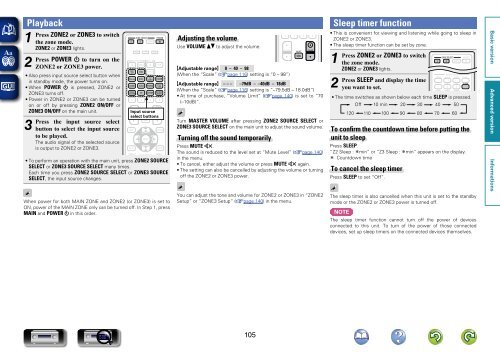Denon AVR-3313 Manual - Audio Products Australia
Denon AVR-3313 Manual - Audio Products Australia
Denon AVR-3313 Manual - Audio Products Australia
You also want an ePaper? Increase the reach of your titles
YUMPU automatically turns print PDFs into web optimized ePapers that Google loves.
Playback<br />
1<br />
Press<br />
2<br />
Press<br />
ZONE2 or ZONE3 to switch<br />
the zone mode.<br />
ZONE2 or ZONE3 lights.<br />
POWER X to turn on the<br />
ZONE2 or ZONE3 power.<br />
• Also press input source select button when<br />
in standby mode, the power turns on.<br />
• When POWER X is pressed, ZONE2 or<br />
ZONE3 turns off.<br />
• Power in ZONE2 or ZONE3 can be turned<br />
on or off by pressing ZONE2 ON/OFF or<br />
ZONE3 ON/OFF on the main unit.<br />
3<br />
Press<br />
the input source select<br />
button to select the input source<br />
to be played.<br />
The audio signal of the selected source<br />
is output to ZONE2 or ZONE3.<br />
Input source<br />
select buttons<br />
• To perform an operation with the main unit, press ZONE2 SOURCE<br />
SELECT or ZONE3 SOURCE SELECT many times.<br />
Each time you press ZONE2 SOURCE SELECT or ZONE3 SOURCE<br />
SELECT, the input source changes.<br />
Adjusting the volume<br />
Use VOLUME df to adjust the volume.<br />
GAdjustable rangeH 0 – 40 – 98<br />
(When the “Scale” (vpage 116) setting is “0 – 98”)<br />
GAdjustable rangeH – – – –79dB – –40dB – 18dB<br />
(When the “Scale” (vpage 116) setting is “–79.5dB – 18.0dB”)<br />
• At time of purchase, “Volume Limit” (vpage 140) is set to “70<br />
(–10dB)”.<br />
Turn MASTER VOLUME after pressing ZONE2 SOURCE SELECT or<br />
ZONE3 SOURCE SELECT on the main unit to adjust the sound volume.<br />
Turning off the sound temporarily<br />
Press MUTE :.<br />
The sound is reduced to the level set at “Mute Level” (vpage 140)<br />
in the menu.<br />
• To cancel, either adjust the volume or press MUTE : again.<br />
• The setting can also be cancelled by adjusting the volume or turning<br />
off the ZONE2 or ZONE3 power.<br />
Sleep timer function<br />
• This is convenient for viewing and listening while going to sleep in<br />
ZONE2 or ZONE3.<br />
• The sleep timer function can be set by zone.<br />
1<br />
Press<br />
2<br />
Press<br />
ZONE2 or ZONE3 to switch<br />
the zone mode.<br />
ZONE2 or ZONE3 lights.<br />
SLEEP and display the time<br />
you want to set.<br />
• The time switches as shown below each time SLEEP is pressed.<br />
Off 10 min 20 30 40 50<br />
120<br />
110<br />
100<br />
90<br />
80 70<br />
To confirm the countdown time before putting the<br />
unit to sleep<br />
Press SLEEP.<br />
“Z2 Sleep : zmin” or “Z3 Sleep : zmin” appears on the display.<br />
z z Countdown time<br />
To cancel the sleep timer<br />
Press SLEEP to set “Off”.<br />
60<br />
When power for both MAIN ZONE and ZONE2 (or ZONE3) is set to<br />
ON, power of the MAIN ZONE only can be turned off. In Step 1, press<br />
MAIN and POWER X in this order.<br />
You can adjust the tone and volume for ZONE2 or ZONE3 in “ZONE2<br />
Setup” or “ZONE3 Setup” (vpage 140) in the menu.<br />
The sleep timer is also cancelled when this unit is set to the standby<br />
mode or the ZONE2 or ZONE3 power is turned off.<br />
NOTE<br />
The sleep timer function cannot turn off the power of devices<br />
connected to this unit. To turn of the power of those connected<br />
devices, set up sleep timers on the connected devices themselves.<br />
105