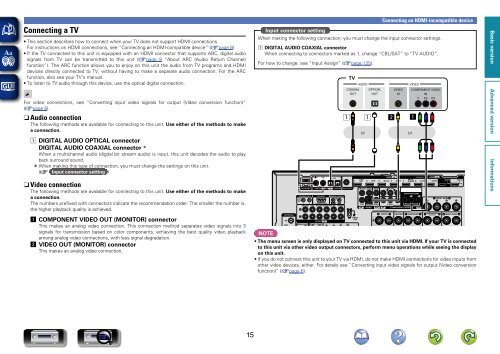Denon AVR-3313 Manual - Audio Products Australia
Denon AVR-3313 Manual - Audio Products Australia
Denon AVR-3313 Manual - Audio Products Australia
Create successful ePaper yourself
Turn your PDF publications into a flip-book with our unique Google optimized e-Paper software.
Connecting a TV<br />
• This section describes how to connect when your TV does not support HDMI connections.<br />
For instructions on HDMI connections, see “Connecting an HDMI-compatible device” (vpage 8).<br />
• If the TV connected to this unit is equipped with an HDMI connector that supports ARC, digital audio<br />
signals from TV can be transmitted to this unit (vpage 9 “About ARC (<strong>Audio</strong> Return Channel)<br />
function”). The ARC function allows you to enjoy on this unit the audio from TV programs and HDMI<br />
devices directly connected to TV, without having to make a separate audio connection. For the ARC<br />
function, also see your TV’s manual.<br />
• To listen to TV audio through this device, use the optical digital connection.<br />
For video connections, see “Converting input video signals for output (Video conversion function)”<br />
(vpage 6).<br />
nn<strong>Audio</strong> connection<br />
The following methods are available for connecting to this unit. Use either of the methods to make<br />
a connection.<br />
a DIGITAL AUDIO OPTICAL connector<br />
DIGITAL AUDIO COAXIAL connector z<br />
When a multichannel audio (digital bit stream audio) is input, this unit decodes the audio to play<br />
back surround sound.<br />
z zWhen making this type of connection, you must change the settings on this unit.<br />
(v Input connector setting )<br />
nnVideo connection<br />
The following methods are available for connecting to this unit. Use either of the methods to make<br />
a connection.<br />
The numbers prefixed with connectors indicate the recommendation order. The smaller the number is,<br />
the higher playback quality is achieved.<br />
a COMPONENT VIDEO OUT (MONITOR) connector<br />
This makes an analog video connection. This connection method separates video signals into 3<br />
signals for transmission based on color components, achieving the best quality video playback<br />
among analog video connections, with less signal degradation.<br />
s VIDEO OUT (MONITOR) connector<br />
This makes an analog video connection.<br />
Input connector setting<br />
When making the following connection, you must change the input connector settings.<br />
a DIGITAL AUDIO COAXIAL connector<br />
When connecting to connectors marked as 1, change “CBL/SAT” to “TV AUDIO”.<br />
For how to change, see “Input Assign” (vpage 125).<br />
TV<br />
COAXIAL<br />
OUT<br />
AUDIO<br />
OPTICAL<br />
OUT<br />
VIDEO<br />
IN<br />
a a s a<br />
or<br />
Connecting an HDMI-incompatible device<br />
VIDEO<br />
COMPONENT VIDEO<br />
IN<br />
Y PB PR<br />
NOTE<br />
• The menu screen is only displayed on TV connected to this unit via HDMI. If your TV is connected<br />
to this unit via other video output connectors, perform menu operations while seeing the display<br />
on this unit.<br />
• If you do not connect this unit to your TV via HDMI, do not make HDMI connections for video inputs from<br />
other video devices, either. For details see “Converting input video signals for output (Video conversion<br />
function)” (vpage 6).<br />
or<br />
15