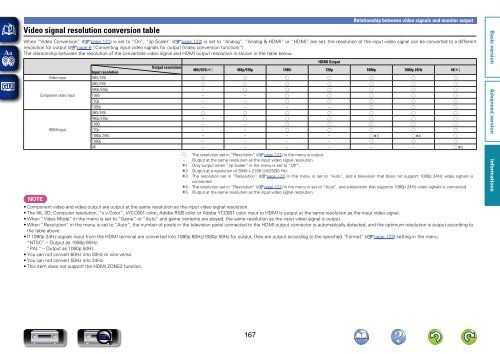Denon AVR-3313 Manual - Audio Products Australia
Denon AVR-3313 Manual - Audio Products Australia
Denon AVR-3313 Manual - Audio Products Australia
You also want an ePaper? Increase the reach of your titles
YUMPU automatically turns print PDFs into web optimized ePapers that Google loves.
Video signal resolution conversion table<br />
Relationship between video signals and monitor output<br />
When “Video Conversion” (vpage 121) is set to “On”, “i/p Scaler” (vpage 122) is set to “Analog”, “Analog & HDMI” or “HDMI” are set, the resolution of the input video signal can be converted to a different<br />
resolution for output (vpage 6 “Converting input video signals for output (Video conversion function)”).<br />
The relationship between the resolution of the convertible video signal and HDMI output resolution is shown in the table below.<br />
HDMI Output<br />
Output resolution<br />
Input resolution<br />
480i/576iz1 480p/576p 1080i 720p 1080p 1080p 24Hz 4Kz2<br />
Video input 480i/576i S S S S S S S<br />
480i/576i S S S S S S S<br />
480p/576p – S S S S S S<br />
Component video input 1080i – – S S S S S<br />
720p – – S S S S S<br />
1080p – – – – S S S<br />
480i/576i S S S S S S S<br />
480p/576p – S S S S S S<br />
1080i – – S S S S S<br />
HDMI input<br />
720p – – S S S S S<br />
1080p 24Hz – – – – Sz3 Sz4 S<br />
1080p – – – – S S S<br />
4K – – – – – – Sz5<br />
S The resolution set in “Resolution” (vpage 122) in the menu is output.<br />
– Output at the same resolution as the input video signal resolution.<br />
z1 Only output when “i/p Scaler” in the menu is set to “Off”.<br />
z2 Output at a resolution of 3840 x 2160 (24/25/30 Hz).<br />
z3 The resolution set in “Resolution” (vpage 122) in the menu is set to “Auto”, and a television that does not support 1080p 24Hz video signals is<br />
connected.<br />
z4 The resolution set in “Resolution” (vpage 122) in the menu is set to “Auto”, and a television that supports 1080p 24Hz video signals is connected.<br />
z5 Output at the same resolution as the input video signal resolution.<br />
NOTE<br />
• Component video and video output are output at the same resolution as the input video signal resolution.<br />
• The 4K, 3D, Computer resolution, “x.v.Color”, sYCC601 color, Adobe RGB color or Adobe YCC601 color input to HDMI is output at the same resolution as the input video signal.<br />
• When “Video Mode” in the menu is set to “Game” or “Auto” and game contents are played, the same resolution as the input video signal is output.<br />
• When “Resolution” in the menu is set to “Auto”, the number of pixels in the television panel connected to the HDMI output connector is automatically detected, and the optimum resolution is output according to<br />
the table above.<br />
• If 1080p 24Hz signals input from the HDMI terminal are converted into 1080p 60Hz/1080p 50Hz for output, they are output according to the specified “Format” (vpage 123) setting in the menu:<br />
“NTSC” – Output as 1080p 60Hz.<br />
“PAL” – Output as 1080p 50Hz.<br />
• You can not convert 60Hz into 50Hz or vice versa.<br />
• You can not convert 50Hz into 24Hz.<br />
• This item does not support the HDMI ZONE2 function.<br />
167