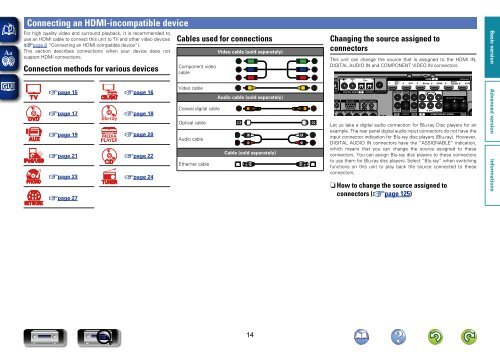Denon AVR-3313 Manual - Audio Products Australia
Denon AVR-3313 Manual - Audio Products Australia
Denon AVR-3313 Manual - Audio Products Australia
Create successful ePaper yourself
Turn your PDF publications into a flip-book with our unique Google optimized e-Paper software.
Connecting an HDMI-incompatible device<br />
For high quality video and surround playback, it is recommended to<br />
use an HDMI cable to connect this unit to TV and other video devices<br />
(vpage 8 “Connecting an HDMI-compatible device”).<br />
This section describes connections when your device does not<br />
support HDMI connections.<br />
Connection methods for various devices<br />
Cables used for connections<br />
Component video<br />
cable<br />
Video cable (sold separately)<br />
Changing the source assigned to<br />
connectors<br />
This unit can change the source that is assigned to the HDMI IN,<br />
DIGITAL AUDIO IN and COMPONENT VIDEO IN connectors.<br />
vpage 15 vpage 16<br />
Video cable<br />
<strong>Audio</strong> cable (sold separately)<br />
vpage 17 vpage 18<br />
Coaxial digital cable<br />
vpage 19 vpage 20<br />
vpage 21 vpage 22<br />
vpage 23 vpage 24<br />
vpage 27<br />
Optical cable<br />
<strong>Audio</strong> cable<br />
Ethernet cable<br />
L<br />
R<br />
Cable (sold separately)<br />
L<br />
R<br />
Let us take a digital audio connection for Blu-ray Disc players for an<br />
example. The rear panel digital audio input connectors do not have the<br />
input connector indication for Blu-ray disc players (Blu-ray). However,<br />
DIGITAL AUDIO IN connectors have the “ASSIGNABLE” indication,<br />
which means that you can change the source assigned to these<br />
connectors. You can assign Blu-ray disc players to these connectors<br />
to use them for Blu-ray disc players. Select “Blu-ray” when switching<br />
functions on this unit to play back the source connected to these<br />
connectors.<br />
n n How to change the source assigned to<br />
connectors (vpage 125)<br />
14