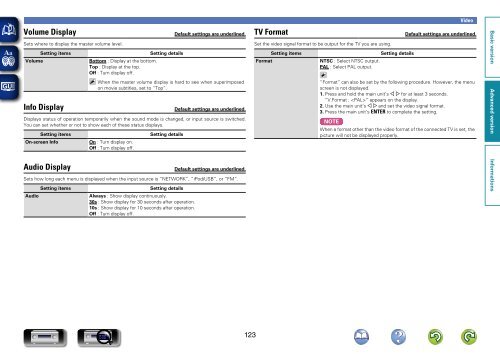Denon AVR-3313 Manual - Audio Products Australia
Denon AVR-3313 Manual - Audio Products Australia
Denon AVR-3313 Manual - Audio Products Australia
Create successful ePaper yourself
Turn your PDF publications into a flip-book with our unique Google optimized e-Paper software.
Video<br />
Volume Display<br />
Default settings are underlined.<br />
TV Format<br />
Default settings are underlined.<br />
Sets where to display the master volume level.<br />
Volume<br />
Setting items<br />
Info Display<br />
Bottom : Display at the bottom.<br />
Top : Display at the top.<br />
Off : Turn display off.<br />
Setting details<br />
When the master volume display is hard to see when superimposed<br />
on movie subtitles, set to “Top”.<br />
Default settings are underlined.<br />
Displays status of operation temporarily when the sound mode is changed, or input source is switched.<br />
You can set whether or not to show each of these status displays.<br />
Setting items<br />
On-screen Info<br />
On : Turn display on.<br />
Off : Turn display off.<br />
Setting details<br />
Set the video signal format to be output for the TV you are using.<br />
Setting items<br />
Format<br />
Setting details<br />
NTSC : Select NTSC output.<br />
PAL : Select PAL output.<br />
“Format” can also be set by the following procedure. However, the menu<br />
screen is not displayed.<br />
1. Press and hold the main unit’s o p for at least 3 seconds.<br />
“V.Format : ” appears on the display.<br />
2. Use the main unit’s o p and set the video signal format.<br />
3. Press the main unit’s ENTER to complete the setting.<br />
NOTE<br />
When a format other than the video format of the connected TV is set, the<br />
picture will not be displayed properly.<br />
<strong>Audio</strong> Display<br />
Default settings are underlined.<br />
Sets how long each menu is displayed when the input source is “NETWORK”, “iPod/USB”, or “FM”.<br />
Setting items<br />
<strong>Audio</strong><br />
Setting details<br />
Always : Show display continuously.<br />
30s : Show display for 30 seconds after operation.<br />
10s : Show display for 10 seconds after operation.<br />
Off : Turn display off.<br />
123