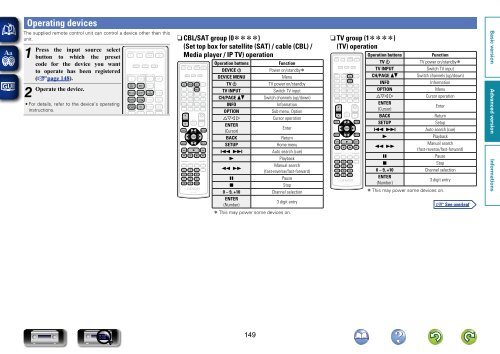Denon AVR-3313 Manual - Audio Products Australia
Denon AVR-3313 Manual - Audio Products Australia
Denon AVR-3313 Manual - Audio Products Australia
Create successful ePaper yourself
Turn your PDF publications into a flip-book with our unique Google optimized e-Paper software.
Operating devices<br />
The supplied remote control unit can control a device other than this<br />
unit.<br />
1<br />
Press the input source select<br />
button to which the preset<br />
code for the device you want<br />
to operate has been registered<br />
(vpage 148).<br />
2<br />
Operate the device.<br />
• For details, refer to the device’s operating<br />
instructions.<br />
nnCBL/SAT group (0zzzz)<br />
(Set top box for satellite (SAT) / cable (CBL) /<br />
Media player / IP TV) operation<br />
Operation buttons<br />
Function<br />
DEVICE X<br />
Power on/standbyz<br />
DEVICE MENU<br />
Menu<br />
TV X<br />
TV power on/standby<br />
TV INPUT<br />
Switch TV input<br />
CH/PAGE df Switch channels (up/down)<br />
INFO<br />
Information<br />
OPTION<br />
Sub menu, Option<br />
uio p<br />
Cursor operation<br />
ENTER<br />
(Cursor)<br />
Enter<br />
BACK<br />
Return<br />
SETUP<br />
Home menu<br />
8 9 Auto search (cue)<br />
1 Playback<br />
6 7<br />
<strong>Manual</strong> search<br />
(fast-reverse/fast-forward)<br />
3 Pause<br />
2 Stop<br />
0 – 9, +10 Channel selection<br />
ENTER<br />
(Number)<br />
3 digit entry<br />
zzThis may power some devices on.<br />
nnTV group (1zzzz)<br />
(TV) operation<br />
Operation buttons<br />
Function<br />
TV X<br />
TV power on/standbyz<br />
TV INPUT<br />
Switch TV input<br />
CH/PAGE df Switch channels (up/down)<br />
INFO<br />
Information<br />
OPTION<br />
Menu<br />
uio p<br />
Cursor operation<br />
ENTER<br />
(Cursor)<br />
Enter<br />
BACK<br />
Return<br />
SETUP<br />
Setup<br />
8 9 Auto search (cue)<br />
1 Playback<br />
6 7<br />
<strong>Manual</strong> search<br />
(fast-reverse/fast-forward)<br />
3 Pause<br />
2 Stop<br />
0 – 9, +10 Channel selection<br />
ENTER<br />
(Number)<br />
3 digit entry<br />
zzThis may power some devices on.<br />
149