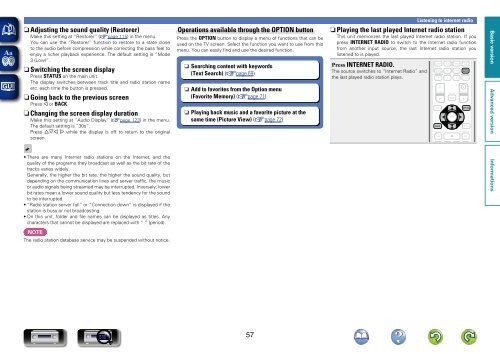Denon AVR-3313 Manual - Audio Products Australia
Denon AVR-3313 Manual - Audio Products Australia
Denon AVR-3313 Manual - Audio Products Australia
Create successful ePaper yourself
Turn your PDF publications into a flip-book with our unique Google optimized e-Paper software.
nnAdjusting the sound quality (Restorer)<br />
Make this setting at “Restorer” (vpage 115) in the menu.<br />
You can use the “Restorer” function to restore to a state close<br />
to the audio before compression while correcting the bass feel to<br />
enjoy a richer playback experience. The default setting is “Mode<br />
3 (Low)”.<br />
nnSwitching the screen display<br />
Press STATUS on the main unit.<br />
The display switches between track title and radio station name<br />
etc. each time the button is pressed.<br />
nnGoing back to the previous screen<br />
Press o or BACK.<br />
nnChanging the screen display duration<br />
Make this setting at “<strong>Audio</strong> Display” (vpage 123) in the menu.<br />
The default setting is “30s”.<br />
Press uio p while the display is off to return to the original<br />
screen.<br />
Operations available through the OPTION button<br />
Press the OPTION button to display a menu of functions that can be<br />
used on the TV screen. Select the function you want to use from this<br />
menu. You can easily find and use the desired function.<br />
nnSearching content with keywords<br />
(Text Search) (vpage 69)<br />
nnAdd to favorites from the Option menu<br />
(Favorite Memory) (vpage 71)<br />
nnPlaying back music and a favorite picture at the<br />
same time (Picture View) (vpage 72)<br />
Listening to internet radio<br />
nnPlaying the last played Internet radio station<br />
This unit memorizes the last played Internet radio station. If you<br />
press INTERNET RADIO to switch to the Internet radio function<br />
from another input source, the last Internet radio station you<br />
listened to is played.<br />
Press INTERNET RADIO.<br />
The source switches to “Internet Radio” and<br />
the last played radio station plays.<br />
• There are many Internet radio stations on the Internet, and the<br />
quality of the programs they broadcast as well as the bit rate of the<br />
tracks varies widely.<br />
Generally, the higher the bit rate, the higher the sound quality, but<br />
depending on the communication lines and server traffic, the music<br />
or audio signals being streamed may be interrupted. Inversely, lower<br />
bit rates mean a lower sound quality but less tendency for the sound<br />
to be interrupted.<br />
• “Radio station server full” or “Connection down” is displayed if the<br />
station is busy or not broadcasting.<br />
• On this unit, folder and file names can be displayed as titles. Any<br />
characters that cannot be displayed are replaced with “.” (period).<br />
NOTE<br />
The radio station database service may be suspended without notice.<br />
57