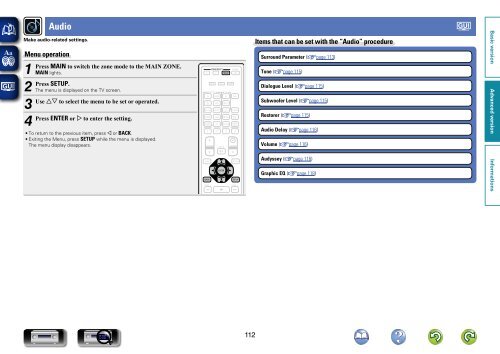Denon AVR-3313 Manual - Audio Products Australia
Denon AVR-3313 Manual - Audio Products Australia
Denon AVR-3313 Manual - Audio Products Australia
You also want an ePaper? Increase the reach of your titles
YUMPU automatically turns print PDFs into web optimized ePapers that Google loves.
<strong>Audio</strong><br />
Make audio-related settings.<br />
Menu operation<br />
1<br />
Press MAIN to switch the zone mode to the MAIN ZONE.<br />
MAIN lights.<br />
2<br />
Press SETUP.<br />
The menu is displayed on the TV screen.<br />
3<br />
Use ui to select the menu to be set or operated.<br />
4<br />
Press ENTER or p to enter the setting.<br />
• To return to the previous item, press o or BACK.<br />
• Exiting the Menu, press SETUP while the menu is displayed.<br />
The menu display disappears.<br />
Items that can be set with the “<strong>Audio</strong>” procedure<br />
Surround Parameter (vpage 113)<br />
Tone (vpage 115)<br />
Dialogue Level (vpage 115)<br />
Subwoofer Level (vpage 115)<br />
Restorer (vpage 115)<br />
<strong>Audio</strong> Delay (vpage 116)<br />
Volume (vpage 116)<br />
Audyssey (vpage 116)<br />
Graphic EQ (vpage 118)<br />
112