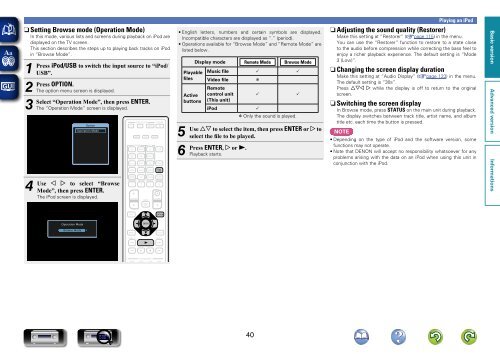Denon AVR-3313 Manual - Audio Products Australia
Denon AVR-3313 Manual - Audio Products Australia
Denon AVR-3313 Manual - Audio Products Australia
Create successful ePaper yourself
Turn your PDF publications into a flip-book with our unique Google optimized e-Paper software.
nnSetting Browse mode (Operation Mode)<br />
In this mode, various lists and screens during playback on iPod are<br />
displayed on the TV screen.<br />
This section describes the steps up to playing back tracks on iPod<br />
in “Browse Mode”.<br />
1<br />
Press iPod/USB to switch the input source to “iPod/<br />
USB”.<br />
2<br />
Press<br />
3<br />
Select<br />
OPTION.<br />
The option menu screen is displayed.<br />
“Operation Mode”, then press ENTER.<br />
The “Operation Mode” screen is displayed.<br />
Option<br />
Operation Mode<br />
• English letters, numbers and certain symbols are displayed.<br />
Incompatible characters are displayed as “.” (period).<br />
• Operations available for “Browse Mode” and “Remote Mode” are<br />
listed below.<br />
5<br />
Use<br />
6<br />
Press<br />
Playable<br />
files<br />
Active<br />
buttons<br />
Display mode Remote Mode Browse Mode<br />
Music file P P<br />
Video file<br />
z<br />
Remote<br />
control unit P<br />
P<br />
(This unit)<br />
iPod<br />
P<br />
zzOnly the sound is played.<br />
ui to select the item, then press ENTER or p to<br />
select the file to be played.<br />
ENTER, p or 1.<br />
Playback starts.<br />
Playing an iPod<br />
nnAdjusting the sound quality (Restorer)<br />
Make this setting at “Restorer” (vpage 115) in the menu.<br />
You can use the “Restorer” function to restore to a state close<br />
to the audio before compression while correcting the bass feel to<br />
enjoy a richer playback experience. The default setting is “Mode<br />
3 (Low)”.<br />
nnChanging the screen display duration<br />
Make this setting at “<strong>Audio</strong> Display” (vpage 123) in the menu.<br />
The default setting is “30s”.<br />
Press uio p while the display is off to return to the original<br />
screen.<br />
nnSwitching the screen display<br />
In Browse mode, press STATUS on the main unit during playback.<br />
The display switches between track title, artist name, and album<br />
title etc. each time the button is pressed.<br />
NOTE<br />
• Depending on the type of iPod and the software version, some<br />
functions may not operate.<br />
• Note that DENON will accept no responsibility whatsoever for any<br />
problems arising with the data on an iPod when using this unit in<br />
conjunction with the iPod.<br />
4<br />
Use<br />
o p to select “Browse<br />
Mode”, then press ENTER.<br />
The iPod screen is displayed.<br />
Operation Mode<br />
Browse Mode<br />
40