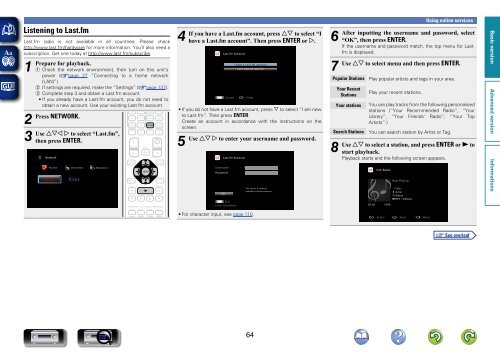Denon AVR-3313 Manual - Audio Products Australia
Denon AVR-3313 Manual - Audio Products Australia
Denon AVR-3313 Manual - Audio Products Australia
Create successful ePaper yourself
Turn your PDF publications into a flip-book with our unique Google optimized e-Paper software.
Listening to Last.fm<br />
Last.fm radio is not available in all countries. Please check<br />
http://www.last.fm/hardware for more information. You’ll also need a<br />
subscription. Get one today at http://www.last.fm/subscribe.<br />
1<br />
Prepare for playback.<br />
q Check the network environment, then turn on this unit’s<br />
power (vpage 27 “Connecting to a home network<br />
(LAN)”).<br />
w If settings are required, make the “Settings” (vpage 137).<br />
e Complete step 3 and obtain a Last.fm account.<br />
• If you already have a Last.fm account, you do not need to<br />
obtain a new account. Use your existing Last.fm account.<br />
2<br />
Press NETWORK.<br />
3<br />
Use<br />
uio p to select “Last.fm”,<br />
then press ENTER.<br />
Network<br />
4<br />
If<br />
you have a Last.fm account, press ui to select “I<br />
have a Last.fm account”. Then press ENTER or p.<br />
BACK<br />
Last.fm Account<br />
Cancel<br />
I have a Last.fm account<br />
I am new to Last.fm<br />
Enter<br />
• If you do not have a Last.fm account, press i to select “I am new<br />
to Last.fm”. Then press ENTER.<br />
Create an account in accordance with the instructions on the<br />
screen.<br />
5<br />
Use ui p to enter your username and password.<br />
Last.fm Account<br />
Using online services<br />
6<br />
After inputting the username and password, select<br />
“OK”, then press ENTER.<br />
If the username and password match, the top menu for Last.<br />
fm is displayed.<br />
7<br />
Use ui to select menu and then press ENTER.<br />
Popular Stations Play popular artists and tags in your area.<br />
Your Recent<br />
Stations<br />
Your stations<br />
Search Stations<br />
8<br />
Use<br />
Play your recent stations.<br />
You can play tracks from the following personalised<br />
stations (“Your Recommended Radio”, “Your<br />
Library”, “Your Friends’ Radio”, “Your Top<br />
Artists”.)<br />
You can search station by Artist or Tag.<br />
ui to select a station, and press ENTER or 1 to<br />
start playback.<br />
Playback starts and the following screen appears.<br />
Favorites Internet Radio Media Server<br />
Username<br />
Password<br />
rock Radio<br />
Now Playing<br />
OK<br />
BACK Exit<br />
Enter Username<br />
This service is currently<br />
available in limited countries.<br />
00:06 100%<br />
Title<br />
Artist<br />
Album<br />
MP3 128kbps<br />
• For character input, see page 110.<br />
Select<br />
Next<br />
Menu<br />
64