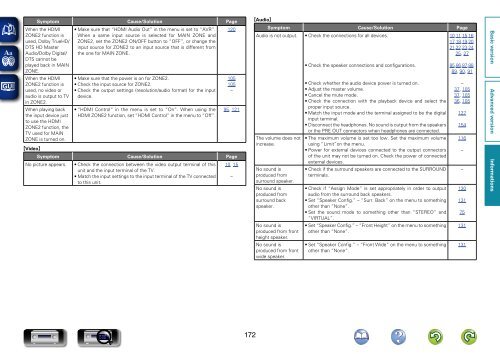Denon AVR-3313 Manual - Audio Products Australia
Denon AVR-3313 Manual - Audio Products Australia
Denon AVR-3313 Manual - Audio Products Australia
Create successful ePaper yourself
Turn your PDF publications into a flip-book with our unique Google optimized e-Paper software.
Symptom Cause/Solution Page<br />
When the HDMI<br />
ZONE2 function is<br />
used, Dolby TrueHD/<br />
DTS HD Master<br />
<strong>Audio</strong>/Dolby Digital/<br />
DTS cannot be<br />
played back in MAIN<br />
ZONE.<br />
• Make sure that “HDMI <strong>Audio</strong> Out” in the menu is set to “<strong>AVR</strong>”.<br />
When a same input source is selected for MAIN ZONE and<br />
ZONE2, set the ZONE2 ON/OFF button to “OFF”, or change the<br />
input source for ZONE2 to an input source that is different from<br />
the one for MAIN ZONE.<br />
120<br />
When the HDMI<br />
ZONE2 function is<br />
used, no video or<br />
audio is output to TV<br />
in ZONE2.<br />
When playing back<br />
the input device just<br />
to use the HDMI<br />
ZONE2 function, the<br />
TV used for MAIN<br />
ZONE is turned on.<br />
• Make sure that the power is on for ZONE2.<br />
• Check the input source for ZONE2.<br />
• Check the output settings (resolution/audio format) for the input<br />
device.<br />
• “HDMI Control” in the menu is set to “On”. When using the<br />
HDMI ZONE2 function, set “HDMI Control” in the menu to “Off”.<br />
105<br />
105<br />
–<br />
95, 121<br />
GVideoH<br />
Symptom Cause/Solution Page<br />
No picture appears. • Check the connection between the video output terminal of this<br />
unit and the input terminal of the TV.<br />
• Match the input settings to the input terminal of the TV connected<br />
to this unit.<br />
10, 15<br />
–<br />
G<strong>Audio</strong>H<br />
Symptom Cause/Solution Page<br />
<strong>Audio</strong> is not output. • Check the connections for all devices.<br />
10, 11, 15, 16,<br />
17, 18, 19, 20,<br />
21,22, 23, 24,<br />
25, 27<br />
The volume does not<br />
increase.<br />
No sound is<br />
produced from<br />
surround speaker.<br />
No sound is<br />
produced from<br />
surround back<br />
speaker.<br />
No sound is<br />
produced from front<br />
height speaker.<br />
No sound is<br />
produced from front<br />
wide speaker.<br />
• Check the speaker connections and configurations.<br />
• Check whether the audio device power is turned on.<br />
• Adjust the master volume.<br />
• Cancel the mute mode.<br />
• Check the connection with the playback device and select the<br />
proper input source.<br />
• Match the input mode and the terminal assigned to be the digital<br />
input terminal.<br />
• Disconnect the headphones. No sound is output from the speakers<br />
or the PRE OUT connectors when headphones are connected.<br />
• The maximum volume is set too low. Set the maximum volume<br />
using “Limit”on the menu.<br />
• Power for external devices connected to the output connectors<br />
of the unit may not be turned on. Check the power of connected<br />
external devices.<br />
• Check if the surround speakers are connected to the SURROUND<br />
terminals.<br />
• Check if “Assign Mode” is set appropriately in order to output<br />
audio from the surround back speakers.<br />
• Set “Speaker Config.” – “Surr. Back” on the menu to something<br />
other than “None”.<br />
• Set the sound mode to something other than “STEREO” and<br />
“VIRTUAL”.<br />
• Set “Speaker Config.” – “Front Height” on the menu to something<br />
other than “None”.<br />
• Set “Speaker Config.” – “Front Wide” on the menu to something<br />
other than “None”.<br />
85, 86, 87, 88,<br />
89, 90, 91<br />
–<br />
37, 105<br />
37, 105<br />
36, 105<br />
127<br />
154<br />
116<br />
–<br />
–<br />
130<br />
131<br />
75<br />
131<br />
131<br />
172