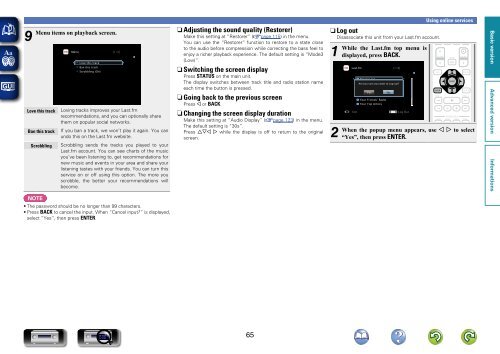Denon AVR-3313 Manual - Audio Products Australia
Denon AVR-3313 Manual - Audio Products Australia
Denon AVR-3313 Manual - Audio Products Australia
You also want an ePaper? Increase the reach of your titles
YUMPU automatically turns print PDFs into web optimized ePapers that Google loves.
9<br />
Menu<br />
items on playback screen.<br />
Love this track<br />
Ban this track<br />
Scrobbling<br />
Menu [1/3]<br />
Love this track<br />
Ban this track<br />
Scrobbling (On)<br />
Loving tracks improves your Last.fm<br />
recommendations, and you can optionally share<br />
them on popular social networks.<br />
If you ban a track, we won’t play it again. You can<br />
undo this on the Last.fm website.<br />
Scrobbling sends the tracks you played to your<br />
Last.fm account. You can see charts of the music<br />
you’ve been listening to, get recommendations for<br />
new music and events in your area and share your<br />
listening tastes with your friends. You can turn this<br />
service on or off using this option. The more you<br />
scrobble, the better your recommendations will<br />
become.<br />
NOTE<br />
• The password should be no longer than 99 characters.<br />
• Press BACK to cancel the input. When “Cancel input?” is displayed,<br />
select “Yes”, then press ENTER.<br />
nnAdjusting the sound quality (Restorer)<br />
Make this setting at “Restorer” (vpage 115) in the menu.<br />
You can use the “Restorer” function to restore to a state close<br />
to the audio before compression while correcting the bass feel to<br />
enjoy a richer playback experience. The default setting is “Mode3<br />
(Low)”.<br />
nnSwitching the screen display<br />
Press STATUS on the main unit.<br />
The display switches between track title and radio station name<br />
each time the button is pressed.<br />
nnGoing back to the previous screen<br />
Press o or BACK.<br />
nnChanging the screen display duration<br />
Make this setting at “<strong>Audio</strong> Display” (vpage 123) in the menu.<br />
The default setting is “30s”.<br />
Press uio p while the display is off to return to the original<br />
screen.<br />
nnLog out<br />
Disassociate this unit from your Last.fm account.<br />
1<br />
While the Last.fm top menu is<br />
displayed, press BACK.<br />
2<br />
When<br />
Last.fm [1/9]<br />
Exit<br />
Popular tag<br />
Are Popular you sure Artists you want to Log out?<br />
Your Recent Stations<br />
Your Yes Recommended No Radio<br />
Your Library<br />
Your Friends’ Radio<br />
Your Top Artists<br />
BACK<br />
Log Out<br />
Using online services<br />
the popup menu appears, use o p to select<br />
“Yes”, then press ENTER.<br />
65