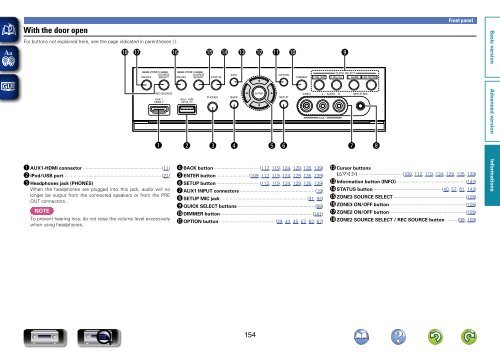Denon AVR-3313 Manual - Audio Products Australia
Denon AVR-3313 Manual - Audio Products Australia
Denon AVR-3313 Manual - Audio Products Australia
You also want an ePaper? Increase the reach of your titles
YUMPU automatically turns print PDFs into web optimized ePapers that Google loves.
With the door open<br />
For buttons not explained here, see the page indicated in parentheses ( ).<br />
Q8 Q7 Q6 Q5 Q4 Q3 Q2 Q1 Q0<br />
o<br />
Front panel<br />
q<br />
w<br />
e r t y<br />
u<br />
i<br />
q AUX1-HDMI connector···························································· (11)<br />
w iPod/USB port·········································································· (21)<br />
e Headphones jack (PHONES)<br />
When the headphones are plugged into this jack, audio will no<br />
longer be output from the connected speakers or from the PRE<br />
OUT connectors.<br />
NOTE<br />
To prevent hearing loss, do not raise the volume level excessively<br />
when using headphones.<br />
r BACK button··································· (112, 119, 124, 129, 135, 139)<br />
t ENTER button ························ (109, 112, 119, 124, 129, 135, 139)<br />
y SETUP button································· (112, 119, 124, 129, 135, 139)<br />
u AUX1 INPUT connectors························································· (19)<br />
i SETUP MIC jack·································································· (31, 92)<br />
o QUICK SELECT buttons··························································· (98)<br />
Q0 DIMMER button······································································ (141)<br />
Q1 OPTION button··········································· (39, 43, 45, 57, 62, 67)<br />
Q2 Cursor buttons<br />
(uio p)·································· (109, 112, 119, 124, 129, 135, 139)<br />
Q3 Information button (INFO)····················································· (142)<br />
Q4 STATUS button···················································· (40, 57, 61, 142)<br />
Q5 ZONE3 SOURCE SELECT······················································· (105)<br />
Q6 ZONE3 ON/OFF button·························································· (105)<br />
Q7 ZONE2 ON/OFF button·························································· (105)<br />
Q8 ZONE2 SOURCE SELECT / REC SOURCE button·········· (99, 105)<br />
154