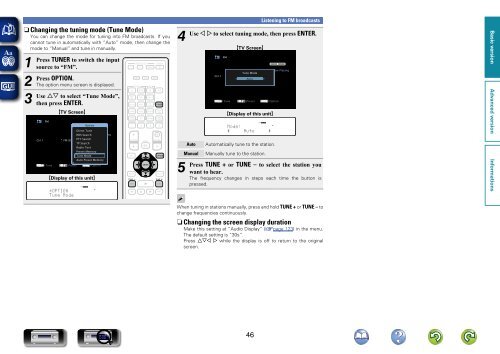Denon AVR-3313 Manual - Audio Products Australia
Denon AVR-3313 Manual - Audio Products Australia
Denon AVR-3313 Manual - Audio Products Australia
You also want an ePaper? Increase the reach of your titles
YUMPU automatically turns print PDFs into web optimized ePapers that Google loves.
nnChanging the tuning mode (Tune Mode)<br />
You can change the mode for tuning into FM broadcasts. If you<br />
cannot tune in automatically with “Auto” mode, then change the<br />
mode to “<strong>Manual</strong>” and tune in manually.<br />
1<br />
Press TUNER to switch the input<br />
source to “FM”.<br />
2<br />
Press<br />
3<br />
Use<br />
OPTION.<br />
The option menu screen is displayed.<br />
ui to select “Tune Mode”,<br />
then press ENTER.<br />
GTV ScreenH<br />
4<br />
Use<br />
Listening to FM broadcasts<br />
o p to select tuning mode, then press ENTER.<br />
GTV ScreenH<br />
FM<br />
FM<br />
Option<br />
STEREO AUTO<br />
Direct Tune<br />
RDS Search Now Playing<br />
CH 1<br />
FM 87.50MHz<br />
PTY Search<br />
TP Search<br />
Radio Text<br />
Preset Memory<br />
Tune Mode<br />
Auto Preset Memory<br />
TUNE+/- Tune CH / Preset OPTION Option<br />
STEREO AUTO<br />
Now Playing<br />
Tune Mode<br />
CH 1<br />
FM 87.50MHz<br />
Auto<br />
TUNE+/- Tune CH / Preset OPTION Option<br />
GDisplay of this unitH<br />
GDisplay of this unitH<br />
*OPTION<br />
Tune Mode<br />
Auto<br />
<strong>Manual</strong><br />
5<br />
Press<br />
Mode<br />
• Auto –<br />
Automatically tune to the station.<br />
<strong>Manual</strong>ly tune to the station.<br />
TUNE + or TUNE – to select the station you<br />
want to hear.<br />
The frequency changes in steps each time the button is<br />
pressed.<br />
When tuning in stations manually, press and hold TUNE + or TUNE – to<br />
change frequencies continuously.<br />
n n Changing the screen display duration<br />
Make this setting at “<strong>Audio</strong> Display” (vpage 123) in the menu.<br />
The default setting is “30s”.<br />
Press uio p while the display is off to return to the original<br />
screen.<br />
46