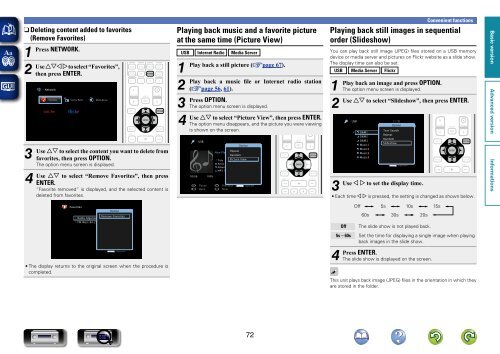Denon AVR-3313 Manual - Audio Products Australia
Denon AVR-3313 Manual - Audio Products Australia
Denon AVR-3313 Manual - Audio Products Australia
Create successful ePaper yourself
Turn your PDF publications into a flip-book with our unique Google optimized e-Paper software.
nnDeleting content added to favorites<br />
(Remove Favorites)<br />
1<br />
Press NETWORK.<br />
2<br />
Use uio p to select “Favorites”,<br />
then press ENTER.<br />
3<br />
Use<br />
4<br />
Use<br />
Network<br />
Favorites<br />
Internet Radio<br />
Media Server<br />
ui to select the content you want to delete from<br />
favorites, then press OPTION.<br />
The option menu screen is displayed.<br />
ui to select “Remove Favorites”, then press<br />
ENTER.<br />
“Favorite removed” is displayed, and the selected content is<br />
deleted from favorites.<br />
Favorites<br />
Option<br />
Remove Favorites<br />
Radio Algerienne Chaine 1<br />
FM West 84.2<br />
OPTION Option<br />
• The display returns to the original screen when the procedure is<br />
completed.<br />
Playing back music and a favorite picture<br />
at the same time (Picture View)<br />
USB Internet Radio Media Server<br />
1<br />
Play back a still picture (vpage 67).<br />
2<br />
Play back a music file or Internet radio station<br />
(vpage 56, 61).<br />
3<br />
Press OPTION.<br />
The option menu screen is displayed.<br />
4<br />
Use<br />
ui to select “Picture View”, then press ENTER.<br />
The option menu disappears, and the picture you were viewing<br />
is shown on the screen.<br />
USB<br />
00:06 100%<br />
Pause<br />
Back<br />
Option<br />
Repeat<br />
Now Playing<br />
Random<br />
Title Picture View<br />
Artist<br />
Album<br />
MP3 128kbps<br />
Previous<br />
Next<br />
OPTION Option<br />
Convenient functions<br />
Playing back still images in sequential<br />
order (Slideshow)<br />
You can play back still image (JPEG) files stored on a USB memory<br />
device or media server and pictures on Flickr website as a slide show.<br />
The display time can also be set.<br />
USB Media Server Flickr<br />
1<br />
Play back an image and press OPTION.<br />
The option menu screen is displayed.<br />
2<br />
Use ui to select “Slideshow”, then press ENTER.<br />
USB [1/9]<br />
Option<br />
Text Search<br />
D&M1<br />
Repeat<br />
D&M2<br />
Random<br />
D&M3<br />
Slideshow<br />
Music1<br />
Music2<br />
Music3<br />
Music4<br />
OPTION Option<br />
3<br />
Use o p to set the display time.<br />
• Each time o p is pressed, the setting is changed as shown below.<br />
4<br />
Press<br />
Off<br />
5s – 60s<br />
Off 5s 10s 15s<br />
60s 30s 20s<br />
The slide show is not played back.<br />
Set the time for displaying a single image when playing<br />
back images in the slide show.<br />
ENTER.<br />
The slide show is displayed on the screen.<br />
This unit plays back image (JPEG) files in the orientation in which they<br />
are stored in the folder.<br />
72