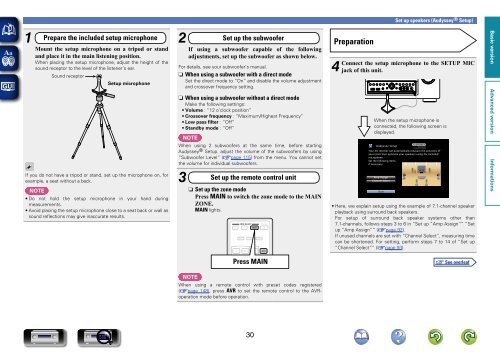Denon AVR-3313 Manual - Audio Products Australia
Denon AVR-3313 Manual - Audio Products Australia
Denon AVR-3313 Manual - Audio Products Australia
You also want an ePaper? Increase the reach of your titles
YUMPU automatically turns print PDFs into web optimized ePapers that Google loves.
1<br />
Prepare the included setup microphone<br />
Mount the setup microphone on a tripod or stand<br />
and place it in the main listening position.<br />
When placing the setup microphone, adjust the height of the<br />
sound receptor to the level of the listener’s ear.<br />
Sound receptor<br />
Setup microphone<br />
If you do not have a tripod or stand, set up the microphone on, for<br />
example, a seat without a back.<br />
NOTE<br />
• Do not hold the setup microphone in your hand during<br />
measurements.<br />
• Avoid placing the setup microphone close to a seat back or wall as<br />
sound reflections may give inaccurate results.<br />
2 Set up the subwoofer<br />
If using a subwoofer capable of the following<br />
adjustments, set up the subwoofer as shown below.<br />
For details, see your subwoofer’s manual.<br />
nnWhen using a subwoofer with a direct mode<br />
Set the direct mode to “On” and disable the volume adjustment<br />
and crossover frequency setting.<br />
nnWhen using a subwoofer without a direct mode<br />
Make the following settings:<br />
• Volume : “12 o’clock position”<br />
• Crossover frequency : “Maximum/Highest Frequency”<br />
• Low pass filter : “Off”<br />
• Standby mode : “Off”<br />
NOTE<br />
When using 2 subwoofers at the same time, before starting<br />
Audyssey ® Setup. adjust the volume of the subwoofers by using<br />
“Subwoofer Level” (vpage 115) from the menu. You cannot set<br />
the volume for individual subwoofers.<br />
3 Set up the remote control unit<br />
nnSet up the zone mode<br />
Press MAIN to switch the zone mode to the MAIN<br />
ZONE.<br />
MAIN lights.<br />
Press MAIN<br />
Preparation<br />
4<br />
Connect<br />
Set up speakers (Audyssey® Setup)<br />
the setup microphone to the SETUP MIC<br />
jack of this unit.<br />
When the setup microphone is<br />
connected, the following screen is<br />
displayed.<br />
Audyssey Setup<br />
Your AV receiver can automatically measure the acoustics of<br />
your room then optimize your speakers using the included<br />
microphone.<br />
Set the following items<br />
if necessary.<br />
Amp Assign<br />
Channel Select<br />
Start<br />
• Here, we explain setup using the example of 7.1-channel speaker<br />
playback using surround back speakers.<br />
For setup of surround back speaker systems other than<br />
7.1-channels, follows steps 3 to 6 in “Set up “Amp Assign”” “Set<br />
up “Amp Assign”” (vpage 92).<br />
If unused channels are set with “Channel Select”, measuring time<br />
can be shortened. For setting, perform steps 7 to 14 of “Set up<br />
“Channel Select”” (vpage 93).<br />
NOTE<br />
When using a remote control with preset codes registered<br />
(vpage 148), press <strong>AVR</strong> to set the remote control to the <strong>AVR</strong>operation<br />
mode before operation.<br />
30