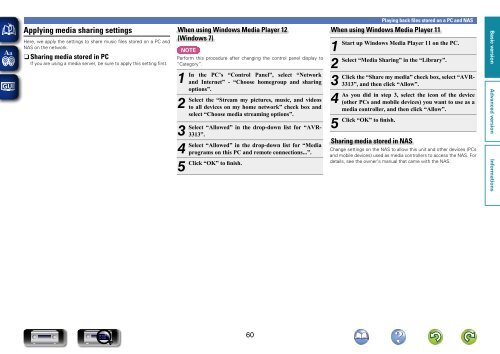Denon AVR-3313 Manual - Audio Products Australia
Denon AVR-3313 Manual - Audio Products Australia
Denon AVR-3313 Manual - Audio Products Australia
Create successful ePaper yourself
Turn your PDF publications into a flip-book with our unique Google optimized e-Paper software.
Applying media sharing settings<br />
Here, we apply the settings to share music files stored on a PC and<br />
NAS on the network.<br />
nnSharing media stored in PC<br />
If you are using a media server, be sure to apply this setting first.<br />
When using Windows Media Player 12<br />
(Windows 7)<br />
NOTE<br />
Perform this procedure after changing the control panel display to<br />
“Category”.<br />
1<br />
In the PC’s “Control Panel”, select “Network<br />
and Internet” - “Choose homegroup and sharing<br />
options”.<br />
2<br />
Select the “Stream my pictures, music, and videos<br />
to all devices on my home network” check box and<br />
select “Choose media streaming options”.<br />
3<br />
Select “Allowed” in the drop-down list for “<strong>AVR</strong>-<br />
<strong>3313</strong>”.<br />
4<br />
Select “Allowed” in the drop-down list for “Media<br />
programs on this PC and remote connections...”.<br />
5<br />
Click<br />
Playing back files stored on a PC and NAS<br />
When using Windows Media Player 11<br />
1<br />
Start up Windows Media Player 11 on the PC.<br />
2<br />
Select “Media Sharing” in the “Library”.<br />
3<br />
Click the “Share my media” check box, select “<strong>AVR</strong>-<br />
<strong>3313</strong>”, and then click “Allow”.<br />
4<br />
As you did in step 3, select the icon of the device<br />
(other PCs and mobile devices) you want to use as a<br />
media controller, and then click “Allow”.<br />
5<br />
Click “OK” to finish.<br />
Sharing media stored in NAS<br />
“OK” to finish.<br />
Change settings on the NAS to allow this unit and other devices (PCs<br />
and mobile devices) used as media controllers to access the NAS. For<br />
details, see the owner’s manual that came with the NAS.<br />
60