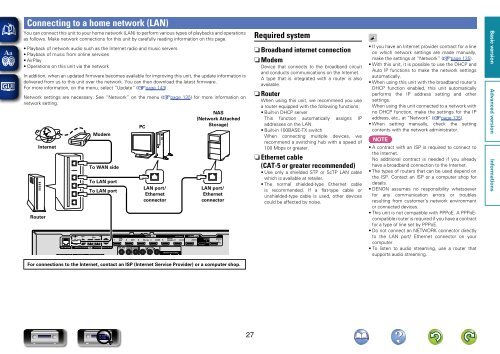Denon AVR-3313 Manual - Audio Products Australia
Denon AVR-3313 Manual - Audio Products Australia
Denon AVR-3313 Manual - Audio Products Australia
Create successful ePaper yourself
Turn your PDF publications into a flip-book with our unique Google optimized e-Paper software.
Connecting to a home network (LAN)<br />
You can connect this unit to your home network (LAN) to perform various types of playbacks and operations<br />
as follows. Make network connections for this unit by carefully reading information on this page.<br />
• Playback of network audio such as the Internet radio and music servers<br />
• Playback of music from online services<br />
• AirPlay<br />
• Operations on this unit via the network<br />
In addition, when an updated firmware becomes available for improving this unit, the update information is<br />
delivered from us to this unit over the network. You can then download the latest firmware.<br />
For more information, on the menu, select “Update” (vpage 143).<br />
Network settings are necessary. See “Network” on the menu (vpage 135) for more information on<br />
network setting.<br />
Router<br />
Internet<br />
Modem<br />
To WAN side<br />
To LAN port<br />
To LAN port<br />
PC<br />
LAN port/<br />
Ethernet<br />
connector<br />
NAS<br />
(Network Attached<br />
Storage)<br />
LAN port/<br />
Ethernet<br />
connector<br />
For connections to the Internet, contact an ISP (Internet Service Provider) or a computer shop.<br />
Required system<br />
nnBroadband internet connection<br />
nnModem<br />
Device that connects to the broadband circuit<br />
and conducts communications on the Internet.<br />
A type that is integrated with a router is also<br />
available.<br />
nnRouter<br />
When using this unit, we recommend you use<br />
a router equipped with the following functions:<br />
• Built-in DHCP server<br />
This function automatically assigns IP<br />
addresses on the LAN.<br />
• Built-in 100BASE-TX switch<br />
When connecting multiple devices, we<br />
recommend a switching hub with a speed of<br />
100 Mbps or greater.<br />
nnEthernet cable<br />
(CAT-5 or greater recommended)<br />
• Use only a shielded STP or ScTP LAN cable<br />
which is available at retailer.<br />
• The normal shielded-type Ethernet cable<br />
is recommended. If a flat-type cable or<br />
unshielded-type cable is used, other devices<br />
could be affected by noise.<br />
• If you have an Internet provider contract for a line<br />
on which network settings are made manually,<br />
make the settings at “Network” (vpage 135).<br />
• With this unit, it is possible to use the DHCP and<br />
Auto IP functions to make the network settings<br />
automatically.<br />
• When using this unit with the broadband router’s<br />
DHCP function enabled, this unit automatically<br />
performs the IP address setting and other<br />
settings.<br />
When using this unit connected to a network with<br />
no DHCP function, make the settings for the IP<br />
address, etc., at “Network” (vpage 135).<br />
• When setting manually, check the setting<br />
contents with the network administrator.<br />
NOTE<br />
• A contract with an ISP is required to connect to<br />
the Internet.<br />
No additional contract is needed if you already<br />
have a broadband connection to the Internet.<br />
• The types of routers that can be used depend on<br />
the ISP. Contact an ISP or a computer shop for<br />
details.<br />
• DENON assumes no responsibility whatsoever<br />
for any communication errors or troubles<br />
resulting from customer’s network environment<br />
or connected devices.<br />
• This unit is not compatible with PPPoE. A PPPoEcompatible<br />
router is required if you have a contract<br />
for a type of line set by PPPoE.<br />
• Do not connect an NETWORK connector directly<br />
to the LAN port/ Ethernet connector on your<br />
computer.<br />
• To listen to audio streaming, use a router that<br />
supports audio streaming.<br />
27