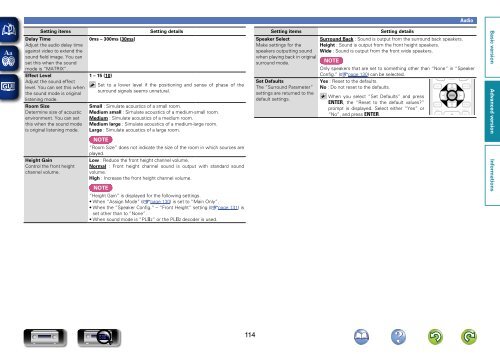Denon AVR-3313 Manual - Audio Products Australia
Denon AVR-3313 Manual - Audio Products Australia
Denon AVR-3313 Manual - Audio Products Australia
You also want an ePaper? Increase the reach of your titles
YUMPU automatically turns print PDFs into web optimized ePapers that Google loves.
<strong>Audio</strong><br />
Setting items<br />
Delay Time<br />
0ms – 300ms (30ms)<br />
Adjust the audio delay time<br />
against video to extend the<br />
sound field image. You can<br />
set this when the sound<br />
mode is “MATRIX”.<br />
Effect Level<br />
1 – 15 (10)<br />
Adjust the sound effect<br />
level. You can set this when<br />
the sound mode is original<br />
listening mode.<br />
Room Size<br />
Determine size of acoustic<br />
environment. You can set<br />
this when the sound mode<br />
is original listening mode.<br />
Setting details<br />
Set to a lower level if the positioning and sense of phase of the<br />
surround signals seems unnatural.<br />
Small : Simulate acoustics of a small room.<br />
Medium small : Simulate acoustics of a medium-small room.<br />
Medium : Simulate acoustics of a medium room.<br />
Medium large : Simulate acoustics of a medium-large room.<br />
Large : Simulate acoustics of a large room.<br />
Setting items<br />
Speaker Select<br />
Make settings for the<br />
speakers outputting sound<br />
when playing back in original<br />
surround mode.<br />
Set Defaults<br />
The “Surround Parameter”<br />
settings are returned to the<br />
default settings.<br />
Setting details<br />
Surround Back : Sound is output from the surround back speakers.<br />
Height : Sound is output from the front height speakers.<br />
Wide : Sound is output from the front wide speakers.<br />
NOTE<br />
Only speakers that are set to something other than “None” in “Speaker<br />
Config.” (vpage 130) can be selected.<br />
Yes : Reset to the defaults.<br />
No : Do not reset to the defaults.<br />
When you select “Set Defaults” and press<br />
ENTER, the “Reset to the default values?”<br />
prompt is displayed. Select either “Yes” or<br />
“No”, and press ENTER.<br />
Height Gain<br />
Control the front height<br />
channel volume.<br />
NOTE<br />
“Room Size” does not indicate the size of the room in which sources are<br />
played.<br />
Low : Reduce the front height channel volume.<br />
Normal : Front height channel sound is output with standard sound<br />
volume.<br />
High : Increase the front height channel volume.<br />
NOTE<br />
“Height Gain” is displayed for the following settings.<br />
• When “Assign Mode” (vpage 130) is set to “Main Only”.<br />
• When the “Speaker Config.” – “Front Height” setting (vpage 131) is<br />
set other than to “None”.<br />
• When sound mode is “PLgz” or the PLgz decoder is used.<br />
114