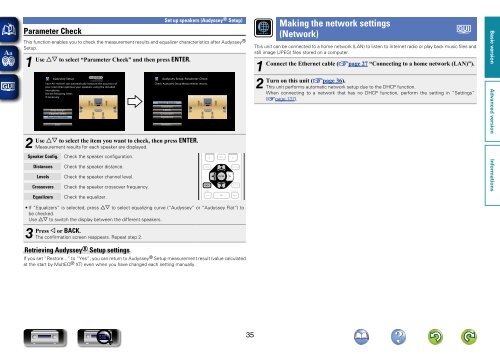Denon AVR-3313 Manual - Audio Products Australia
Denon AVR-3313 Manual - Audio Products Australia
Denon AVR-3313 Manual - Audio Products Australia
Create successful ePaper yourself
Turn your PDF publications into a flip-book with our unique Google optimized e-Paper software.
Parameter Check<br />
This function enables you to check the measurement results and equalizer characteristics after Audyssey ®<br />
Setup.<br />
1<br />
Use ui to select “Parameter Check” and then press ENTER.<br />
Audyssey Setup<br />
Your AV receiver can automatically measure the acoustics of<br />
your room then optimize your speakers using the included<br />
microphone.<br />
Set the following items<br />
if necessary.<br />
Amp Assign<br />
Channel Select<br />
Parameter Check<br />
Set up speakers (Audyssey® Setup)<br />
Audyssey Setup/Parameter Check<br />
Check Audyssey Setup Measurement results.<br />
Speaker Config.<br />
Distances<br />
Levels<br />
Crossovers<br />
Equalizers<br />
Making the network settings<br />
(Network)<br />
This unit can be connected to a home network (LAN) to listen to Internet radio or play back music files and<br />
still image (JPEG) files stored on a computer.<br />
1<br />
Connect the Ethernet cable (vpage 27 “Connecting to a home network (LAN)”).<br />
2<br />
Turn on this unit (vpage 36).<br />
This unit performs automatic network setup due to the DHCP function.<br />
When connecting to a network that has no DHCP function, perform the setting in “Settings”<br />
(vpage 137).<br />
Start<br />
Restore...<br />
2<br />
Use ui to select the item you want to check, then press ENTER.<br />
Measurement results for each speaker are displayed.<br />
Speaker Config. Check the speaker configuration.<br />
Distances<br />
Levels<br />
Crossovers<br />
Equalizers<br />
Check the speaker distance.<br />
Check the speaker channel level.<br />
Check the speaker crossover frequency.<br />
Check the equalizer.<br />
• If “Equalizers” is selected, press ui to select equalizing curve (“Audyssey” or “Audyssey Flat”) to<br />
be checked.<br />
Use ui to switch the display between the different speakers.<br />
3<br />
Press o or BACK.<br />
The confirmation screen reappears. Repeat step 2.<br />
Retrieving Audyssey® Setup settings<br />
If you set “Restore...” to “Yes”, you can return to Audyssey ® Setup measurement result (value calculated<br />
at the start by MultEQ ® XT) even when you have changed each setting manually.<br />
35