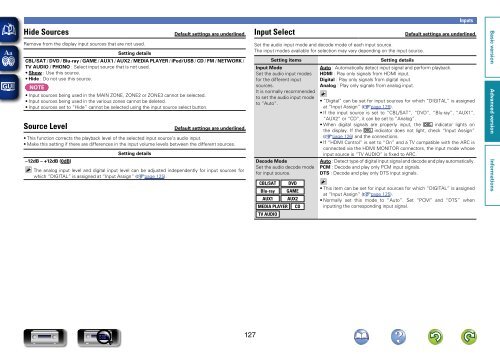Denon AVR-3313 Manual - Audio Products Australia
Denon AVR-3313 Manual - Audio Products Australia
Denon AVR-3313 Manual - Audio Products Australia
Create successful ePaper yourself
Turn your PDF publications into a flip-book with our unique Google optimized e-Paper software.
Inputs<br />
Hide Sources<br />
Default settings are underlined.<br />
Input Select<br />
Default settings are underlined.<br />
Remove from the display input sources that are not used.<br />
Setting details<br />
CBL/SAT / DVD / Blu-ray / GAME / AUX1 / AUX2 / MEDIA PLAYER / iPod/USB / CD / FM / NETWORK /<br />
TV AUDIO / PHONO : Select input source that is not used.<br />
• Show : Use this source.<br />
• Hide : Do not use this source.<br />
NOTE<br />
• Input sources being used in the MAIN ZONE, ZONE2 or ZONE3 cannot be selected.<br />
• Input sources being used in the various zones cannot be deleted.<br />
• Input sources set to “Hide” cannot be selected using the input source select button.<br />
Source Level<br />
Default settings are underlined.<br />
• This function corrects the playback level of the selected input source’s audio input.<br />
• Make this setting if there are differences in the input volume levels between the different sources.<br />
–12dB – +12dB (0dB)<br />
Setting details<br />
The analog input level and digital input level can be adjusted independently for input sources for<br />
which “DIGITAL” is assigned at “Input Assign” (vpage 125).<br />
Set the audio input mode and decode mode of each input source.<br />
The input modes available for selection may vary depending on the input source.<br />
Setting items<br />
Input Mode<br />
Set the audio input modes<br />
for the different input<br />
sources.<br />
It is normally recommended<br />
to set the audio input mode<br />
to “Auto”.<br />
Decode Mode<br />
Set the audio decode mode<br />
for input source.<br />
CBL/SAT DVD<br />
Blu-ray GAME<br />
AUX1 AUX2<br />
MEDIA PLAYER CD<br />
TV AUDIO<br />
Setting details<br />
Auto : Automatically detect input signal and perform playback.<br />
HDMI : Play only signals from HDMI input.<br />
Digital : Play only signals from digital input.<br />
Analog : Play only signals from analog input.<br />
• “Digital” can be set for input sources for which “DIGITAL” is assigned<br />
at “Input Assign” (vpage 126).<br />
• If the input source is set to “CBL/SAT”, “DVD”, “Blu-ray”, “AUX1”,<br />
“AUX2” or “CD”, it can be set to “Analog”.<br />
• When digital signals are properly input, the indicator lights on<br />
the display. If the indicator does not light, check “Input Assign”<br />
(vpage 126) and the connections.<br />
• If “HDMI Control” is set to “On” and a TV compatible with the ARC is<br />
connected via the HDMI MONITOR connectors, the input mode whose<br />
input source is “TV AUDIO” is fixed to ARC.<br />
Auto : Detect type of digital input signal and decode and play automatically.<br />
PCM : Decode and play only PCM input signals.<br />
DTS : Decode and play only DTS input signals.<br />
• This item can be set for input sources for which “DIGITAL” is assigned<br />
at “Input Assign” (vpage 125).<br />
• Normally set this mode to “Auto”. Set “PCM” and “DTS” when<br />
inputting the corresponding input signal.<br />
127