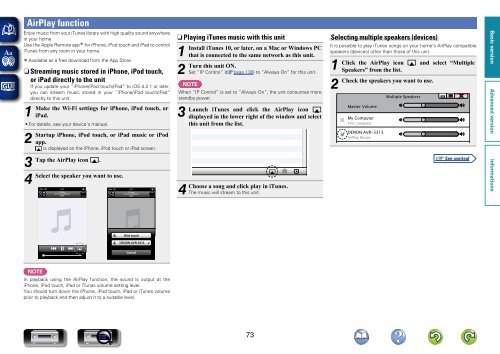Denon AVR-3313 Manual - Audio Products Australia
Denon AVR-3313 Manual - Audio Products Australia
Denon AVR-3313 Manual - Audio Products Australia
Create successful ePaper yourself
Turn your PDF publications into a flip-book with our unique Google optimized e-Paper software.
AirPlay function<br />
Enjoy music from your iTunes library with high quality sound anywhere<br />
in your home.<br />
Use the Apple Remote app z for iPhone, iPod touch and iPad to control<br />
iTunes from any room in your home.<br />
zzAvailable as a free download from the App Store.<br />
nnStreaming music stored in iPhone, iPod touch,<br />
or iPad directly to the unit<br />
If you update your “iPhone/iPod touch/iPad” to iOS 4.2.1 or later,<br />
you can stream music stored in your “iPhone/iPod touch/iPad”<br />
directly to this unit.<br />
1<br />
Make the Wi-Fi settings for iPhone, iPod touch, or<br />
iPad.<br />
• For details, see your device’s manual.<br />
2<br />
Startup iPhone, iPod touch, or iPad music or iPod<br />
app.<br />
is displayed on the iPhone, iPod touch or iPad screen.<br />
3<br />
Tap the AirPlay icon .<br />
4<br />
Select the speaker you want to use.<br />
DENON <strong>AVR</strong>-<strong>3313</strong><br />
Cancel<br />
nnPlaying iTunes music with this unit<br />
1<br />
Install iTunes 10, or later, on a Mac or Windows PC<br />
that is connected to the same network as this unit.<br />
2<br />
Turn this unit ON.<br />
Set “IP Control” (vpage 136) to “Always On” for this unit.<br />
NOTE<br />
When “IP Control” is set to “Always On”, the unit consumes more<br />
standby power.<br />
3<br />
Launch iTunes and click the AirPlay icon<br />
displayed in the lower right of the window and select<br />
this unit from the list.<br />
4<br />
Choose<br />
a song and click play in iTunes.<br />
The music will stream to this unit.<br />
Selecting multiple speakers (devices)<br />
It is possible to play iTunes songs on your home’s AirPlay compatible<br />
speakers (devices) other than those of this unit.<br />
1<br />
Click the AirPlay icon and select “Multiple<br />
Speakers” from the list.<br />
2<br />
Check the speakers you want to use.<br />
Multiple Speakers<br />
Master Volume<br />
My Computer<br />
This Computer<br />
DENON <strong>AVR</strong>-<strong>3313</strong><br />
AirPlay Device<br />
NOTE<br />
In playback using the AirPlay function, the sound is output at the<br />
iPhone, iPod touch, iPad or iTunes volume setting level.<br />
You should turn down the iPhone, iPod touch, iPad or iTunes volume<br />
prior to playback and then adjust it to a suitable level.<br />
73