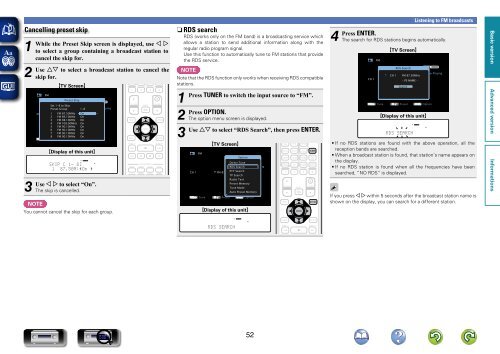Denon AVR-3313 Manual - Audio Products Australia
Denon AVR-3313 Manual - Audio Products Australia
Denon AVR-3313 Manual - Audio Products Australia
Create successful ePaper yourself
Turn your PDF publications into a flip-book with our unique Google optimized e-Paper software.
Cancelling preset skip<br />
1<br />
While<br />
2<br />
Use<br />
3<br />
Use<br />
the Preset Skip screen is displayed, use o p<br />
to select a group containing a broadcast station to<br />
cancel the skip for.<br />
ui to select a broadcast station to cancel the<br />
skip for.<br />
GTV ScreenH<br />
GDisplay of this unitH<br />
SKIP [ 1- 8]<br />
1 87.50M •On –<br />
o p to select “On”.<br />
The skip is cancelled.<br />
NOTE<br />
You cannot cancel the skip for each group.<br />
nnRDS search<br />
RDS (works only on the FM band) is a broadcasting service which<br />
allows a station to send additional information along with the<br />
regular radio program signal.<br />
Use this function to automatically tune to FM stations that provide<br />
the RDS service.<br />
NOTE<br />
Note that the RDS function only works when receiving RDS compatible<br />
stations.<br />
1<br />
Press TUNER to switch the input source to “FM”.<br />
2<br />
Press OPTION.<br />
The option menu screen is displayed.<br />
3<br />
Use ui to select “RDS Search”, then press ENTER.<br />
GTV ScreenH<br />
GDisplay of this unitH<br />
4<br />
Press<br />
Listening to FM broadcasts<br />
ENTER.<br />
The search for RDS stations begins automatically.<br />
CH 1<br />
FM<br />
GTV ScreenH<br />
RDS Search<br />
CH 1 FM 87.50MHz<br />
FM 87.50MHz<br />
- PS NAME -<br />
Search<br />
STEREO<br />
FM<br />
Preset Skip<br />
STEREO AUTO<br />
Set 1-8 to Skip<br />
Preset Group 1-8 Now Playing<br />
CH 1 1 FM 87.50MHz FM 87.50MHz On<br />
2 FM 89.10MHz On<br />
3 FM 98.10MHz On<br />
4 FM 108.00MHz On<br />
5 FM 90.10MHz On<br />
6 FM 90.10MHz On<br />
7 FM 90.10MHz On<br />
8 FM 90.10MHz On<br />
Tune Preset Option<br />
TUNE+/-<br />
CH /<br />
OPTION<br />
FM<br />
Option<br />
STEREO AUTO<br />
Direct Tune<br />
RDS Search Now Playing<br />
CH 1<br />
FM 87.50MHz<br />
PTY Search<br />
TP Search<br />
Radio Text<br />
Preset Memory<br />
Tune Mode<br />
Auto Preset Memory<br />
TUNE+/- Tune CH / Preset OPTION Option<br />
TUNE+/- Tune CH / Preset OPTION Option<br />
GDisplay of this unitH<br />
RDS SEARCH<br />
AUTO<br />
Now Playing<br />
• If no RDS stations are found with the above operation, all the<br />
reception bands are searched.<br />
• When a broadcast station is found, that station’s name appears on<br />
the display.<br />
• If no RDS station is found when all the frequencies have been<br />
searched, “NO RDS” is displayed.<br />
If you press o p within 5 seconds after the broadcast station name is<br />
shown on the display, you can search for a different station.<br />
RDS SEARCH<br />
52