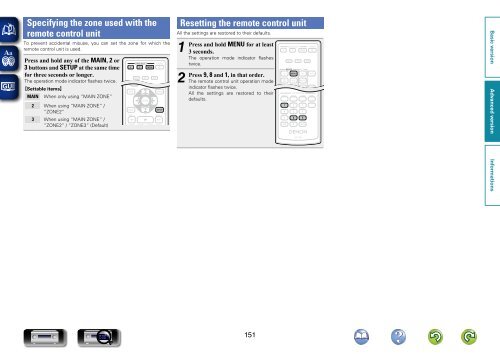- Page 1 and 2:
AVR-3313 INTEGRATED NETWORK AV RECE
- Page 3 and 4:
n NOTES ON USE WARNINGS • Avoid h
- Page 5 and 6:
Accessories Check that the followin
- Page 7 and 8:
Basic version Basic version Here, w
- Page 9 and 10:
Converting input video signals for
- Page 11 and 12:
Connecting an HDMI-compatible devic
- Page 13 and 14:
Connecting this unit to a TV via HD
- Page 15 and 16:
nnConnecting a player compatible wi
- Page 17 and 18:
Connecting an HDMI-incompatible dev
- Page 19 and 20:
Connecting a set-top box (Satellite
- Page 21 and 22:
Connecting a Blu-ray Disc player Th
- Page 23 and 24:
Connecting a media player • This
- Page 25 and 26:
Connecting a CD player You can enjo
- Page 27 and 28:
Connecting an FM antenna • Connec
- Page 29 and 30:
Connecting an external control devi
- Page 31 and 32:
Connecting the power cord After com
- Page 33 and 34:
1 Prepare the included setup microp
- Page 35 and 36:
Set up speakers (Audyssey® Setup)
- Page 37 and 38:
Error messages Set up speakers (Aud
- Page 39 and 40:
Playback (Basic operation) Setup (v
- Page 41 and 42:
Playing a Blu-ray Disc player compa
- Page 43 and 44:
nnSetting Browse mode (Operation Mo
- Page 45 and 46:
Playing a USB memory device Playing
- Page 47 and 48:
Playing a USB memory device nnUSB m
- Page 49 and 50:
nnChanging the tuning mode (Tune Mo
- Page 51 and 52:
Presetting broadcast stations nnTun
- Page 53 and 54:
nnSpecify a name for the preset bro
- Page 55 and 56:
Cancelling preset skip 1 While 2 Us
- Page 57 and 58:
nnTP search TP identifies programs
- Page 59 and 60:
Network contents Listening to inter
- Page 61 and 62:
nnUsing vTuner to add Internet radi
- Page 63 and 64:
Applying media sharing settings Her
- Page 65 and 66:
Operations available through the OP
- Page 67 and 68:
Listening to Last.fm Last.fm radio
- Page 69 and 70:
Using online services nnLast.fm ope
- Page 71 and 72:
nnViewing all photographs on Flickr
- Page 73 and 74:
Performing repeat playback (Repeat)
- Page 75 and 76:
nnDeleting content added to favorit
- Page 77 and 78:
nnPerform iTunes playback operation
- Page 79 and 80:
nnListening mode • The following
- Page 81 and 82:
Selecting a listening mode Operatio
- Page 83 and 84:
Selecting a listening mode Audyssey
- Page 85 and 86:
Installation/connection/setup of sp
- Page 87 and 88:
Speaker connection Here, we connect
- Page 89 and 90:
Connecting 6.1-channel speakers usi
- Page 91 and 92:
Connecting front A/B speakers You c
- Page 93 and 94:
Connecting front speakers with a bi
- Page 95 and 96:
Set up speakers around items indica
- Page 97 and 98:
Use o p to set whether or not a 10
- Page 99 and 100:
HDMI control function If the HDMI c
- Page 101 and 102:
Quick select function You can save
- Page 103 and 104: Web control function You can contro
- Page 105 and 106: Various memory functions Personal m
- Page 107 and 108: w Zone playback by audio output (PR
- Page 109 and 110: How to make detailed settings Menu
- Page 111 and 112: Examples of menu screen displays Ty
- Page 113 and 114: Inputting characters On this unit,
- Page 115 and 116: Audio Make audio-related settings.
- Page 117 and 118: Audio Setting items Delay Time 0ms
- Page 119 and 120: Audio Audio Delay Default settings
- Page 121 and 122: Graphic EQ Use the graphic equalize
- Page 123 and 124: Video Picture Adjust Default settin
- Page 125 and 126: Setting items i/p Scaler Convert th
- Page 127 and 128: Inputs Perform settings related to
- Page 129 and 130: Inputs Setting items DIGITAL Set th
- Page 131 and 132: Video Source Inputs Default setting
- Page 133 and 134: Manual Setup Default settings are u
- Page 135 and 136: Setting items Distances Set distanc
- Page 137 and 138: Speakers 2ch Playback (Continued) S
- Page 139 and 140: Network Information Display network
- Page 141 and 142: Network Setting details nn Proxy se
- Page 143 and 144: General Language Set the language f
- Page 145 and 146: General Information Show informatio
- Page 147 and 148: Setting items Add New Feature Displ
- Page 149 and 150: nnRemote control operation modes By
- Page 151 and 152: Operating external devices Press th
- Page 153: nnVCR/DVR group (2zzzz) (DVD record
- Page 157 and 158: With the door open For buttons not
- Page 159 and 160: Rear panel See the page indicated i
- Page 161 and 162: Inserting the batteries q Slide the
- Page 163 and 164: Surround This unit is equipped with
- Page 165 and 166: Surround Sound Mode (vpage 75) Surr
- Page 167 and 168: Sound Mode (vpage 75) NOTE ANALOG P
- Page 169 and 170: Relationship between video signals
- Page 171 and 172: Explanation of terms A Adobe RGB co
- Page 173 and 174: P Progressive (sequential scanning)
- Page 175 and 176: Symptom Cause/Solution Page When th
- Page 177 and 178: GiPod / USB memory device / Interne
- Page 179 and 180: Resetting the microprocessor Perfor
- Page 181 and 182: Index vvNumerics 2.1-channel···
- Page 183 and 184: List of preset codes AVR D Denon 73
- Page 185 and 186: G Goodmans 11037 H Hitachi 11037 L
- Page 187: V00 www.denon.com D&M Holdings Inc.