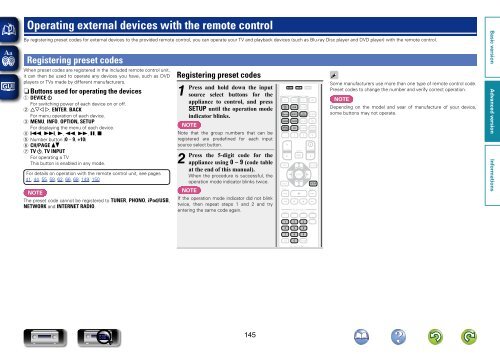Denon AVR-3313 Manual - Audio Products Australia
Denon AVR-3313 Manual - Audio Products Australia
Denon AVR-3313 Manual - Audio Products Australia
Create successful ePaper yourself
Turn your PDF publications into a flip-book with our unique Google optimized e-Paper software.
Operating external devices with the remote control<br />
By registering preset codes for external devices to the provided remote control, you can operate your TV and playback devices (such as Blu-ray Disc player and DVD player) with the remote control.<br />
Registering preset codes<br />
When preset codes are registered in the included remote control unit,<br />
it can then be used to operate any devices you have, such as DVD<br />
players or TVs made by different manufacturers.<br />
nnButtons used for operating the devices<br />
q DEVICE X<br />
For switching power of each device on or off.<br />
w uio p, ENTER, BACK<br />
For menu operation of each device.<br />
e MENU, INFO, OPTION, SETUP<br />
For displaying the menu of each device.<br />
r 8, 9, 1, 6, 7, 3, 2<br />
t Number button (0 – 9, +10)<br />
y CH/PAGE df<br />
u TV X, TV INPUT<br />
For operating a TV<br />
This button is enabled in any mode.<br />
For details on operation with the remote control unit, see pages<br />
41, 44, 55, 58, 62, 66, 68, 149, 150<br />
NOTE<br />
The preset code cannot be registered to TUNER, PHONO, iPod/USB,<br />
NETWORK and INTERNET RADIO.<br />
Registering preset codes<br />
1<br />
Press and hold down the input<br />
source select buttons for the<br />
appliance to control, and press<br />
SETUP until the operation mode<br />
indicator blinks.<br />
NOTE<br />
Note that the group numbers that can be<br />
registered are predefined for each input<br />
source select button.<br />
2<br />
Press<br />
the 5-digit code for the<br />
appliance using 0 – 9 (code table<br />
at the end of this manual).<br />
When the procedure is successful, the<br />
operation mode indicator blinks twice.<br />
NOTE<br />
If the operation mode indicator did not blink<br />
twice, then repeat steps 1 and 2 and try<br />
entering the same code again.<br />
Some manufacturers use more than one type of remote control code.<br />
Preset codes to change the number and verify correct operation.<br />
NOTE<br />
Depending on the model and year of manufacture of your device,<br />
some buttons may not operate.<br />
145