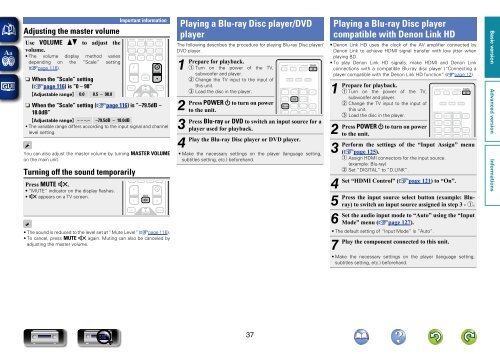Denon AVR-3313 Manual - Audio Products Australia
Denon AVR-3313 Manual - Audio Products Australia
Denon AVR-3313 Manual - Audio Products Australia
Create successful ePaper yourself
Turn your PDF publications into a flip-book with our unique Google optimized e-Paper software.
Adjusting the master volume<br />
Use VOLUME df to adjust the<br />
volume.<br />
• The volume display method varies<br />
depending on the “Scale” setting<br />
(vpage 116).<br />
nn<br />
When the “Scale” setting<br />
(vpage 116) is “0 – 98”<br />
GAdjustable rangeH 0.0 0.5 – 98.0<br />
nn<br />
When the “Scale” setting (vpage 116) is “–79.5dB –<br />
18.0dB”<br />
GAdjustable rangeH – – –.– –79.5dB – 18.0dB<br />
• The variable range differs according to the input signal and channel<br />
level setting.<br />
You can also adjust the master volume by turning MASTER VOLUME<br />
on the main unit.<br />
Turning off the sound temporarily<br />
Press MUTE :.<br />
• “MUTE” indicator on the display flashes.<br />
• : appears on a TV screen.<br />
Important information<br />
• The sound is reduced to the level set at “Mute Level” (vpage 116).<br />
• To cancel, press MUTE : again. Muting can also be canceled by<br />
adjusting the master volume.<br />
Playing a Blu-ray Disc player/DVD<br />
player<br />
The following describes the procedure for playing Blu-ray Disc player/<br />
DVD player.<br />
1<br />
Prepare for playback.<br />
q Turn on the power of the TV,<br />
subwoofer and player.<br />
w Change the TV input to the input of<br />
this unit.<br />
e Load the disc in the player.<br />
2<br />
Press POWER X to turn on power<br />
to the unit.<br />
3<br />
Press Blu-ray or DVD to switch an input source for a<br />
player used for playback.<br />
4<br />
Play the Blu-ray Disc player or DVD player.<br />
• Make the necessary settings on the player (language setting,<br />
subtitles setting, etc.) beforehand.<br />
Playing a Blu-ray Disc player<br />
compatible with <strong>Denon</strong> Link HD<br />
• <strong>Denon</strong> Link HD uses the clock of the AV amplifier connected by<br />
<strong>Denon</strong> Link to achieve HDMI signal transfer with low jitter when<br />
playing BD.<br />
• To play <strong>Denon</strong> Link HD signals, make HDMI and <strong>Denon</strong> Link<br />
connections with a compatible Blu-ray disc player (“Connecting a<br />
player compatible with the <strong>Denon</strong> Link HD function” (vpage 12).<br />
1<br />
Prepare for playback.<br />
q Turn on the power of the TV,<br />
subwoofer and player.<br />
w Change the TV input to the input of<br />
this unit.<br />
e Load the disc in the player.<br />
2<br />
Press<br />
3<br />
Perform<br />
POWER X to turn on power<br />
to the unit.<br />
the settings of the “Input Assign” menu<br />
(vpage 125).<br />
q Assign HDMI connectors for the input source.<br />
(example: Blu-ray)<br />
w Set “DIGITAL” to “D.LINK”.<br />
4<br />
Set “HDMI Control” (vpage 121) to “On”.<br />
5<br />
Press the input source select button (example: Bluray)<br />
to switch an input source assigned in step 3 - q.<br />
6<br />
Set the audio input mode to “Auto” using the “Input<br />
Mode” menu (vpage 127).<br />
• The default setting of “Input Mode” is “Auto”.<br />
7<br />
Play the component connected to this unit.<br />
• Make the necessary settings on the player (language setting,<br />
subtitles setting, etc.) beforehand.<br />
37