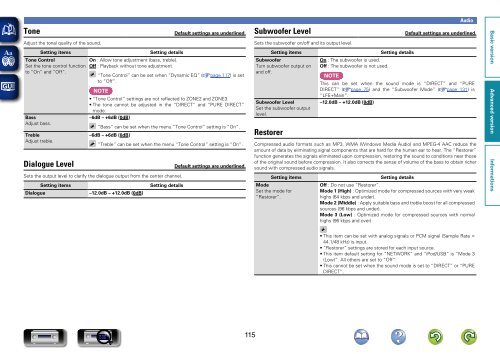Denon AVR-3313 Manual - Audio Products Australia
Denon AVR-3313 Manual - Audio Products Australia
Denon AVR-3313 Manual - Audio Products Australia
You also want an ePaper? Increase the reach of your titles
YUMPU automatically turns print PDFs into web optimized ePapers that Google loves.
<strong>Audio</strong><br />
Tone<br />
Default settings are underlined.<br />
Subwoofer Level<br />
Default settings are underlined.<br />
Adjust the tonal quality of the sound.<br />
Sets the subwoofer on/off and its output level.<br />
Setting items<br />
Tone Control<br />
Set the tone control function<br />
to “On” and “Off”.<br />
Bass<br />
Adjust bass.<br />
Treble<br />
Adjust treble.<br />
Dialogue Level<br />
Setting details<br />
On : Allow tone adjustment (bass, treble).<br />
Off : Playback without tone adjustment.<br />
“Tone Control” can be set when “Dynamic EQ” (vpage 117) is set<br />
to “Off”.<br />
NOTE<br />
• “Tone Control” settings are not reflected to ZONE2 and ZONE3.<br />
• The tone cannot be adjusted in the “DIRECT” and “PURE DIRECT”<br />
mode.<br />
–6dB – +6dB (0dB)<br />
“Bass” can be set when the menu “Tone Control” setting is “On”.<br />
–6dB – +6dB (0dB)<br />
“Treble” can be set when the menu “Tone Control” setting is “On”.<br />
Sets the output level to clarify the dialogue output from the center channel.<br />
Setting items<br />
Dialogue<br />
–12.0dB – +12.0dB (0dB)<br />
Setting details<br />
Default settings are underlined.<br />
Setting items<br />
Subwoofer<br />
Turn subwoofer output on<br />
and off.<br />
Subwoofer Level<br />
Set the subwoofer output<br />
level.<br />
Restorer<br />
Setting details<br />
On : The subwoofer is used.<br />
Off : The subwoofer is not used.<br />
NOTE<br />
This can be set when the sound mode is “DIRECT” and “PURE<br />
DIRECT” (vpage 75) and the “Subwoofer Mode” (vpage 131) is<br />
“LFE+Main”.<br />
–12.0dB – +12.0dB (0dB)<br />
Compressed audio formats such as MP3, WMA (Windows Media <strong>Audio</strong>) and MPEG-4 AAC reduce the<br />
amount of data by eliminating signal components that are hard for the human ear to hear. The “Restorer”<br />
function generates the signals eliminated upon compression, restoring the sound to conditions near those<br />
of the original sound before compression. It also corrects the sense of volume of the bass to obtain richer<br />
sound with compressed audio signals.<br />
Setting items<br />
Mode<br />
Set the mode for<br />
“Restorer”.<br />
Setting details<br />
Off : Do not use “Restorer”.<br />
Mode 1 (High) : Optimized mode for compressed sources with very weak<br />
highs (64 kbps and under).<br />
Mode 2 (Middle) : Apply suitable bass and treble boost for all compressed<br />
sources (96 kbps and under).<br />
Mode 3 (Low) : Optimized mode for compressed sources with normal<br />
highs (96 kbps and over).<br />
• This item can be set with analog signals or PCM signal (Sample Rate =<br />
44.1/48 kHz) is input.<br />
• “Restorer” settings are stored for each input source.<br />
• This item default setting for “NETWORK” and “iPod/USB” is “Mode 3<br />
(Low)”. All others are set to “Off”.<br />
• This cannot be set when the sound mode is set to “DIRECT” or “PURE<br />
DIRECT”.<br />
115