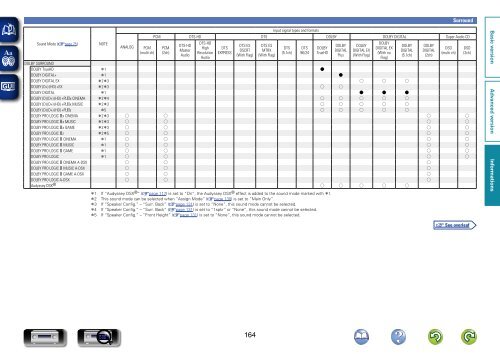Denon AVR-3313 Manual - Audio Products Australia
Denon AVR-3313 Manual - Audio Products Australia
Denon AVR-3313 Manual - Audio Products Australia
Create successful ePaper yourself
Turn your PDF publications into a flip-book with our unique Google optimized e-Paper software.
Sound Mode (vpage 75)<br />
NOTE<br />
ANALOG<br />
PCM<br />
(multi ch)<br />
Input signal types and formats<br />
Surround<br />
PCM DTS-HD DTS DOLBY DOLBY DIGITAL Super <strong>Audio</strong> CD<br />
PCM<br />
(2ch)<br />
DTS-HD<br />
Master<br />
<strong>Audio</strong><br />
DTS-HD<br />
High<br />
Resolution<br />
<strong>Audio</strong><br />
DTS<br />
EXPRESS<br />
DTS ES<br />
DSCRT<br />
(With Flag)<br />
DOLBY SURROUND<br />
DOLBY TrueHD z1 F<br />
DOLBY DIGITAL+ z1 F<br />
DOLBY DIGITAL EX z2z3 S S S<br />
DOLBY (D+) (HD) +EX z2z3 S S<br />
DOLBY DIGITAL z1 F F F<br />
DOLBY (D) (D+) (HD) +PLgx CINEMA z2z4 S S S S S<br />
DOLBY (D) (D+) (HD) +PLgx MUSIC z2z3 S S S S S<br />
DOLBY (D) (D+) (HD) +PLgz z5 S S S S S<br />
DOLBY PRO LOGIC gx CINEMA z2z3 S S S S<br />
DOLBY PRO LOGIC gx MUSIC z2z3 S S S S<br />
DOLBY PRO LOGIC gx GAME z2z3 S S S S<br />
DOLBY PRO LOGIC gz z2z5 S S S S<br />
DOLBY PRO LOGIC g CINEMA z1 S S S S<br />
DOLBY PRO LOGIC g MUSIC z1 S S S S<br />
DOLBY PRO LOGIC g GAME z1 S S S S<br />
DOLBY PRO LOGIC z1 S S S S<br />
DOLBY PRO LOGIC g CINEMA A-DSX S S S<br />
DOLBY PRO LOGIC g MUSIC A-DSX S S S<br />
DOLBY PRO LOGIC g GAME A-DSX S S S<br />
DOLBY PRO LOGIC A-DSX S S S<br />
Audyssey DSX ® S S S S S<br />
DTS ES<br />
MTRX<br />
(With Flag)<br />
DTS<br />
(5.1ch)<br />
DTS<br />
96/24<br />
DOLBY<br />
TrueHD<br />
z1 If “Audyssey DSX ® ” (vpage 117) is set to “On”, the Audyssey DSX ® effect is added to the sound mode marked with z1.<br />
z2 This sound mode can be selected when “Assign Mode” (vpage 130) is set to “Main Only”.<br />
z3 If “Speaker Config.” – “Surr. Back” (vpage 131) is set to “None”, this sound mode cannot be selected.<br />
z4 If “Speaker Config.” – “Surr. Back” (vpage 131) is set to “1spkr” or “None”, this sound mode cannot be selected.<br />
z5 If “Speaker Config.” – “Front Height” (vpage 131) is set to “None”, this sound mode cannot be selected.<br />
DOLBY<br />
DIGITAL<br />
Plus<br />
DOLBY<br />
DIGITAL EX<br />
(With Flag)<br />
DOLBY<br />
DIGITAL EX<br />
(With no<br />
Flag)<br />
DOLBY<br />
DIGITAL<br />
(5.1ch)<br />
DOLBY<br />
DIGITAL<br />
(2ch)<br />
DSD<br />
(multi ch)<br />
DSD<br />
(2ch)<br />
164