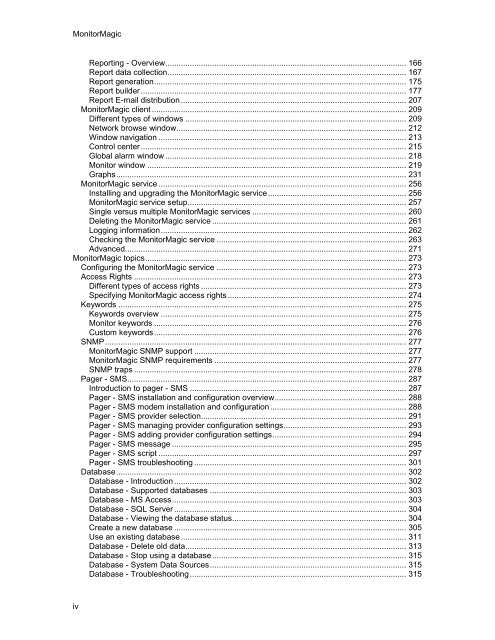MonitorMagic - Tools4Ever.com
MonitorMagic - Tools4Ever.com
MonitorMagic - Tools4Ever.com
Create successful ePaper yourself
Turn your PDF publications into a flip-book with our unique Google optimized e-Paper software.
<strong>MonitorMagic</strong><br />
Reporting - Overview............................................................................................................ 166<br />
Report data collection........................................................................................................... 167<br />
Report generation................................................................................................................. 175<br />
Report builder....................................................................................................................... 177<br />
Report E-mail distribution ..................................................................................................... 207<br />
<strong>MonitorMagic</strong> client .................................................................................................................. 209<br />
Different types of windows ................................................................................................... 209<br />
Network browse window....................................................................................................... 212<br />
Window navigation ............................................................................................................... 213<br />
Control center....................................................................................................................... 215<br />
Global alarm window ............................................................................................................ 218<br />
Monitor window .................................................................................................................... 219<br />
Graphs.................................................................................................................................. 231<br />
<strong>MonitorMagic</strong> service ............................................................................................................... 256<br />
Installing and upgrading the <strong>MonitorMagic</strong> service.............................................................. 256<br />
<strong>MonitorMagic</strong> service setup.................................................................................................. 257<br />
Single versus multiple <strong>MonitorMagic</strong> services ..................................................................... 260<br />
Deleting the <strong>MonitorMagic</strong> service ....................................................................................... 261<br />
Logging information.............................................................................................................. 262<br />
Checking the <strong>MonitorMagic</strong> service ..................................................................................... 263<br />
Advanced.............................................................................................................................. 271<br />
<strong>MonitorMagic</strong> topics..................................................................................................................... 273<br />
Configuring the <strong>MonitorMagic</strong> service ..................................................................................... 273<br />
Access Rights .......................................................................................................................... 273<br />
Different types of access rights ............................................................................................ 273<br />
Specifying <strong>MonitorMagic</strong> access rights ................................................................................ 274<br />
Keywords ................................................................................................................................. 275<br />
Keywords overview .............................................................................................................. 275<br />
Monitor keywords ................................................................................................................. 276<br />
Custom keywords................................................................................................................. 276<br />
SNMP....................................................................................................................................... 277<br />
<strong>MonitorMagic</strong> SNMP support ............................................................................................... 277<br />
<strong>MonitorMagic</strong> SNMP requirements ...................................................................................... 277<br />
SNMP traps .......................................................................................................................... 278<br />
Pager - SMS............................................................................................................................. 287<br />
Introduction to pager - SMS ................................................................................................. 287<br />
Pager - SMS installation and configuration overview........................................................... 288<br />
Pager - SMS modem installation and configuration............................................................. 288<br />
Pager - SMS provider selection............................................................................................ 291<br />
Pager - SMS managing provider configuration settings....................................................... 293<br />
Pager - SMS adding provider configuration settings............................................................ 294<br />
Pager - SMS message ......................................................................................................... 295<br />
Pager - SMS script ............................................................................................................... 297<br />
Pager - SMS troubleshooting ............................................................................................... 301<br />
Database.................................................................................................................................. 302<br />
Database - Introduction ........................................................................................................ 302<br />
Database - Supported databases ........................................................................................ 303<br />
Database - MS Access......................................................................................................... 303<br />
Database - SQL Server ........................................................................................................ 304<br />
Database - Viewing the database status.............................................................................. 304<br />
Create a new database ........................................................................................................ 305<br />
Use an existing database ..................................................................................................... 311<br />
Database - Delete old data................................................................................................... 313<br />
Database - Stop using a database....................................................................................... 315<br />
Database - System Data Sources........................................................................................ 315<br />
Database - Troubleshooting................................................................................................. 315<br />
iv