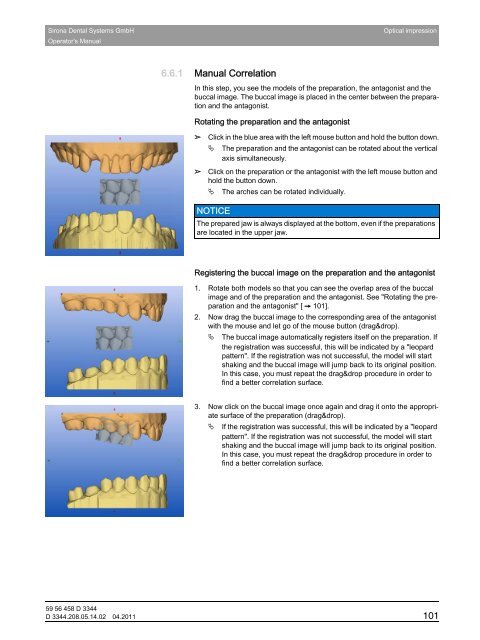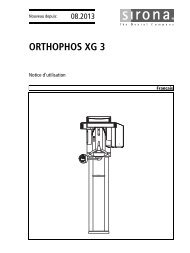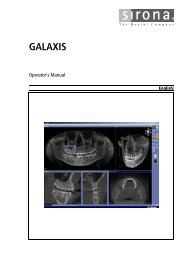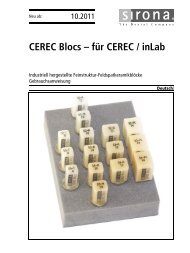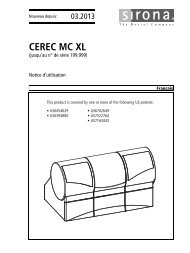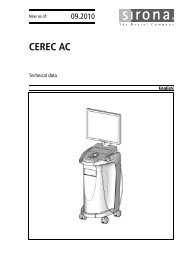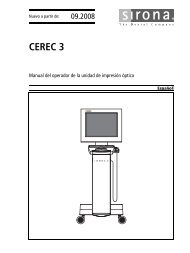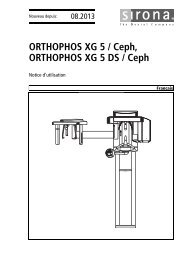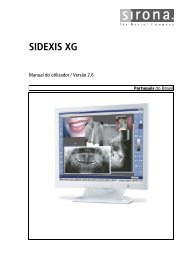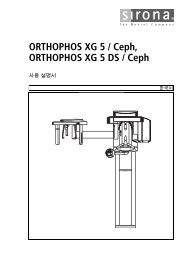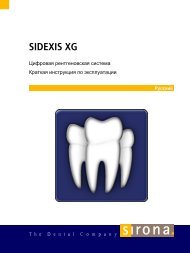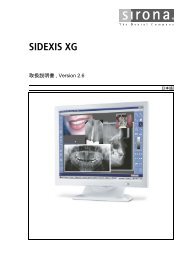Operator's Manual - Sirona - Technical Documentation
Operator's Manual - Sirona - Technical Documentation
Operator's Manual - Sirona - Technical Documentation
Create successful ePaper yourself
Turn your PDF publications into a flip-book with our unique Google optimized e-Paper software.
<strong>Sirona</strong> Dental Systems GmbH Optical impression<strong>Operator's</strong> <strong>Manual</strong>6.6.1 <strong>Manual</strong> CorrelationIn this step, you see the models of the preparation, the antagonist and thebuccal image. The buccal image is placed in the center between the preparationand the antagonist.emptyRotating modelsRotating the preparation and the antagonist➢➢Click in the blue area with the left mouse button and hold the button down. The preparation and the antagonist can be rotated about the verticalaxis simultaneously.Click on the preparation or the antagonist with the left mouse button andhold the button down. The arches can be rotated individually.emptyNOTICEThe prepared jaw is always displayed at the bottom, even if the preparationsare located in the upper jaw.Registering the buccal image on the preparation and the antagonistbåÖäáëÜ1. Rotate both models so that you can see the overlap area of the buccalimage and of the preparation and the antagonist. See "Rotating the preparationand the antagonist" [ ➙ 101].2. Now drag the buccal image to the corresponding area of the antagonistwith the mouse and let go of the mouse button (drag&drop).The buccal image automatically registers itself on the preparation. Ifthe registration was successful, this will be indicated by a "leopardpattern". If the registration was not successful, the model will startshaking and the buccal image will jump back to its original position.In this case, you must repeat the drag&drop procedure in order tofind a better correlation surface.3. Now click on the buccal image once again and drag it onto the appropriatesurface of the preparation (drag&drop).If the registration was successful, this will be indicated by a "leopardpattern". If the registration was not successful, the model will startshaking and the buccal image will jump back to its original position.In this case, you must repeat the drag&drop procedure in order tofind a better correlation surface.59 56 458 D 3344D 3344.208.05.14.02 04.2011 101