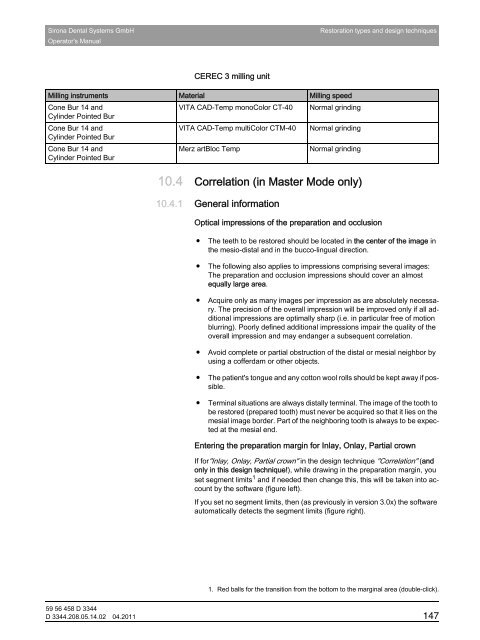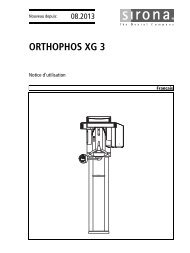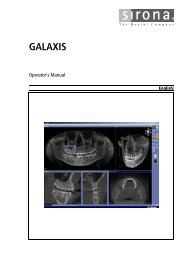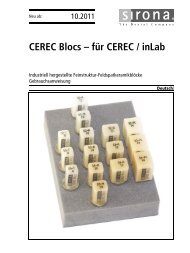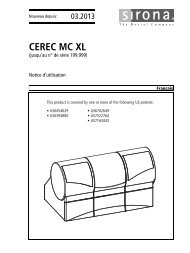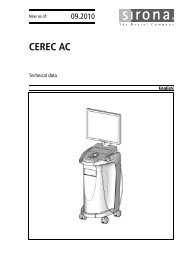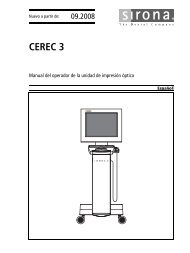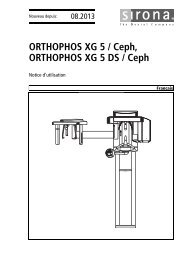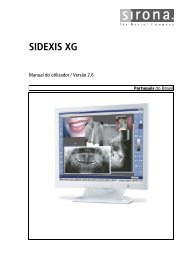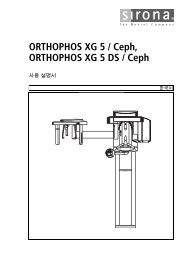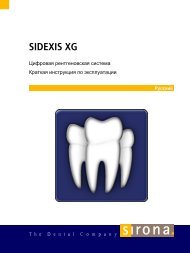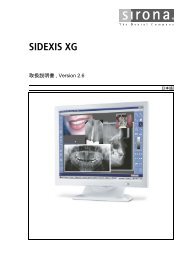Operator's Manual - Sirona - Technical Documentation
Operator's Manual - Sirona - Technical Documentation
Operator's Manual - Sirona - Technical Documentation
You also want an ePaper? Increase the reach of your titles
YUMPU automatically turns print PDFs into web optimized ePapers that Google loves.
<strong>Sirona</strong> Dental Systems GmbH Restoration types and design techniques<strong>Operator's</strong> <strong>Manual</strong>emptyCEREC 3 milling unitMilling instruments Material Milling speedCone Bur 14 andVITA CAD-Temp monoColor CT-40 Normal grindingCylinder Pointed BurCone Bur 14 andVITA CAD-Temp multiColor CTM-40 Normal grindingCylinder Pointed BurCone Bur 14 andCylinder Pointed BurMerz artBloc TempNormal grinding10.4 Correlation (in Master Mode only)10.4.1 General informationemptyOptical impressions of the preparation and occlusionTeeth in center of image●The teeth to be restored should be located in the center of the image inthe mesio-distal and in the bucco-lingual direction.Area coverage for optical impressions comprising several images●The following also applies to impressions comprising several images:The preparation and occlusion impressions should cover an almostequally large area.båÖäáëÜNumber of impressions / quality●Acquire only as many images per impression as are absolutely necessary.The precision of the overall impression will be improved only if all additionalimpressions are optimally sharp (i.e. in particular free of motionblurring). Poorly defined additional impressions impair the quality of theoverall impression and may endanger a subsequent correlation.Cofferdam etc.●Avoid complete or partial obstruction of the distal or mesial neighbor byusing a cofferdam or other objects.Tongue/cotton wool rolls●The patient's tongue and any cotton wool rolls should be kept away if possible.Terminal situations●Terminal situations are always distally terminal. The image of the tooth tobe restored (prepared tooth) must never be acquired so that it lies on themesial image border. Part of the neighboring tooth is always to be expectedat the mesial end.emptyEntering the preparation marginEntering the preparation margin for Inlay, Onlay, Partial crownIf for"Inlay, Onlay, Partial crown" in the design technique "Correlation" (andonly in this design technique!), while drawing in the preparation margin, youset segment limits 1 and if needed then change this, this will be taken into accountby the software (figure left).If you set no segment limits, then (as previously in version 3.0x) the softwareautomatically detects the segment limits (figure right).1. Red balls for the transition from the bottom to the marginal area (double-click).59 56 458 D 3344D 3344.208.05.14.02 04.2011 147