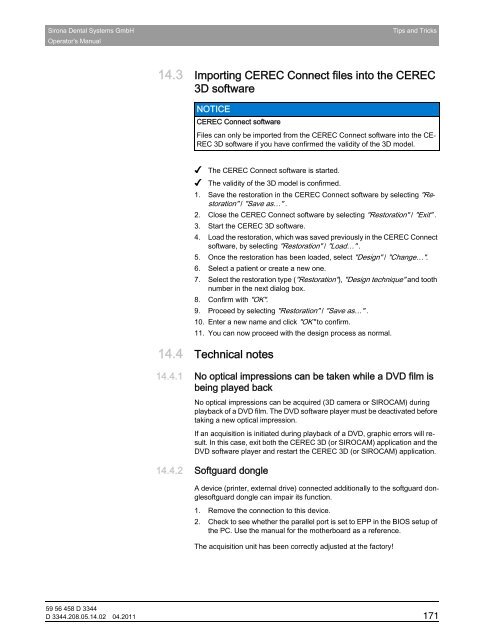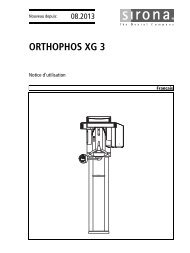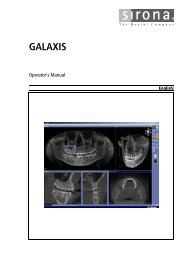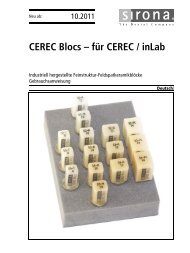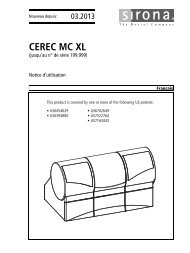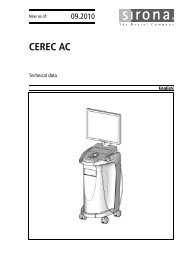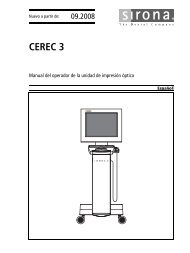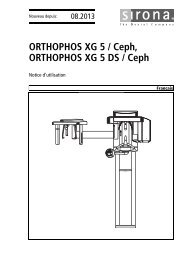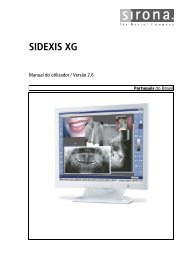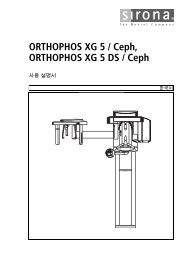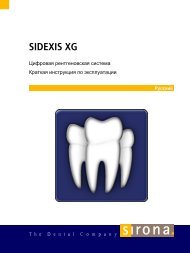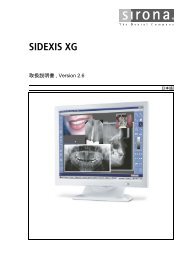Operator's Manual - Sirona - Technical Documentation
Operator's Manual - Sirona - Technical Documentation
Operator's Manual - Sirona - Technical Documentation
You also want an ePaper? Increase the reach of your titles
YUMPU automatically turns print PDFs into web optimized ePapers that Google loves.
<strong>Sirona</strong> Dental Systems GmbH Tips and Tricks<strong>Operator's</strong> <strong>Manual</strong>14.3 Importing CEREC Connect files into the CEREC3D softwareNOTICECEREC Connect softwareFiles can only be imported from the CEREC Connect software into the CE-REC 3D software if you have confirmed the validity of the 3D model.✔ The CEREC Connect software is started.✔ The validity of the 3D model is confirmed.1. Save the restoration in the CEREC Connect software by selecting "Restoration"/ "Save as…" .2. Close the CEREC Connect software by selecting "Restoration" / "Exit" .3. Start the CEREC 3D software.4. Load the restoration, which was saved previously in the CEREC Connectsoftware, by selecting "Restoration" / "Load…" .5. Once the restoration has been loaded, select "Design" / "Change…".6. Select a patient or create a new one.7. Select the restoration type ("Restoration"), "Design technique" and toothnumber in the next dialog box.8. Confirm with "OK".9. Proceed by selecting "Restoration" / "Save as…" .10. Enter a new name and click "OK" to confirm.11. You can now proceed with the design process as normal.båÖäáëÜ14.4 <strong>Technical</strong> notes14.4.1 No optical impressions can be taken while a DVD film isbeing played backNo optical impressions can be acquired (3D camera or SIROCAM) duringplayback of a DVD film. The DVD software player must be deactivated beforetaking a new optical impression.If an acquisition is initiated during playback of a DVD, graphic errors will result.In this case, exit both the CEREC 3D (or SIROCAM) application and theDVD software player and restart the CEREC 3D (or SIROCAM) application.14.4.2 Softguard dongleInstructionsA device (printer, external drive) connected additionally to the softguard donglesoftguarddongle can impair its function.1. Remove the connection to this device.2. Check to see whether the parallel port is set to EPP in the BIOS setup ofthe PC. Use the manual for the motherboard as a reference.Acquisition unit adjusted at the factoryThe acquisition unit has been correctly adjusted at the factory!59 56 458 D 3344D 3344.208.05.14.02 04.2011 171