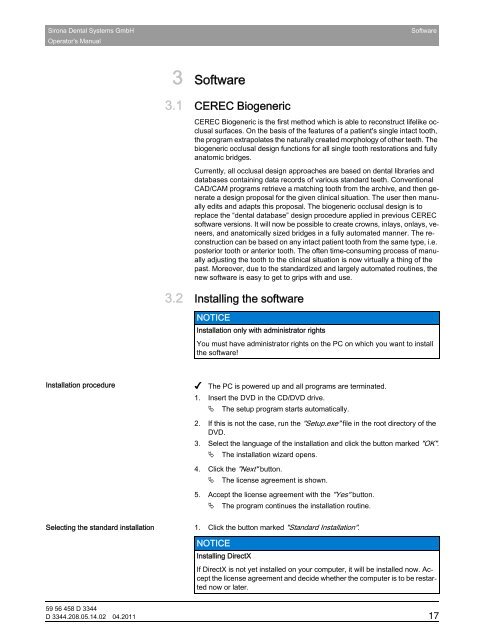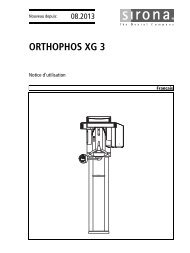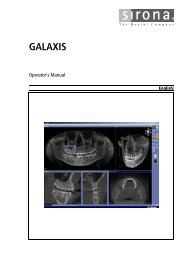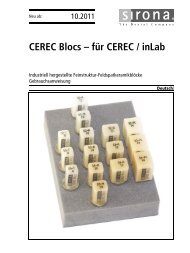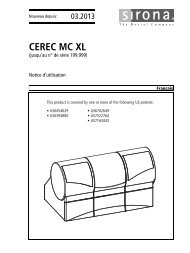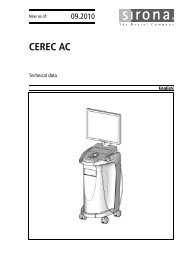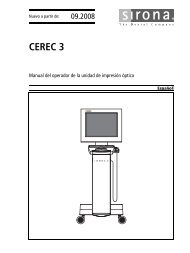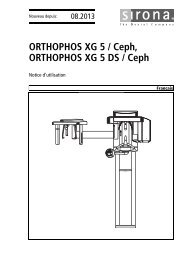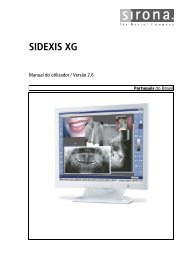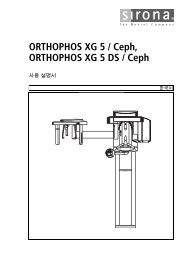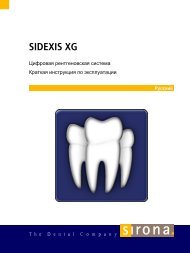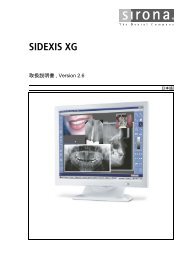Operator's Manual - Sirona - Technical Documentation
Operator's Manual - Sirona - Technical Documentation
Operator's Manual - Sirona - Technical Documentation
You also want an ePaper? Increase the reach of your titles
YUMPU automatically turns print PDFs into web optimized ePapers that Google loves.
<strong>Sirona</strong> Dental Systems GmbH Software<strong>Operator's</strong> <strong>Manual</strong>3 Software3.1 CEREC BiogenericCEREC Biogeneric is the first method which is able to reconstruct lifelike occlusalsurfaces. On the basis of the features of a patient's single intact tooth,the program extrapolates the naturally created morphology of other teeth. Thebiogeneric occlusal design functions for all single tooth restorations and fullyanatomic bridges.Currently, all occlusal design approaches are based on dental libraries anddatabases containing data records of various standard teeth. ConventionalCAD/CAM programs retrieve a matching tooth from the archive, and then generatea design proposal for the given clinical situation. The user then manuallyedits and adapts this proposal. The biogeneric occlusal design is toreplace the “dental database” design procedure applied in previous CERECsoftware versions. It will now be possible to create crowns, inlays, onlays, veneers,and anatomically sized bridges in a fully automated manner. The reconstructioncan be based on any intact patient tooth from the same type, i.e.posterior tooth or anterior tooth. The often time-consuming process of manuallyadjusting the tooth to the clinical situation is now virtually a thing of thepast. Moreover, due to the standardized and largely automated routines, thenew software is easy to get to grips with and use.båÖäáëÜ3.2 Installing the softwareNOTICEAdministrator rightsInstallation only with administrator rightsYou must have administrator rights on the PC on which you want to installthe software!Installing the softwareInstallation procedure✔ The PC is powered up and all programs are terminated.1. Insert the DVD in the CD/DVD drive. The setup program starts automatically.2. If this is not the case, run the "Setup.exe" file in the root directory of theDVD.3. Select the language of the installation and click the button marked "OK". The installation wizard opens.4. Click the "Next" button. The license agreement is shown.5. Accept the license agreement with the "Yes" button. The program continues the installation routine.Standard installationSelecting the standard installation 1. Click the button marked "Standard Installation".NOTICEInstalling DirectXIf DirectX is not yet installed on your computer, it will be installed now. Acceptthe license agreement and decide whether the computer is to be restartednow or later.59 56 458 D 3344D 3344.208.05.14.02 04.2011 17