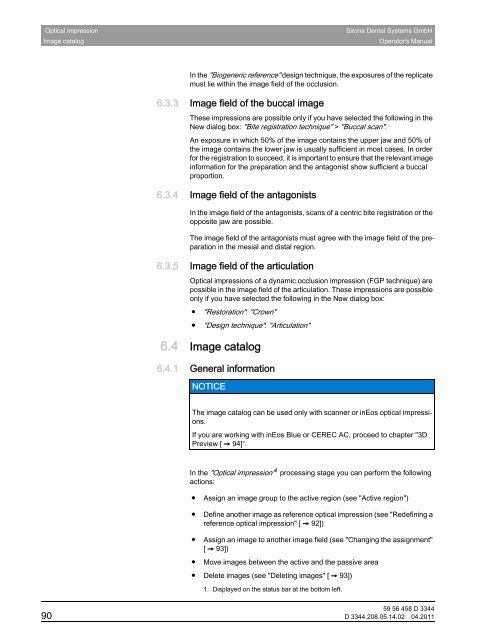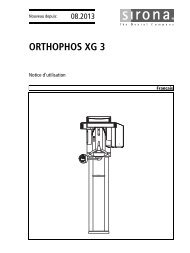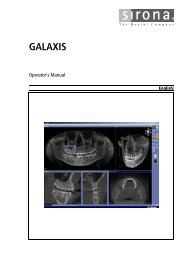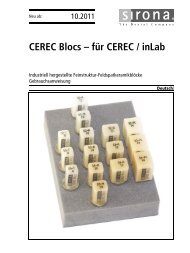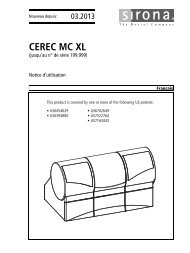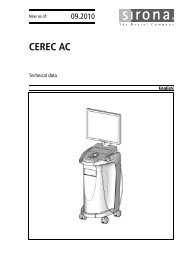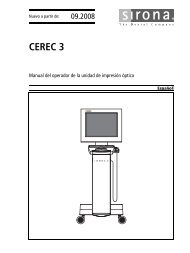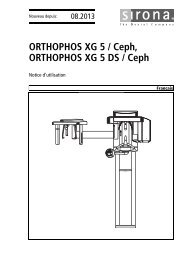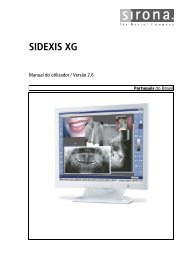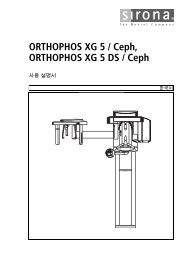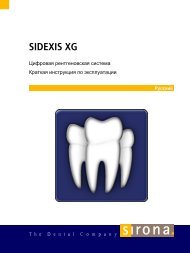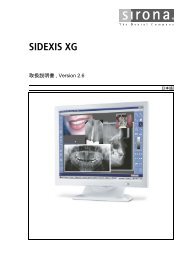Operator's Manual - Sirona - Technical Documentation
Operator's Manual - Sirona - Technical Documentation
Operator's Manual - Sirona - Technical Documentation
You also want an ePaper? Increase the reach of your titles
YUMPU automatically turns print PDFs into web optimized ePapers that Google loves.
Optical impressionImage catalog<strong>Sirona</strong> Dental Systems GmbH<strong>Operator's</strong> <strong>Manual</strong>NOTE replicationIn the "Biogeneric reference" design technique, the exposures of the replicatemust lie within the image field of the occlusion.6.3.3 Image field of the buccal imageThese impressions are possible only if you have selected the following in theNew dialog box: "Bite registration technique" > "Buccal scan".An exposure in which 50% of the image contains the upper jaw and 50% ofthe image contains the lower jaw is usually sufficient in most cases. In orderfor the registration to succeed, it is important to ensure that the relevant imageinformation for the preparation and the antagonist show sufficient a buccalproportion.6.3.4 Image field of the antagonistsDescriptionIn the image field of the antagonists, scans of a centric bite registration or theopposite jaw are possible.Mesial and distal regionThe image field of the antagonists must agree with the image field of the preparationin the mesial and distal region.6.3.5 Image field of the articulationOptical impressions of a dynamic occlusion impression (FGP technique) arepossible in the image field of the articulation. These impressions are possibleonly if you have selected the following in the New dialog box:● "Restoration": "Crown"● "Design technique": "Articulation"6.4 Image catalog6.4.1 General informationNOTICEImage catalog noteThe image catalog can be used only with scanner or inEos optical impressions.If you are working with inEos Blue or CEREC AC, proceed to chapter "3DPreview [ ➙ 94]“.DescriptionIn the "Optical impression" 1 processing stage you can perform the followingactions:Assigning an image group to the active region● Assign an image group to the active region (see "Active region")Defining a reference optical impression●Define another image as reference optical impression (see "Redefining areference optical impression" [ ➙ 92])CEREC/inLab list● Assign an image to another image field (see "Changing the assignment"[ ➙ 93])● Move images between the active and the passive area● Delete images (see "Deleting images" [ ➙ 93])1. Displayed on the status bar at the bottom left.59 56 458 D 334490 D 3344.208.05.14.02 04.2011