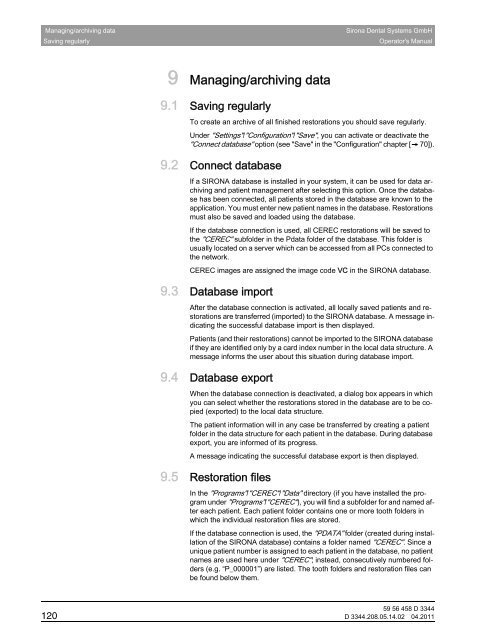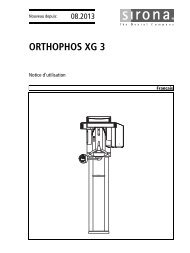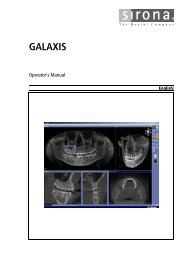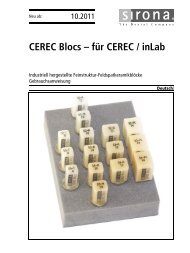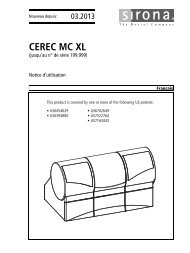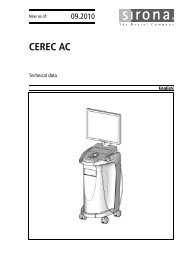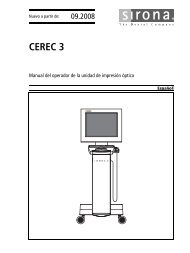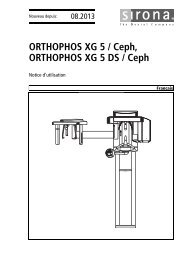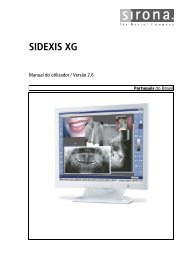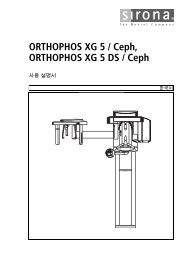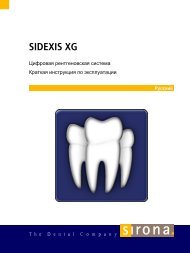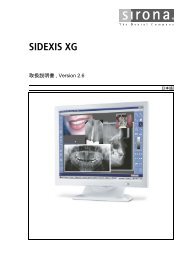Operator's Manual - Sirona - Technical Documentation
Operator's Manual - Sirona - Technical Documentation
Operator's Manual - Sirona - Technical Documentation
Create successful ePaper yourself
Turn your PDF publications into a flip-book with our unique Google optimized e-Paper software.
Managing/archiving dataSaving regularly<strong>Sirona</strong> Dental Systems GmbH<strong>Operator's</strong> <strong>Manual</strong>9 Managing/archiving data9.1 Saving regularlyTo create an archive of all finished restorations you should save regularly.Under "Settings"/"Configuration"/"Save", you can activate or deactivate the"Connect database" option (see "Save" in the "Configuration" chapter [➙ 70]).9.2 Connect databaseIf a SIRONA database is installed in your system, it can be used for data archivingand patient management after selecting this option. Once the databasehas been connected, all patients stored in the database are known to theapplication. You must enter new patient names in the database. Restorationsmust also be saved and loaded using the database.If the database connection is used, all CEREC restorations will be saved tothe "CEREC" subfolder in the Pdata folder of the database. This folder isusually located on a server which can be accessed from all PCs connected tothe network.CEREC images are assigned the image code VC in the SIRONA database.9.3 Database importAfter the database connection is activated, all locally saved patients and restorationsare transferred (imported) to the SIRONA database. A message indicatingthe successful database import is then displayed.Patients (and their restorations) cannot be imported to the SIRONA databaseif they are identified only by a card index number in the local data structure. Amessage informs the user about this situation during database import.9.4 Database exportWhen the database connection is deactivated, a dialog box appears in whichyou can select whether the restorations stored in the database are to be copied(exported) to the local data structure.The patient information will in any case be transferred by creating a patientfolder in the data structure for each patient in the database. During databaseexport, you are informed of its progress.A message indicating the successful database export is then displayed.9.5 Restoration filesIn the "Programs"/"CEREC"/"Data" directory (if you have installed the programunder "Programs"/"CEREC"), you will find a subfolder for and named aftereach patient. Each patient folder contains one or more tooth folders inwhich the individual restoration files are stored.If the database connection is used, the "PDATA" folder (created during installationof the SIRONA database) contains a folder named "CEREC". Since aunique patient number is assigned to each patient in the database, no patientnames are used here under "CEREC"; instead, consecutively numbered folders(e.g. “P_000001”) are listed. The tooth folders and restoration files canbe found below them.59 56 458 D 3344120 D 3344.208.05.14.02 04.2011