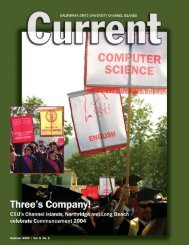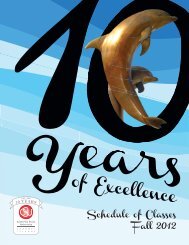Download printable catalog - CSU Channel Islands
Download printable catalog - CSU Channel Islands
Download printable catalog - CSU Channel Islands
Create successful ePaper yourself
Turn your PDF publications into a flip-book with our unique Google optimized e-Paper software.
2011 – 2012Introduction to <strong>CSU</strong> <strong>Channel</strong> <strong>Islands</strong> (CI)Every student, faculty, and staff member must bear anappropriate amount of individual responsibility for their ownsafety and security as well as that of their fellow students, faculty,or staff. To this end, please observe the following guidelines.• Report all crimes immediately. Prompt reporting mayassist in apprehension and the prevention of futurecrimes. Call 911.• Report all suspicious persons and circumstances. Thismay prevent a crime from occurring. Call 911.• Keep all wallets, checkbooks, credit cards, and cash onyour person and out of sight. Ideally, backpacks should bewithin your view at all times.• Do not leave items such as a laptop computer, cell phone,or wallet/purse unattended or visible in a car.• Do not prop open or try to defeat the security features ofany exterior door. If you find such a door propped open,please close it. If it will not lock, please notify any staffmember or call the Police Department at ext. 8444.• Adequately secure any property left outside, such asbicycles.• If you must walk across campus late at night, considergoing with a friend or two. The campus is very safe, butthat does not mean crimes will never occur here. Do notbe lulled into a false sense of security because of thepeaceful surroundings.Fire SafetyCall 911 to report a fire on campus. The University is subject toand obeys all state fire regulations. Acquaint yourself with fireevacuation routes for your building as well as the location ofall fire extinguishers. Fire alarm systems, smoke detectors, andother fire equipment are placed throughout all campus facilitiesfor your protection. Fire drills are conducted periodically. Duringfire alarms, all students, visitors, and employees must evacuatethe building and report to designated evacuation sites. Failure torespond is subject to disciplinary action.Pets/AnimalsWith the exception of certified service animals, pets or animalsare not allowed in campus buildings. Pets occupying thecampus grounds must be properly restrained and attended.Limited exceptions for educational purposes are allowed withprior approval from the Dean of the Faculty.Access to Campus BuildingsLaboratories and classrooms are typically open from 8 a.m.to 10 p.m. daily. After hours, a member of the faculty and/ordepartment chairs must authorize access to classrooms. Protectyourself and others by helping us keep the campus secure. Donot prop open doors and be sure to secure locked areas.There are still large portions of the campus facilities that are notin use and have not been renovated. Entering these areas couldcreate a safety hazard. Entering these areas is trespassing andis strictly prohibited. Students violating this rule will be subject todiscipline. If you have questions about a particular area, pleasecontact a member of the Police Department.Transportation & Parking ServicesTransportation & Parking Services (T&PS) provides a varietyof services to the campus community. Information about theseservices is available at the administrative offices located inPlacer Hall, on the Web page at www.csuci.edu/parking/index.htm or by calling (805) 437-8430.Parking permits are required for all vehicles on campus, 24hours a day, 7 days a week. This includes holidays andperiods when classes are not in session. Vehicles without properpermits, or that are in violation of parking regulations accordingto the California Vehicle Code, are subject to citation. Citationappeals may be filed through the Parking Management Bureauat http://pmbonline.org/. Parking Regulations are alsoavailable on the Web page.Emergency ProceduresThe University has a comprehensive Emergency Operations Plandesigned to assist campus officials with managing a responseto a man-made or natural disaster. Emergency Procedure Posterslocated at entrances to all buildings on campus are designed toprovide instructions to students and employees in the event of adisaster. In addition, each building on campus has designatedEmergency Building Marshals who have been trained andequipped to provide direction to students and employees if anorder to evacuate or shelter in place is given by public safetyofficials. For more information about the campus’ emergencypreparedness efforts please visit the Web at http://www.csuci.edu/police/emergency-preparedness/index.htm.Lost and FoundIf you have lost or found an item on campus call(805) 437-8444, or visit the Police Department located inPlacer Hall. Property that has been turned in will be loggedand held for six months. After six months, if the owner does notclaim the item, it may be disposed of in accordance with <strong>CSU</strong>regulations. If you believe an item has been stolen, a policeofficer will file a report or assist in filing a theft report with theappropriate jurisdiction.Vista Shuttle Bus ServiceAs an alternative to parking on campus, a shuttle service isoffered at a reduced cost of $25 per semester for students,faculty and staff. For your convenience, the shuttle operates fromthree (3) sites:OxnardCamarillo“C” Street Transfer Point“C” Street and <strong>Channel</strong> <strong>Islands</strong> Blvd.Oxnard CollegeSouthwest corner of Bard Road andSimpson DriveCamarillo Metrolink StationLewis Road and Ventura BoulevardThe shuttle service is available Monday through Friday, 7a.m. to 10:20 p.m., and Saturday, 7:30 a.m. to 5:20p.m. Parking at off-campus locations is free. To utilizethis service and purchase your photo shuttle card, stopby (T&PS) to complete an application and have yourphoto taken. Allow 10 minutes to process your card.20 www.csuci.edu • California State University <strong>Channel</strong> <strong>Islands</strong> • 2011 - 2012 Catalog