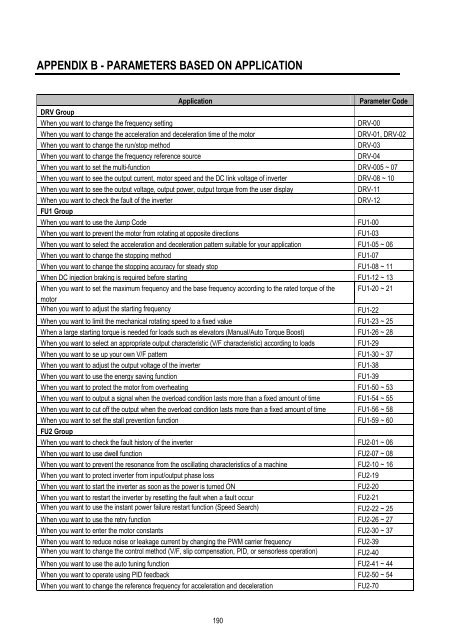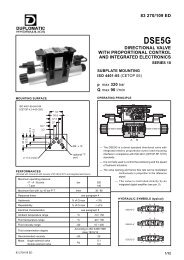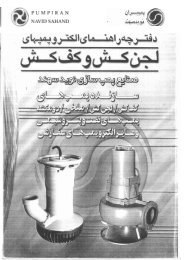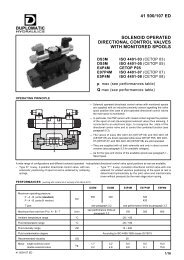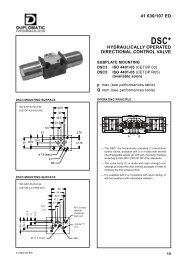Manual - Famco
Manual - Famco
Manual - Famco
- No tags were found...
Create successful ePaper yourself
Turn your PDF publications into a flip-book with our unique Google optimized e-Paper software.
APPENDIX B - PARAMETERS BASED ON APPLICATIONDRV GroupWhen you want to change the frequency settingApplicationWhen you want to change the acceleration and deceleration time of the motorWhen you want to change the run/stop methodWhen you want to change the frequency reference sourceParameter CodeDRV-00DRV-01, DRV-02DRV-03DRV-04When you want to set the multi-function DRV-005 ~ 07When you want to see the output current, motor speed and the DC link voltage of inverter DRV-08 ~ 10When you want to see the output voltage, output power, output torque from the user displayWhen you want to check the fault of the inverterFU1 GroupWhen you want to use the Jump CodeWhen you want to prevent the motor from rotating at opposite directionsDRV-11DRV-12FU1-00FU1-03When you want to select the acceleration and deceleration pattern suitable for your application FU1-05 ~ 06When you want to change the stopping methodFU1-07When you want to change the stopping accuracy for steady stop FU1-08 ~ 11When DC injection braking is required before starting FU1-12 ~ 13When you want to set the maximum frequency and the base frequency according to the rated torque of the FU1-20 ~ 21motorWhen you want to adjust the starting frequencyFU1-22When you want to limit the mechanical rotating speed to a fixed value FU1-23 ~ 25When a large starting torque is needed for loads such as elevators (<strong>Manual</strong>/Auto Torque Boost) FU1-26 ~ 28When you want to select an appropriate output characteristic (V/F characteristic) according to loadsFU1-29When you want to se up your own V/F pattern FU1-30 ~ 37When you want to adjust the output voltage of the inverterFU1-38When you want to use the energy saving functionFU1-39When you want to protect the motor from overheating FU1-50 ~ 53When you want to output a signal when the overload condition lasts more than a fixed amount of time FU1-54 ~ 55When you want to cut off the output when the overload condition lasts more than a fixed amount of time FU1-56 ~ 58When you want to set the stall prevention function FU1-59 ~ 60FU2 GroupWhen you want to check the fault history of the inverter FU2-01 ~ 06When you want to use dwell function FU2-07 ~ 08When you want to prevent the resonance from the oscillating characteristics of a machine FU2-10 ~ 16When you want to protect inverter from input/output phase lossFU2-19When you want to start the inverter as soon as the power is turned ONFU2-20When you want to restart the inverter by resetting the fault when a fault occurFU2-21When you want to use the instant power failure restart function (Speed Search) FU2-22 ~ 25When you want to use the retry function FU2-26 ~ 27When you want to enter the motor constants FU2-30 ~ 37When you want to reduce noise or leakage current by changing the PWM carrier frequencyWhen you want to change the control method (V/F, slip compensation, PID, or sensorless operation)FU2-39FU2-40When you want to use the auto tuning function FU2-41 ~ 44When you want to operate using PID feedback FU2-50 ~ 54When you want to change the reference frequency for acceleration and decelerationFU2-70190