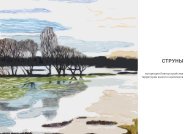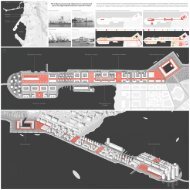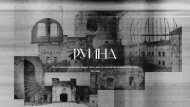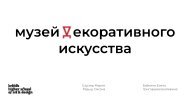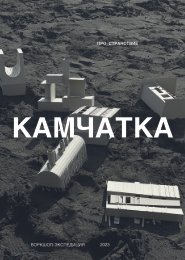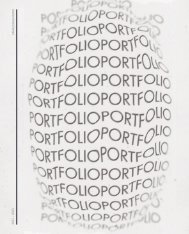Architectural_Design_with_SketchUp
Create successful ePaper yourself
Turn your PDF publications into a flip-book with our unique Google optimized e-Paper software.
Chapter 5 Rendering in <strong>SketchUp</strong><br />
Depending on your preferences and your workflow requirements, you can choose between<br />
easy-to-use or highly customizable software. It is often a good idea to create a sample rendering<br />
using a trial version before you commit, especially to the more expensive programs.<br />
Other aspects to keep in mind when choosing are quality of help files and tutorials, availability<br />
of good materials, activeness of the user community (e.g., in forums), availability of plugins,<br />
and additional features such as animation support—if needed.<br />
Multithreading and Network Rendering<br />
IN-DEPTH<br />
In both of these techniques, a single rendered image is processed by multiple processor<br />
cores or even computers at the same time (i.e., in parallel). Given that today’s workstations<br />
(and even notebooks) have multiple processor cores built in (as in a “quad-core CPU,” for<br />
example), software can use each of these cores by sending a chunk (often a square portion)<br />
of the image to a different processor core in a process (or a computational thread).<br />
This can result in a significant increase in rendering speed. With enough computing power,<br />
near-real-time rendering is possible using this technique.<br />
Almost all available rendering software can take advantage of multithreading. This means<br />
that if you have a computer <strong>with</strong> four processor cores, the image can be split up and rendered<br />
by all of those cores at the same time. As mentioned, modern rendering software<br />
can often use the graphics card’s processors (the GPU) to process some of those calculations,<br />
increasing the number of computational cores even more.<br />
Keep in mind: Because your operating system (and any other running software such as your<br />
e‐mail program) uses processor cores, too, it may become necessary to limit the number<br />
of cores used for rendering so that the operating system doesn’t “freeze up” during a<br />
rendering. If this is a problem for you, look into the rendering software’s settings—often<br />
there is an option to limit the number of processes used for rendering.<br />
If you are an advanced user or you are setting up a rendering solution for a larger company,<br />
then it may be a good idea to look into the network rendering capabilities of any<br />
of the software in question. Network rendering is a technique whereby a single rendered<br />
image is processed by multiple computers (and their respective processor cores) at a<br />
time. These computers can be located in your office (e.g., using computers that sit idle<br />
overnight) or in what is commonly called a render farm, which is a similar setup of networked<br />
computers, this time <strong>with</strong> dedicated rendering computers that are provided (for<br />
a fee) by third-party companies.<br />
The following list is a sampling of currently available rendering software for <strong>SketchUp</strong>.<br />
Because all of these software packages work <strong>with</strong> the free version of <strong>SketchUp</strong>, it is not necessary<br />
to own the Pro version to create renderings. For an updated listing, go to this book’s<br />
companion website and look for “Rendering Software.”<br />
143