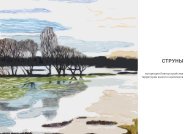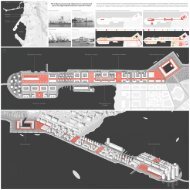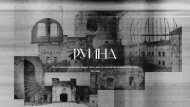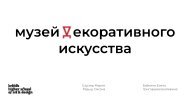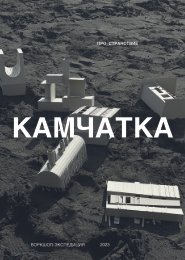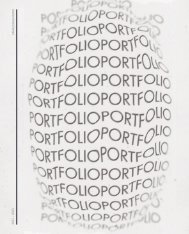Architectural_Design_with_SketchUp
Create successful ePaper yourself
Turn your PDF publications into a flip-book with our unique Google optimized e-Paper software.
<strong>Architectural</strong> <strong>Design</strong> <strong>with</strong> <strong>SketchUp</strong><br />
TIP<br />
When creating renderings <strong>with</strong> difficult light situations (as in this case, where we show<br />
the inside of a room that is artificially lit as well as the sunlit exterior), it is a good idea not<br />
to create renderings that are “too perfect.”<br />
One approach is to look at photographs <strong>with</strong> similar light situations and evaluate the<br />
imperfections, then try to apply a subtle effect that is at least similar to the rendering.<br />
Don’t overdo it, though, or your rendering will look fake.<br />
Examples are:<br />
NN<br />
NN<br />
NN<br />
Overexposed exterior backgrounds for interior renderings<br />
Light blooming in interiors (overexposure of light sources)<br />
Vignetting (a fuzzy darkening toward the edges of the image)<br />
NN<br />
Lens flare (a flare <strong>with</strong>in a photographic lens caused by a point light source <strong>with</strong> high<br />
intensity—e.g., the sun)<br />
Typically, you can apply many of these in postprocessing in your image-editing software<br />
more effectively than in the rendering software itself. However, some rendering software<br />
lets you add these effects automatically.<br />
.<br />
Night Renderings<br />
Figure 5.34: Night rendering (top: only artificial lights and dark<br />
blue sky color; bottom: gradient background, light blue low-intensity<br />
sun to simulate moonlight)<br />
164<br />
A common problem <strong>with</strong> sky renderings occurs when we<br />
want to render night scenes. In these scenes, we typically<br />
rely on artificial lights such as point or spotlights for<br />
illumination. However, when we use only those for our<br />
renderings, we generally find the result to be dull, badly<br />
illuminated, and uninteresting. You can see an example of<br />
this at the top of Figure 5.34.<br />
The bottom of Figure 5.34 illustrates a solution to this<br />
problem. Instead of using a solid background or sky color,<br />
this rendering uses a subtle gradient image. Furthermore,<br />
the scene is illuminated not just by the artificial lights but<br />
also by the sun—in this case, doubling as moonlight. After<br />
all, the night sky is seldom absolutely dark.<br />
This approach gives the image more depth and general<br />
illumination. While this method isn’t always appropriate,<br />
it is easy to execute. Just set the sun intensity very low<br />
in your rendering software and apply a bluish color to it.<br />
You may have to experiment a bit <strong>with</strong> the settings, but<br />
it is quite easy to create a moonlight effect using the sun.<br />
Alternatively, you could go <strong>with</strong> an evening mood in<br />
your rendered image instead of a night shot. Try to create<br />
a sky that looks like the sun has just set, and start illuminating<br />
the scene from there.