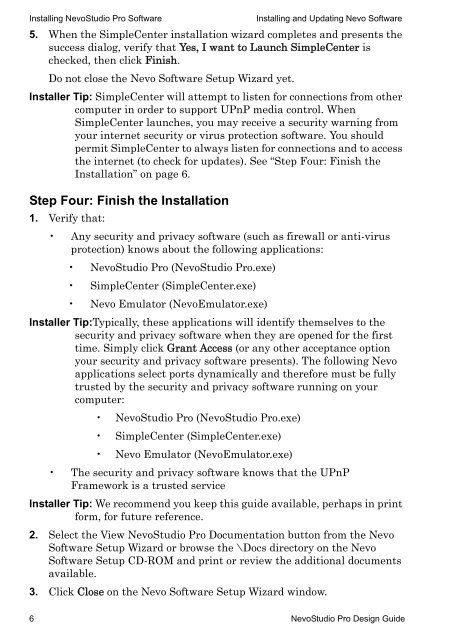3Designing with NevoStudio Pro
3Designing with NevoStudio Pro
3Designing with NevoStudio Pro
Create successful ePaper yourself
Turn your PDF publications into a flip-book with our unique Google optimized e-Paper software.
Installing <strong>NevoStudio</strong> <strong>Pro</strong> Software Installing and Updating Nevo Software<br />
5. When the SimpleCenter installation wizard completes and presents the<br />
success dialog, verify that Yes, I want to Launch SimpleCenter is<br />
checked, then click Finish.<br />
Do not close the Nevo Software Setup Wizard yet.<br />
Installer Tip: SimpleCenter will attempt to listen for connections from other<br />
computer in order to support UPnP media control. When<br />
SimpleCenter launches, you may receive a security warning from<br />
your internet security or virus protection software. You should<br />
permit SimpleCenter to always listen for connections and to access<br />
the internet (to check for updates). See “Step Four: Finish the<br />
Installation” on page 6.<br />
Step Four: Finish the Installation<br />
1. Verify that:<br />
• Any security and privacy software (such as firewall or anti-virus<br />
protection) knows about the following applications:<br />
• <strong>NevoStudio</strong> <strong>Pro</strong> (<strong>NevoStudio</strong> <strong>Pro</strong>.exe)<br />
• SimpleCenter (SimpleCenter.exe)<br />
• Nevo Emulator (NevoEmulator.exe)<br />
Installer Tip:Typically, these applications will identify themselves to the<br />
security and privacy software when they are opened for the first<br />
time. Simply click Grant Access (or any other acceptance option<br />
your security and privacy software presents). The following Nevo<br />
applications select ports dynamically and therefore must be fully<br />
trusted by the security and privacy software running on your<br />
computer:<br />
• <strong>NevoStudio</strong> <strong>Pro</strong> (<strong>NevoStudio</strong> <strong>Pro</strong>.exe)<br />
• SimpleCenter (SimpleCenter.exe)<br />
• Nevo Emulator (NevoEmulator.exe)<br />
• The security and privacy software knows that the UPnP<br />
Framework is a trusted service<br />
Installer Tip: We recommend you keep this guide available, perhaps in print<br />
form, for future reference.<br />
2. Select the View <strong>NevoStudio</strong> <strong>Pro</strong> Documentation button from the Nevo<br />
Software Setup Wizard or browse the \Docs directory on the Nevo<br />
Software Setup CD-ROM and print or review the additional documents<br />
available.<br />
3. Click Close on the Nevo Software Setup Wizard window.<br />
6 <strong>NevoStudio</strong> <strong>Pro</strong> Design Guide