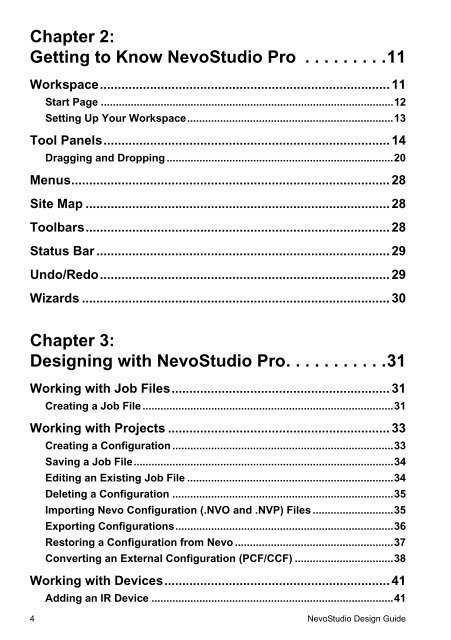3Designing with NevoStudio Pro
3Designing with NevoStudio Pro
3Designing with NevoStudio Pro
Create successful ePaper yourself
Turn your PDF publications into a flip-book with our unique Google optimized e-Paper software.
Chapter 2:<br />
Getting to Know <strong>NevoStudio</strong> <strong>Pro</strong> . . . . . . . . .11<br />
Workspace................................................................................. 11<br />
Start Page ..................................................................................................12<br />
Setting Up Your Workspace.....................................................................13<br />
Tool Panels................................................................................ 14<br />
Dragging and Dropping ............................................................................20<br />
Menus......................................................................................... 28<br />
Site Map ..................................................................................... 28<br />
Toolbars..................................................................................... 28<br />
Status Bar .................................................................................. 29<br />
Undo/Redo................................................................................. 29<br />
Wizards ...................................................................................... 30<br />
Chapter 3:<br />
Designing <strong>with</strong> <strong>NevoStudio</strong> <strong>Pro</strong>. . . . . . . . . . .31<br />
Working <strong>with</strong> Job Files............................................................. 31<br />
Creating a Job File ....................................................................................31<br />
Working <strong>with</strong> <strong>Pro</strong>jects .............................................................. 33<br />
Creating a Configuration ..........................................................................33<br />
Saving a Job File.......................................................................................34<br />
Editing an Existing Job File .....................................................................34<br />
Deleting a Configuration ..........................................................................35<br />
Importing Nevo Configuration (.NVO and .NVP) Files ...........................35<br />
Exporting Configurations.........................................................................36<br />
Restoring a Configuration from Nevo .....................................................37<br />
Converting an External Configuration (PCF/CCF) .................................38<br />
Working <strong>with</strong> Devices............................................................... 41<br />
Adding an IR Device .................................................................................41<br />
4 <strong>NevoStudio</strong> Design Guide